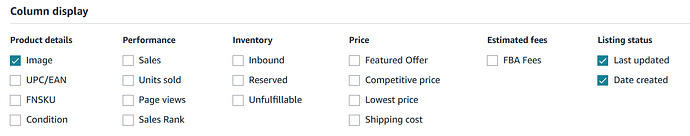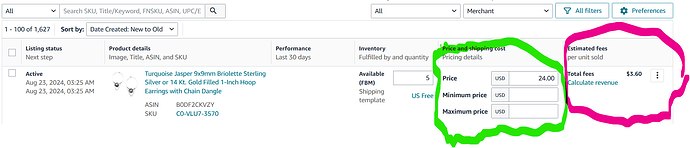I did that the day the page changed. Here’s what I selected:
and here’s what I got:
Green box: I’m the only seller with my product — and despite NOT checking the preference to include minimum and maximum price, they’re displayed and I can’t remove the extra clutter.
Pink box: I’m FBM only and 15% fee — OMG do I need to refresh my 4th grade math??? (answer: NO.) And “Calculate revenue” — umm, that math problem was 2nd grade at the latest, and yes, I’m still mentally aware enough to count my fingers. I understand the usefulness for FBA which is constantly slammed with myriad extraneous difficult-to-decipher fees, but for me the box/extra column means either horizontal scrolling or decreasing the screen size.
I just want to get rid of the crap I don’t need. If Amazon actually honored my preferences, I might check/add “page views” (possible interest, although probably no surprises) but right now it would feel like more clutter.
3 Likes
Ok … here is what is happening …
Amazon has a predefined set of columns for the page … Listing Status, Product Details, Performance, Inventory, Price and Shipping Cost and Estimated Fees.
Those columns do not change therefore the page remains the same width as the coding is not set to adjust the columns with the size of the page viewing. The only way to get rid of the horizontal scroll is to open full screen on a desk top (yes a BIG PITA).
Inside those columns are some predetermined inputs and then there are the available options to add into each column base on preference.
Only thing to do would be to use the Please share your feedback link and complain / give suggestion to have the page resize to window size and/or allow columns to be removed if not used (as in your case … you are not using the Performance column).
2 Likes
This is what I have always done, and never had to scroll horizontally before.
Preferences which were ignored.
Been there, did that (very explicitly), gave it one star — and not holding my breath for jack.
All of my complaints are NEW PROBLEMS and NEW CLUTTER which didn’t exist until Manage Inventory changed last week.
4 Likes
It has the same width limitation as the Manage Inventory page … doesn’t adjust for anything smaller than full screen width thus some items are hidden. Example … we wondered why there were more dots than widgets across the top … reason … two widgets were not displayed on our screen because we were not full screen.
Second item for us is not being able to move the widgets to the position we want (the order in which we prefer to view) and/or hide widgets we do not use (we are 100% FBM and don’t need any FBA widgets cluttering our screen).
With that said, the Message and Manage Inventory pages have already migrated to this type of layout … so we are all going to have to adjust … again and again and again …
opps ... this isn't the thread we meant to reply to
umm … this is for the new Seller Central page being presented as a beta today
1 Like