We considered Verizon LTE but we have to run an antenna and indoor cell repeater to get a good signal (3 bar) on the Verizon cell phones so it didn’t seem to promising. Everything else started at $60+ per month for our area (we are just remote enough that options are limited).
As a techie I hate Ubiquity. But that’s because when they do strange things I can’t see why. Their firmware also has some rather giant known bugs (that are very targeted at my industry, average user would never know).
I am a Mikrotik Router guy, but again, I am a techie. 'Tik routers are not necessarily user friendly unless you are a techie, but I can do some AMAZING things with them. I use the same router in my home as a hotel with guest wifi, and another installer has them running the Nationals baseball stadium network. Amazing bit of “kit”.
Wifi, Unifi is ok, Ruckus is better, Cisco is overpriced, and I hear ok things about Aruba Instant On (HP)
I’m back – for now. The internet is and TV are working – for now. Phone is not working.
I installed the gateway according to instructions. It was only supposed to take 15 minutes but it was still not installed after 30 minutes, then 45 minutes. After nearly an hour without final installation I called AT&T technical support. Spent an hour on the phone with them and got partial results. Here’s the situation:
The gateway is operating but only partially. The tower has three lights on it and they are all flashing. They are supposed to be solid. The power and broadband lights are flashing green but both operating. The flashing red light is the phone (land line, yes I know) and it is not working.
I have two cell phones, one with Verizon, the other with T-Mobile and they are working. Family members know how to contact me if necessary.
I have YouTubeTV which operates through the AT&T WiFi. It is working. Last night before I received the new gateway, the TV kept stalling with the “Circle of Doom” showing. And the picture was terrible! Very blurry. It looked like the picture you received on old TV’s with antenna reception when the broadcasting station was too far away.
Since the installation is not complete, I have a technician, a real live human being, scheduled to come to my house on Monday. It is early Friday evening so Monday is the earliest that someone could show up.
For now I’m good to go. I have internet and TV. I won’t miss the land line phone with the spam callers. hahahahahaha
That means it is not provisioned (that’s an AT&T problem, not a you problem)
Come now, Ubiquity is always releasing cutting (bleeding) edge. Every techie’s dream, let’s play with the standard before it is finished… Of course they also have a range of cheap consumer devices that are generally rock solid. I always recommend them to techno-illiterates, on a budget. If you want to spend >$10K on a router there are way cooler options (such as Juniper). If you want to spend $300 Their Amplifi HD mesh is hard to beat.
There are so many options, some are better than others. We can all agree that Huawei, D-Link, NetGear are not a good idea.
Considering I have been backordered for 3 years now on their Edge (pro/isp) equipment, I feel burned. The company has a lack of communication skills (just tell me the line is discontinued at this point!!!)
Agreed, with a *.
Netgear Prosafe Switches are stupidly rock solid bullet proof. I don’t do anything fancy with them (no vlans or qos) but if you just need a “data splitter” netgear prosafe ALL DAY
Agreed on Ubiquity. We built our own router (PFSense) but we use Unifi access points and I have signal 1/10 of a mile down the street. We run dual WAN Centurylink and Verizon 5G-UW , and get over 400mbs as our WANs are configured for failover but are also configured to give us the total bandwidth of both connections. Works flawlessly. I haven’t ever had to call Ubiquity for support so I can’t comment on that, but we haven’t had to touch any of our devices since we put them in.
-Ana
We also have been running a Netgear ProSafe GS724-T 24 port switch for years now with zero issues. We DO run QOS for our voice lines and it works fine.
-Ana
The saga continues. My partially operating WiFi went out again. My cobbled-together system was working fine until a thunderstorm came through late last night. The electricity went off for only about a second then came back on but that was enough to stop the gateway from performing. I rebooted several times but never could get it back.
I am at the public library now but they will be closing soon. I have a couple of possible backup plans to use WiFi this evening.
This morning I received an order from Amazon on my cell phone. I wondered how the message got through without the gateway working and checked the network connection on my phone. Sure enough, the phone found a Cox hotspot which it has been using. The hotspots are all over town.
I already had one order that I had processed and packaged last night before things went south. It was ready to be dropped off at the post office. Even though it was Saturday, I wanted to get the new order out and off my desk. The post office is just less than a mile from my house and closes at noon Saturday. The library is a little closer and on the way to the PO. I went to the library with my laptop, packaging tools and scale at 11:15 am. I printed the documents, packaged it there and got it to the post office with time to spare. Both packages out the door!
I then called AT&T technical support again to see if they could get my system working but tech support could not make the the gateway respond. The earliest they could send a technician was first thing Monday, the same appointment I already had scheduled. I guess these guys don’t work weekends.
I then checked with my neighbor about “borrowing” their private WiFi for a couple days. (We’ve been neighbors for years and know each other well. I wouldn’t normally ask someone for this type of favor). It turns out their WiFi also goes through AT&T and they’ve been having problems too. When two different customers in close proximity have connectivity problems with the same carrier, then there is a bigger problem occurring. It will be interesting to see what the technician finds out on Monday.
I will connect again when I can.
P.S. AT&T credited for the days I was unable to use their service. And that’s how it should be. (smiley face)
Agreed, The issue is not you!
I would recommend investing in an uninterruptible power supply (UPS) with Automatic Voltage Regulation (AVR). From personal experience, I have discovered that putting your modem/gateways/routers/switches/VPNs/Wi-Fi Access points and other networking appliances on their own dedicated UPS w/AVR can alleviate this sort of trouble.
Out of an abundance of caution, I also put surge protection on all coax/cat/telephone connected directly to modems/gateways and routers. Not sure if it helps, but I feel better.
As someone with a Generac, I agree. Even if you have a generator, you still are without power for the 30-60 seconds it takes the generator to start, and then transfer over.
THAT BEING SAID, this will keep devices on, FOREVER, and as we all know, some devices like a reboot every once in a while!
Totally agree. I have one on my gateway/router, mesh WiFi system, mail server, etc in the office and another on the main TV & associated electronics (simply because I hate waiting for the streaming service to reboot every time there is a momentary interruption of power ![]() ).
).
@SawleMill @Pepper_Thine_Angus @SA_FL
That sounds like a good idea! I’ll have to look into that.
I’m back at the public library using their WiFi. I’ve been hopping around to different places throughout the city where I can use free WiFi. After the library closed, I used the WiFi from AMC Theatres at the Mall. I’m a Stubs member and used my regular login. However, since it was Saturday evening, it was very noisy in the hall outside the theatre with people coming and going. And the benches there were not designed for long-term sitting. ![]() Since I wanted to see at least part of the hockey game, I then went to a local sports bar. I used their WiFi, had some good food with a no-alcohol beer (hey, I’m driving), saw 1.5 out of 3 periods of the game. Missed the brawl at the end of the game.
Since I wanted to see at least part of the hockey game, I then went to a local sports bar. I used their WiFi, had some good food with a no-alcohol beer (hey, I’m driving), saw 1.5 out of 3 periods of the game. Missed the brawl at the end of the game.
Next I’m going to the university library. They’re open later than public library and it’s a little quieter there.
The technician will be here tomorrow morning and hopefully I will be back online at home soon. One other thing that I remembered about this situation is when the technical support person on the phone got me up and running on Friday, she used my old ID and password. Per the enclosed instructions with the package, the new gateway is supposed to receive a new ID and password. If the gateway is using the wrong ID and password, that could be part of the reason it is not responding.
You might call the hotels around town, they may be more than happy to give you the use of their meeting/conference room and/or business and their Wi-Fi for a couple of bucks or even for free. They will of course hope that you will steer customers, vendors, and other visitors their direction if they find themselves in need of overnight accommodations.
Thanks. I actually thought about doing just that, going to a hotel.
The university library is much quieter, just a handful of people around (see photo). They close in a couple of hours.
.

.
Just for fun, I brought a couple of 3.5" floppy disks with me and showed them to the kids at the IT help desk. They knew what they were but had never actually seen any before. How times change.
If there is anything positive to all of this it is this: Last night, with no internet and no TV, I was able to work on a big project that I’ve been putting off for too long. I made good progress and will continue again tonight.
The technician will be at my house tomorrow morning so I should be good for the rest of the evening. I mainly wanted to check for new orders and emails. If I go out again, it will be the univ. library or the theatre. The last movie showing of the night starts at 8:30 so the lobby and the vestibule will be open for awhile after that.
Thank you and wish me luck.
The AT&T technician spent nearly two hours here this morning, checking the wires, switching out gateways several times, and texting to support for troubleshooting. After multiple tries he finally got everything running. I now have three solid green lights on the gateway instead of two blinking green lights, or one solid green and red light that blinks endlessly.
Re: surge protection. While the service technician was here, he noticed that the outlets I have been using for the gateway and electronic equipment are GFCI outlets. He explained that the GFCI outlets would work like a surge protector.
So I’m good to go! Thank you everyone for your help and advice! ![]()
He explained that the GFCI outlets would work like a surge protector.
He is very very incorrect
Thank you. That’s good to know. I’ll continue looking into getting a surge protector.
He explained that the GFCI outlets would work like a surge protector.
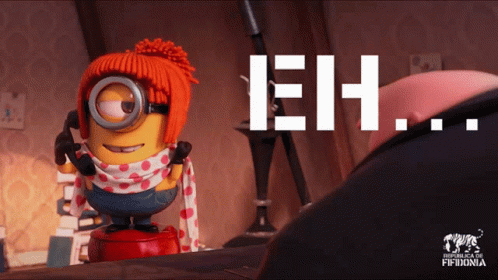
Ground-fault circuit interrupters (GFCI) and surge protectors are different. GFCIs protect people from electric shock in wet areas like kitchens and bathrooms. In contrast, surge protectors guard appliances and electronics against sudden increases in voltage, i.e., voltage spikes¹²³. Surge protectors are meant to protect from surges that come from events like a lightning strike or a power outage. A GFCI, meanwhile, prevents against ground faults. These are things like electrical shorts².
Source: Conversation with Bing, 6/12/2023
References
(1) Is GFCI and Surge Protector the Same? - Home Inspection Insider. Is GFCI and Surge Protector the Same?.
(2) Surge Protector vs. GFCI: Which Outlet is Safer and Better?. https://upgradedhome.com/surge-protector-vs-gfci/.
(3) Surge Protector Vs GFCI(What’s The Difference?) - PortablePowerGuides. Surge Protector Vs GFCI(What’s The Difference?) – PortablePowerGuides.
Come on man, even the bots know that isn’t right