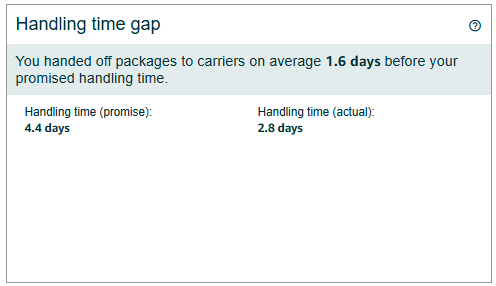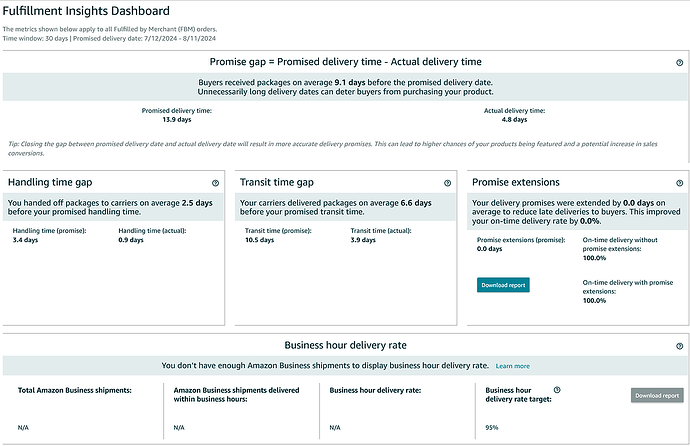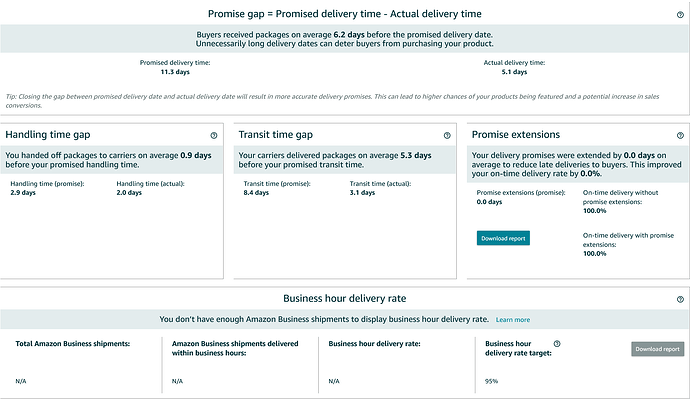Thanks! I’ve been doing what everyone else is doing. For orders I get after my shipping cutoff time, I get EVERYTHING ready but print labels as late as possible the next day.
The part I can’t stop myself from doing - when I get an order and I know I have more than enough time to have it shipped before that day’s cutoff time, I just do it… I guess if I stop doing that, then my handling time gap will go even lower than 1.7.
I don’t know if my OCD will let me sit on an order until the next day…
I think once they want all of use to switch over. Once they see how many are getting out of AHT, they will tighten the rules until we all give in.
From this …
To this in just 38 days …
Reduced our Promise Gap from 9.1 days to just 6.2 days while at the same time increasing our Actual Delivery Time from 4.8 days to 5.1 days … and yet the Transit Time decreased from 3.9 days to 3.1 days while the Actual Handle Time increased from 0.9 days to 2.0 days.
Amazon wanted the Promised Gap to be closer and we have improved that by 2.9 days. At the same time, we are now 1.1 days under the dreaded 2.0 day max Handle Time Gap. It just meant that our customers now receive their orders 0.3 days (8 hours) later on average then they did before.
By the way, the Transit Time Gap is now on Amazon since we set up SSA … with SSA, Amazon controls the estimated transit time given to the customer and USPS controls the delivery … so this kind of washes our hands of this metric (although we all know Amazon will fault us anyhow).
Thank you for posting this!
I have a question about SSA. My issue with this was because on some cases, it would not allow USPS ground option and the cheapest option would be Priority. (I didn’t actually try this, it is something I read on a forum a while back). Did you not run into this issue when switching to SSA?
Workaround would be to use other 3rd party shipping (i.e. shipstation), it just won’t be covered.
If I can always have the USPS ground option, then I wouldn’t mind SSA.
We have had no issues with not having USPS Ground Advantage (less than 1lb) available.
The trick is in the set up of the SSA template. We set up a tutorial on how to set up SSA which will help you.
Setting Up Shipping Settings Automation (SSA)
If you only want USPS and only use say Ground Advantage (less than 1lb), just follow the guide and set up only Standard Shipping with GA. If you have products that are (less than 1lb) and products (over 1lb), then set up two templates … one for each GA service needed and then set your items to the correct GA template.
Do not turn on Economy, Expedited, 2 Day, 1 Day or Same Day services … just use the Standard Shipping.
Thank you for the explanation!
I have 2 little ones running around the house and so I’ll find some time later to read up on that link. But before reading it, you mentioned do not turn on premium shipping services. Will SSA have issues with USPS GA (less than 1lb) if I use the premium shipping? I use all mentioned - Expedited (both Priority and UPS Ground), UPS 2nd day, UPS Next Day.
As I understand, you have not turned on AHT yet.
when using SSA, the delivery time is usually tighter/shorter than own setting, if you are still not protected with OTDR due to AHT missing, would you feel unsafe when using SSA ?
You can use any service that is faster or equal to the estimated delivery created with USPS Ground Advantage. Offering any other than Standard Shipping with USPS GA will mean the door will be open for Amazon to give faster estimates to the customer and take away your control.
If you have items that you want to use Expedited, 2 day 1 day or same day, we would suggest setting up a separate template for those items. Remember that even if you have AHT and SSA and use Amazon Buy Shipping … you will not have OTDR protection for those shipping settings.
Correct … but might in the future after we have established 2 day handle time with a handle time gap that supports it. Time and other results will also be a determination.
We have not had an issue. There are some destinations that have been right on the money (delivered on the last estimated date of delivery) but most have been between the 1st and last estimated delivery date. Zone 7 and zone 8 have been longer times than our original setting. We would also note that all of the estimated delivery dates have been calculated on USPS Ground Advantage (less than 1lb) which is what we use to ship with 99% of the time (1% would be Priority Mail Flat Rate and it still works with the USPS GA estimates).
No … we had a 100% OTDR in the past and have maintained 100% OTDR using SSA with the shipping template settings we are using.
Using AHT scares us more than using SSA at this point. We are in a rural town and our post office isn’t open until 5pm. When you factor in their lunch, we have only 2 windows to get product to the post office … 10am to 11am and 1pm to 2pm. Orders that come in after 10pm our time would not make it out in time for a 1 day handle time (we do custom items).
If AHT maintains our 2 day handle time, then it would be okay but, the minute it does a 1 day handle time, we would be in trouble. Because of this, we would fear late shipment rate before we would fear having an issue with OTDR and SSA usage.
For my products, all expedited shipping options are for the buyers to purchase. That is the only reason I have it enabled. I get next day orders maybe 1 out of 100 orders or so, but I get a lot of 2nd day orders. I get one or two of the 2nd day orders per day on average, if not more. I want this option as this saves me money as the buyer is paying for shipping, not me. (my prices are a little bit higher than what I actually pay for so I make a little more on that too)
So with that said, I’m still a little bit confused… Or lack of understanding the shipping template settings. Are you saying, I can have more than 1 template for 1 ASIN? Then this way, I can have SSA enabled for standard shipping but still have premium created with another template? And SSA will not automatically choose an expedited shipping for an order where the buyer did not purchase premium? That is the part I’m worried about. I don’t want SSA to automatically choose a premium shipping option when the buyer did not pay for it.
Sorry for the long read, I’m not good at explaining stuff so I had to drag it out with all the details.
Only if you had different SKUs for the ASIN (but generally no).
No … you would set up the Expedited and Premium within the same template as the one the Standard Shipping is set up on.
Correct
You can set up SSA with Standard Shipping set to USPS Ground Advantage. Customers will see this as the 1st option and with the estimated delivery calculated at USPS GS. You would then set up your Expedited, 2 day and 1 day for the customer to pay for. Those choices would show there own estimated delivery time based on the shipping service you have set for each shipping option when the customer is in checkout. We can not say what Expedited will be calculated at for the estimate. 2 day and 1 day will be just like you are currently doing.
With Expedited, 2 day, 1 day and same day, you will never have OTDR protection. If OTDR protection is something that concerns you, then you will need to turn on AHT, have SSA turn on using the Standard Shipping and use Amazon Buy Shipping.
If I did not have to worry about my PO making an arrival scan on time, I would just accept both SSA and AHT and quit worrying about jumping hoops for my handling gap. I can get all my custom made orders out same or next day depending on cutoff time, but my PO is understaffed and busy and standing in line to get 30-40 packages scanned on Monday is not an option. That is what I relied on my extra day of handling time for at least for A-Z INR claims.
When does Amazon start the “ship by clock” by… a label purchase, a scan sheet, or an actual arrival scan? I know for A-Z INR purposes, it is the arrival scan, which in my case usually happens next day when it arrives at Seattle distribution.
It seems to me it will be pointless to worry about my handle time gap if I want OTDR protection and will be forced to use AHT to obtain it. One bad USPS week during the holidays could screw it all up. ![]()
For OTDR purpose, Amazon uses the time that the label is purchased or the tracking is input into the system (if bought off Amazon). For INR purpose, Amazon uses when the shipper scans the package as first scanned accepted by the carrier. First scan by shipper could be at the counter or, like in your case, at the distribution center if the PO is just passing them through (which is not suppose to happen per USPS regulations). However, if your PO is the distribution center, then it could be one in the same.
Not really … Amazon is suppose to be using the historical data for each ASIN when AHT is concerned. So if the historical data for an ASIN is 2 days, then the AHT handle time should be 2 days on the order. If there is no historical data (like on a new item), then AHT is to use the handle time set at item level.
So if you are currently shipping the last ship by date, then you are training the bot to recognize that handle time for that ASIN. When your AHT gap gets under 1.0 days, then the system will be reading your HT as what you have it set to (ie: 2 days or 3 days) per ASIN.
It would be very important to remember what you have each ASIN set to if you have different handle times for different products and ship by their last ship by date to maintain this structure under AHT.
But if you can get AHT, SSA and use Buy Shipping to work, then the OTDR protection will cover you during these events.
Question…we had 2 orders to Hawaii come in on Friday. However, the delivery promise date/EDD are like 18-19 days from now. I printed one of the labels tonight and when I go back to the order…it says they used USPS media mail to determine the delivery promise date.
Why would Amazon use Media Mail to set the delivery promise date when we don’t have media mail as one of our shipping services (when we set SSA) and when the item isn’t media?
Did you select USPS Package Service under Standard Shipping as one of your shipping services when you set up SSA?
Thank you again for the detailed answers!
Looks like I’m going to be very stressed out with the OTDR. My products are time sensitive and buyers want faster delivery options so I can’t get rid of them.
To make it worse, my sales actually sink in November and December. So, very little sales and most likely, there will be a lot of delays with USPS and so my OTDR will be in trouble…
I pray this somehow goes away… highly unlikely but still.
Oh! One last question on this topic.
So, if I get AHT and SSA enabled, with the understanding of premium not being protected at all, what happens with 3rd party platform labels?
For example, when I have the SSA turned on, and I get an order that SSA determines it will not get to the buyer in time and forces me to purchase an expedited shipping, if I then go to shipstation to buy shipping for USPS GA, - is that simple as just that one order will not be protected in case of late delivery?
I think I’m confusing myself with the questions… but this is the only way I can think of to be protected from OTDR (not counting the premium shipping orders).
They would have no OTDR protection.
OTDR protection = AHT + SSA + Amazon Buy Shipping + Standard Shipping ONLY
3rd Party Shipping = no OTDR protection
Economy shipping = no OTDR protection
Expedited shipping = no OTDR protection
2 day shipping = no OTDR protection
1 day shipping = no OTDR protection
same day shipping = no OTDR protection
No OTDR protection
No OTDR protection
Thank you thank you!
Duh, that was it. I forgot they grouped media mail under package service. Thanks.
Thank you so much for your help. I couldn’t have done it without you. Seriously, I would have been doing it all wrong. I have my system down and I feel like I can breathe now.