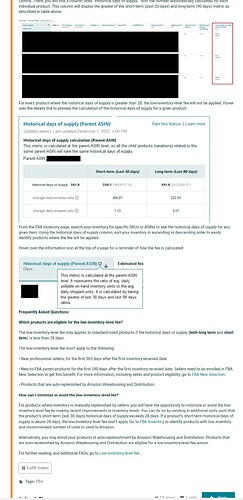Low-inventory-level fee further explained
by Bryce_Amazon
47 minutes ago
With the recently announced updates to US referral and Fulfillment by Amazon fees, we wanted to share additional details on how the low-inventory-level fee is calculated, and where you can go within Seller Central to review your historical days of supply.
Why have a low-inventory-level fee?
When sellers don’t carry enough inventory, we are unable to distribute products as effectively and efficiently across our network, which slows delivery speed to customers and increases shipping costs.
How is the low-inventory-level fee calculated?
The low-inventory-level fee is based on historical days of supply, which is the product’s inventory levels relative to actual historical sales.
Amazon will only charge the low-inventory-level fee when the historical days of supply metric are below 28 days. We will calculate the historical days of supply metric over the short-term (last 30 days) and long-term (last 90 days) and only assess the fee if both are below 28 days. This provides flexibility, as you can avoid the fee through short-term improvements in inventory positions or through long-term management of inventory levels.
The historical days of supply metric is calculated at the parent-product level. For parent-products with less than 28 days of historical supply, the low level inventory fee will be added to the FBA fulfillment fees.
Here is an example of how the historical days of supply formula is calculated for a sample product:
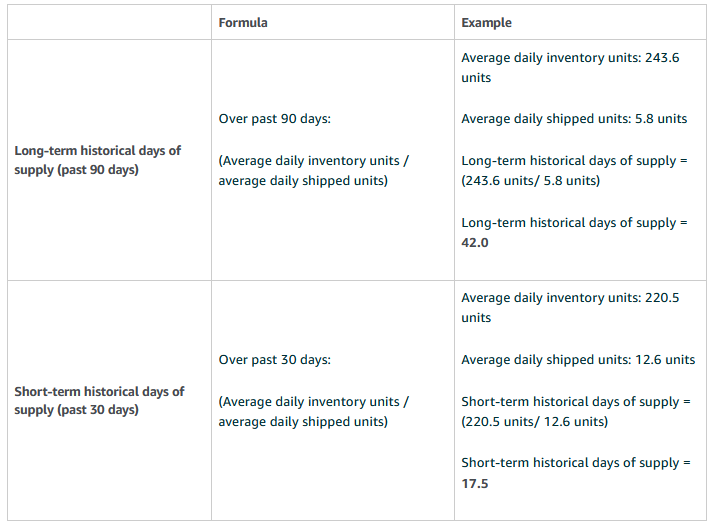
In this example, this product would not incur the low-inventory-level fee, because the long-term historical days of supply is greater than 28 days (in the example above it’s calculated out to 42.0), despite the short-term historical days of supply being less than 28 days.
How do I find a product’s historical days of supply on the FBA Inventory page?
To view the historical days of supply at the product level for your inventory, first go to the FBA Inventory page within Seller Central. There, you will find a column titled “Historical days of supply ” with the number automatically calculated for each individual product. This column will display the greater of the short-term (past 30 days) and long-term (90 days) metric as described in table above:
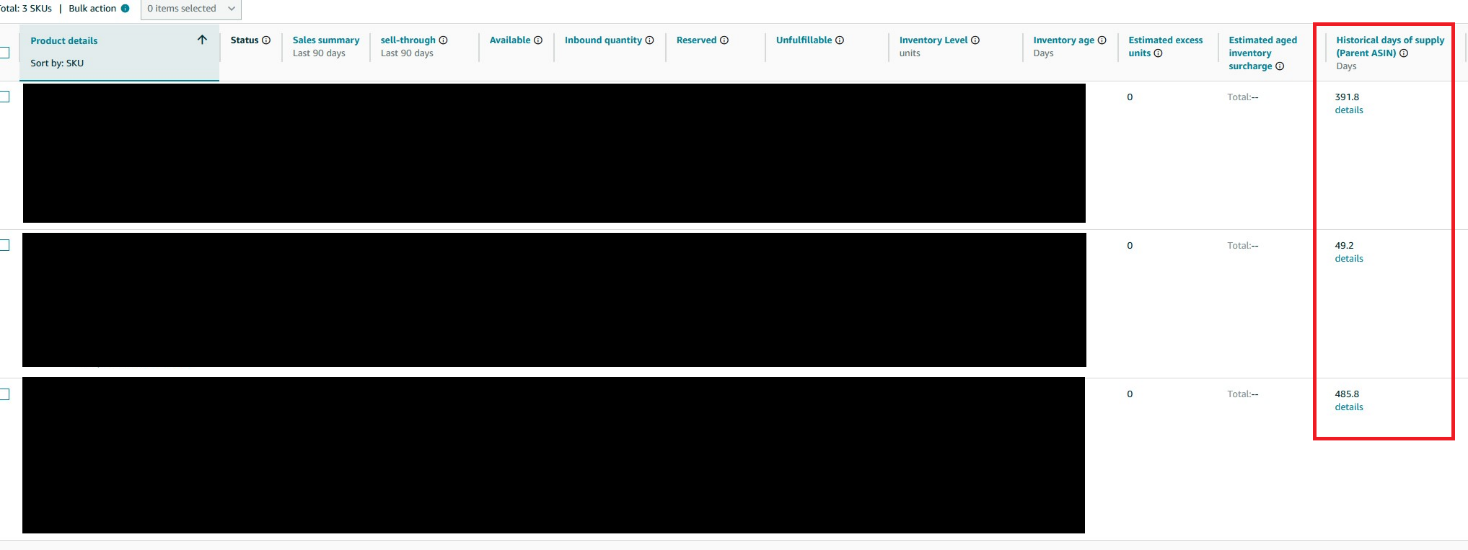
For every product where the historical days of supply is greater than 28, the low-inventory-level fee will not be applied. Hover over the details link to preview the calculation of the historical days of supply for a given product:
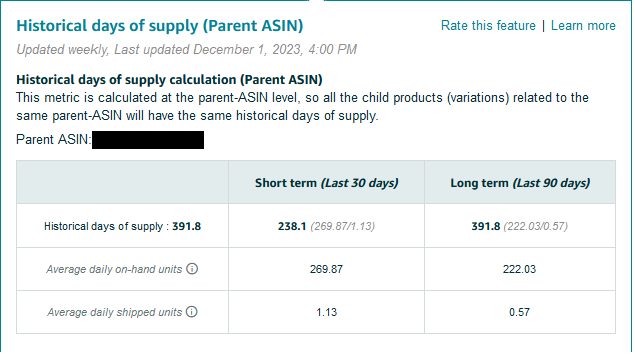
From the FBA Inventory page, search your inventory for specific SKUs or ASINs to see the historical days of supply for any given item. Using the historical days of supply column, sort your inventory in ascending or descending order to easily identify products where the fee will be applied.
Hover over the information icon at the top of a page for a reminder of how the fee is calculated:
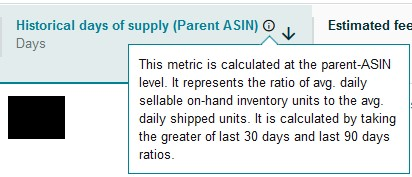
Frequently Asked Questions:
Which products are eligible for the low-inventory-level fee?
The low-inventory-level fee only applies to standard-sized products if the historical days of supply (both long term and short term) is less than 28 days.
The low-inventory-level fee won’t apply to the following:
• New professional sellers, for the first 365 days after the first inventory-received date.
• New-to-FBA parent-products for the first 180 days after the first inventory-received date. Sellers need to be enrolled in FBA New Selection to get this benefit. For more information, including seller and product eligibility, go to FBA New Selection.
• Products that are auto-replenished by Amazon Warehousing and Distribution.
How can I minimize or avoid the low-inventory-level fee?
For products where inventory is manually replenished by sellers, you will have the opportunity to minimize or avoid the low-inventory-level fee by making recent improvements in inventory levels. You can do so by sending in additional units such that the product’s short-term (last 30 days) historical days of supply exceeds 28 days. If a product’s short-term historical days of supply is above 28 days, the low-inventory-level fee won’t apply. Go to FBA Inventory to identify products with low inventory and recommended number of units to send to Amazon.
Alternatively, you may enroll your products in auto-replenishment by Amazon Warehousing and Distribution. Products that are auto-replenished by Amazon Warehousing and Distribution are eligible for a low-inventory-level fee waiver.
For further reading, and additional FAQs, go to Low-inventory-level fee.