I do still have that one, but I put is in a different bookmark folder. Oops …
ETA - I decided to run through it.
Same basic result.
ETA2 - Here’s what Manage Inventory shows.
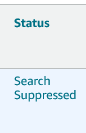
I do still have that one, but I put is in a different bookmark folder. Oops …
ETA - I decided to run through it.
Same basic result.
ETA2 - Here’s what Manage Inventory shows.
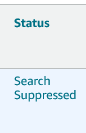
*snicker
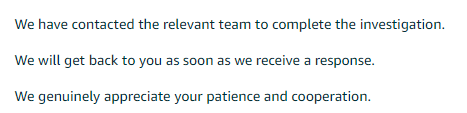
So I just heard something back…
"We have completed our review and we would like to inform you that you have been approved for the brand - XXX
Please allow 48 hours for the changes to be reflected post which, you can update the detail page information again."
Is this really a thing that would suppress the listing? I was already brand approved (or so I thought).
Bots are not so good at connecting dots but are very good at disconnecting dots.
When a bot starts rearranging your listings to meet the “new” standard that is being implemented, it is very easy for a bot to disconnect an association like brand approval … so yes … deleting the association and then removing the description to create a suppression is well within a bot’s function.
Well, now - I am SO gonna ‘steal’ this. ![]()
It ‘flows’ much better than the phrase “poorly-parameterized Amabots” that I’ve been wont to use over the years.
Who says you can’t teach an old dog new tricks?
I’ll hang my hat on this for the time being. Hopefully this is the case and the situation will resolve itself shortly.
That is… if I can get into manage inventory
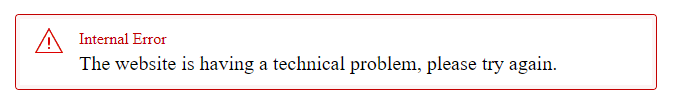
Same lovely message when I try to log onto the site.
I would go do something even more UNproductive but I have to put in all my tracking numbers. Spent much of the day trying to get my new printer to connect to my wifi. It worked great for two weeks and then went brain dead stupid this morning.
Well, not getting the error for the manage inventory being down now… but I do see that my listing that was suppressed has no sales ranking now whereas it had one before. Still showing suppressed. Sigh.
So I followed the instructions to resubmit the product description. I really hope this takes because if it does not, then I will probably have to send all 594 units to liquidations.
Please don’t give up the ship, if your revised Product Description doesn’t go through, without running the actual text of it by our Seller Community for critique.
The available evidence - here, there, and elsewhere - would seem to suggest that it has not proven particularly unusual, in recent weeks, for the Search Conformity Amabot(s) to clamp down on long-extant Offer-Listings that had long-previously (in some known instances, ever-since the 2Aug`18 Search Conformity Initiative was launched) enjoyed a pass on violations of the published policy.
The available evidence further suggests that the prohibition of HTML is once again of primary concern to the team tasked with accomplishing this latest sweep of the Amazon Global Catalog…
THIS IS THE LIKELY CAUSE OF THE SUPRESSION, NOT THE DESCRIPTION
So, follow up on the brand registry “approval” - send them the text of the email they sent, and ask them to actually UPDATE THE DATABASE - escalate the case after they respond with non-responsive answers a few times, as they are perhaps the most useless of all Amazon support groups, as they do NOTHING unless one is persistent to the point of being a pain in the a.s.s.
I have learned that Amazon actually has no ability to edit or correct their own database, so when you have a problem, the only fix is to abandon that corrupted database record, and create a new one. The fun part here is that we have no idea what the database schema is, so we can only guess what data elements are attached to which records, and how they are linked.
But a “listing” seems to be a mix of an ASIN and and SKU, as some problems are corrected by creating a new SKU for an ASIN, and some are only fixed by creating a new ASIN, and making it a variation with the older ASIN with the mangled data.
We could try to document this, as it seems clear that only trial and error will reveal which data elements are “fixed” by one approach or the other. Amazon certainly will not publish the schema.
But forget about getting Amazon to “fix” anything - You Are On Your Own, and seller support will only be of value in telling you WHAT is mangled. They will invariably refer the matter to an “internal team”, and that team will never respond.
Many moons ago, there was a video game named “Myst”. It was set on an uninhabited island, one apparently only recently vacated by its inhabitants. The player is presented with a series of puzzles to solve, none documented, very limited clues, all one could do was fiddle with the knobs and levers, and see what happened, and try and figure out how to “solve” the puzzle, with the blind faith that “solving” any one puzzle would not unleash a booby trap and kill you.
Amazon is EXACTLY like “Myst”. The illusion of “support” is a mere distraction, and it will only waste your time and mislead you. You can create product listings, and some of them will “work”, others will not, due to bots, bad code, and perhaps even human error. But do not look at Amazon as any more than a source of clues, as they will never do anything themselves, but will often suggest that you do the wrong thing.
Product Listing - The Catalog ASIN
Offer Listing - The offer as used to sell on the Product (Listing)
The creation stream of a new product and offer:
ETA …
So … ASINs themselves at times do end up corrupted, or the data from the contributor being used does. This is why Amazon always defaults to “delete your offer.” Personally that is almost always a bad idea.
Yes, this is a lesson I’ve learned really well over the years. Thankfully I’ve learned it by watching others in OSFE.
Just a note of clarification in case anyone was wondering… this is not my brand(s) that I was approved for. My brands are nowhere on Amazon. Another lesson I’ve learned.
I completely agree.
I thought about this and tried listing this brand’s other products with no problem if they were already listed on Amazon. The brand restricts new ASIN creation.
Never heard of the game but am sure by your description that it perfectly describes navigating through Amazon’s systems.
As I write this, it seems as if what I was told to do by seller support actually worked. Keeping my fingers crossed. After being brand approved (again), I added a description. Now things look like normal with no suppression. Only thing is that I’ve lost the ranking (which is not good but at least I have the chance to build it back up). At least the reviews are still there so I didn’t completely lose out.
![]()
I’m going to keep my fingers crossed.
I’ll be back to post on this thread as a follow-up. Thanks to everyone @Lost_My_Marbles @packetfire @oneida_books @Dogtamer @dwat0870 @papy @Best_Handmade_Soaps and anyone I may have missed for all your help. You all have been very helpful with your different perspectives and ideas.
I am definitely grateful for SAS and the alternative to the NSFE.
I’ve come back to give an update: My listing is live and viewable. I’ve started to receive orders again. Sales ranking data in Manage Inventory hasn’t updated yet but I hope that it will in the next 48 hours or so.
Again, thank you to everyone for your insight and contributions. Everyone has provided insight so I’m having a conundrum on whose answer to mark as the solution. @papy is there any way I can choose multiple posts? ![]()
@Uncle_Leroy you could write a summary post of each step you took that contributed to resolution and credit any step to the SAS member who suggested it. Then mark that post as the solution. ![]()
I’m dealing with my own version of this nonsense.
Every SS rep has a different reason why they can’t do anything. The catalog team tells me my only option is to do a feed upload to update the product details. This woman was talking about product feeds like they could walk on water while diffusing a bomb in the middle of an alien invasion. When it didn’t work, a different rep told me I should have just asked them to refresh the ASIN. I pointed out that my first case with SS was a straightforward request to refresh the ASIN and the rest of the case log could be summarized as a list of excuses why they couldn’t, and the call “dropped.”
/me is frustrated.
I am so sorry you are going through that. I followed what @Dogtamer and @oneida_books said to do and go through the "Determine Whay A Listing Is Not Displaying Link and get a case opened like that.