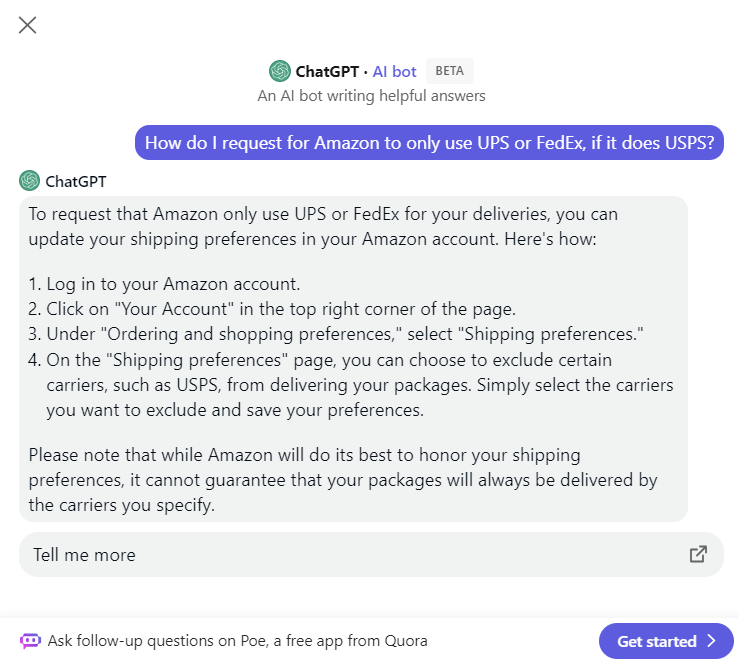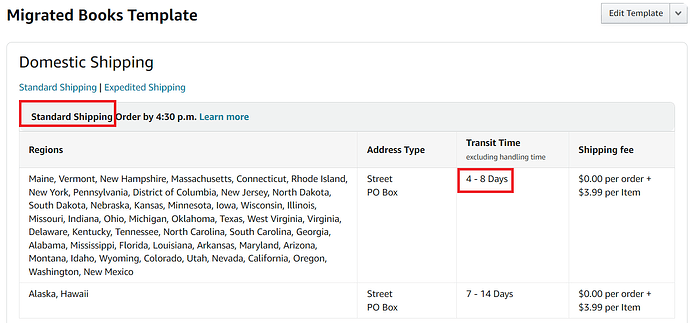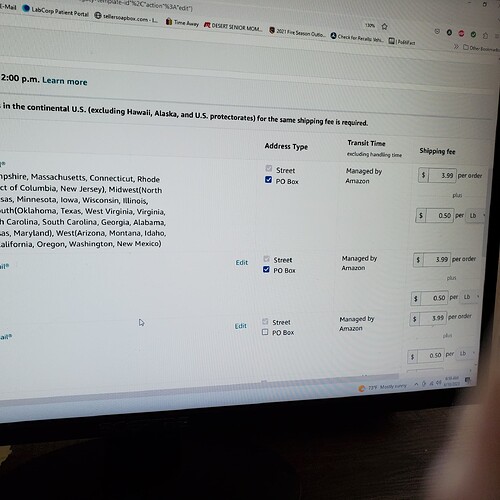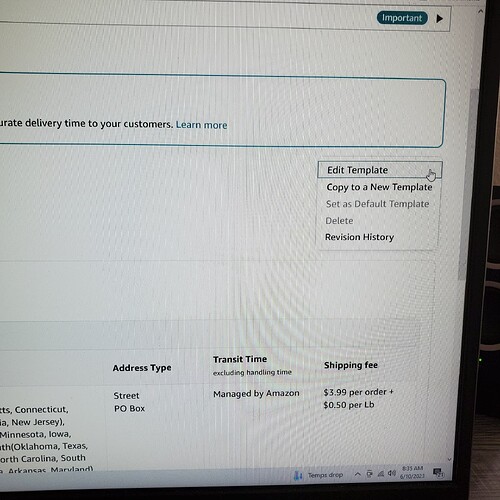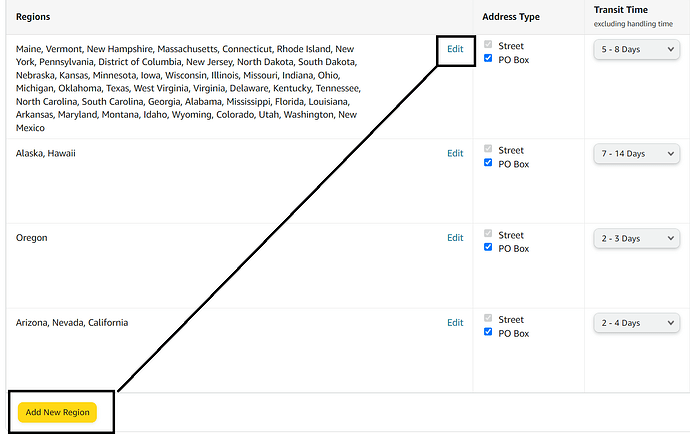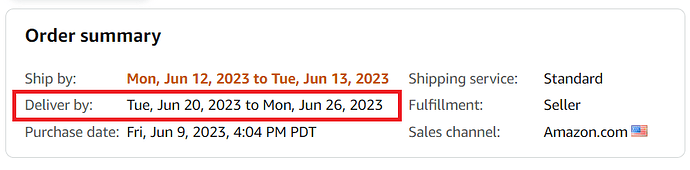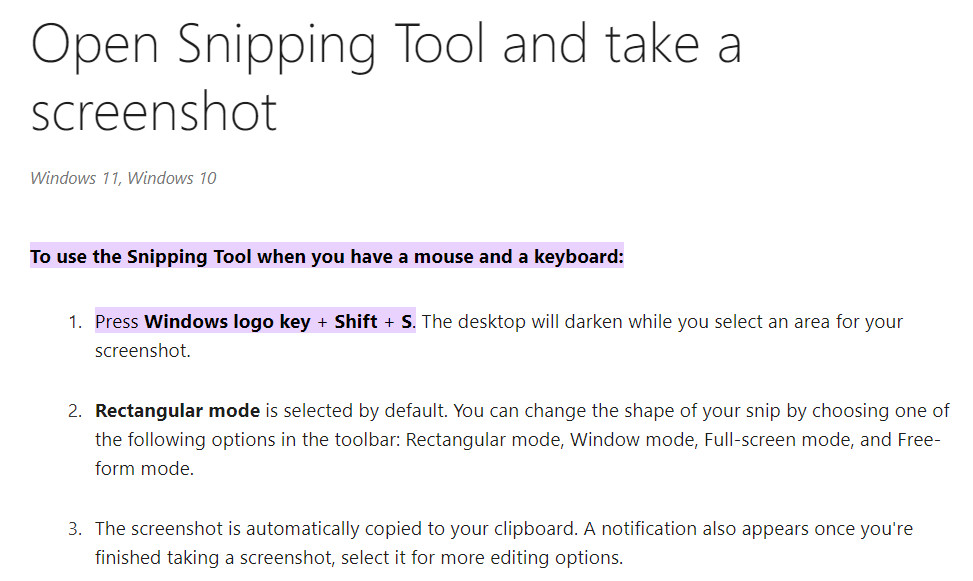USPS from time to time suspends deliveries to neighborhoods or even whole zipcodes…
Carmel has an overall crime rate of 13 per 1,000 residents, making the crime rate here near the average for all cities and towns of all sizes in America. According to our analysis of FBI crime data, your chance of becoming a victim of crime in Carmel is 1 in 80.
Clint Eastwood, who was also mayor of Carmel-by-the-Sea, still lives in the area, and until their deaths, Betty White and Doris Day also called it home.
Don’t think crime is the issue here.
You are correct. It absolutely is not.
Carmel–by longstanding tradition–doesn’t have numbered street addresses, or mailboxes.
I guess no address is a good reason to not deliver.
That is interesting. I looked at our order history and all orders mailing to Carmel (zip 93921) are to PO Boxes. Obviously the people that live there know they need to use their PO Box for USPS deliveries and seems that Amazon customer didn’t want to have to go to the PO to pick up her book.
Obviously the people that live there know they need to use their PO Box for USPS deliveries and seems that Amazon customer didn’t want to have to go to the PO to pick up her book.
I think another part of the issue is that Amazon leads buyers to think (or outright tells them) that they can specify the carrier being used. I don’t shop on Amazon, but some of you who do might want to check this. I had a buyer once tell me that she was told by Amazon how to instruct that she only receive deliveries by xxx carriers.
I can’t remember how now, but I think Amazon tells them it’s possible. Of course, that contradicts what Amazon tells us sellers, but that shouldn’t surprise anyone. ![]() I don’t think the buyer’s fully at fault here, I blame Amazon.
I don’t think the buyer’s fully at fault here, I blame Amazon.
I have never seen this option on any of orders I have placed on Amazon. I have only seen where I can specify the delivery days and hours.
I suggested to the customer that she contact the local PO to pick up her book, but apparently, this was too much trouble for her.
I have said for years: Amazon customers need to know, when ordering, to please remember their home address.
Yes, I sometimes google addresses. A customer’s home address was in TX and asked me to re-direct the book she purchased to her house in MT. Both properties were valued at north of 10 mil, and I did as the customer requested.
Great discussion here on @selg’s Carmel experience, but now let’s bring it back on topic, for @Anni8:
Any other ideas?
I have never seen this option on any of orders I have placed on Amazon. I have only seen where I can specify the delivery days and hours.
Maybe they’ve changed it. My example was several years ago and as I recall, the customer told me how they did it, which I was able to confirm on my own account. Crazy. ![]()
Don’t know the date of this, but found it online… there is no longer a ‘shipping preferences’ section though, so maybe this is how you used to be able to do it. ![]()
And to get back on topic, the multiple complaints about media mail no longer being available in situations where it was before (in this thread and others) suggest a change on Amazon’s side in their programming. The solution is to adjust your shipping template settings to compensate, which should make media mail available again.
Hopefully @Anni8 posts again to let us know if our earlier suggestions were any help to them, or if we can offer any further details or suggestions.
I don’t remember how I set my mail options initially and am concerned if I touch anything, I will make it worse. What are the steps again to change my current settings? Sorry but I kind of got lost in the Carmel thing haha.
I don’t remember how I set my mail options initially and am concerned if I touch anything, I will make it worse.
The best option might be for you to post a screenshot of your current settings, and then we can walk you through what you should change.
Got to Settings → Shipping Settings and find the template you’re using, then screenshot the Standard Shipping section, like this -
You don’t even have to open the template for editing, so there’s no risk of messing anything up. This will show us what your settings currently are, and if you’re using the automation.
You may be using just one template, or have multiples. The template name should appear in Manage Inventory, right under the box with your price. Like this.
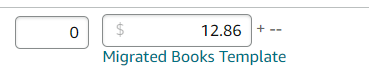
If you’re only using one template, all your listings will show the same name.
Is your account with Amazon an Individual account? … or Professional account? (do you pay $39.99 fee per month?)
If you have a Professional account, do you have Amazon Automated Shipping turned on? If so, then turn off Amazon Automated Shipping to gain back control of the shipping transit times (so you can set them)
If you have an Individual account, then you will not have control of the shipping transit times as Amazon will control them. However, you can control some of the behavior by adjusting your handle time. Adjusting your handle time to 2 (or 3) days will help keep USPS First Class Package and USPS Media Mail available as a shipping service when using Amazon Buy Shipping. You can find the general handle time setting on the General Shipping tab when viewing the page which you used for your image above. On that page, you will also find a reference in changing the handle time at item level (on the Manage Inventory Edit page). The value of changing the Handle Time at item level is that it overrides the general handle time setting (Amazon updates have in the past changed the general handle time back to 1). In addition, doing at item level means you can have different handle times for different listings if needed.
We thought we would give you some things to become familiar with until @Roxy gets a chance to guide you further.
I order a lot, and have never seen any such option.
But I have heard of this, so my not seeing it could be due to not looking. What I have heard is that buyer’s can leave some sort of delivery comment, but only Amazon knows about it (never passed on to third party sellers)
I have a PM account but do not know where I would turn off amazon automated shipping.
When viewing the template, click the “Edit Template”.
When automated shipping is turned on, click the toggle button to turn off.
Then save the template.
Click the Edit Template (visible in your image).
On the page that opens, you will have access to settings that can be adjusted.
It shows managed by Amazon
That means you’re using the shipping automation. You turn it off with this switch -
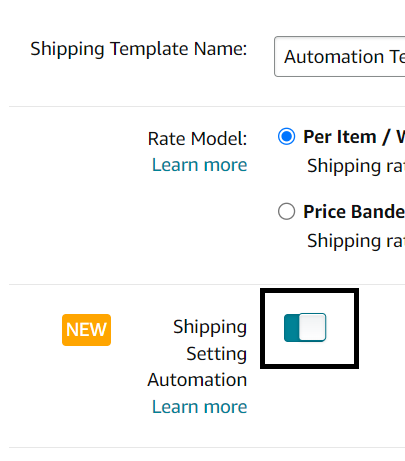
Once you turn it off, you’ll need to set your own transit times. Remember - you can experiment with the options and then simply exit the edit screen without saving, and you won’t change (or hurt) anything. So you can poke around without worrying about causing any damage as long as you don’t click “save”. ![]()
You’ll probably have these 3 options for transit times to pick from -
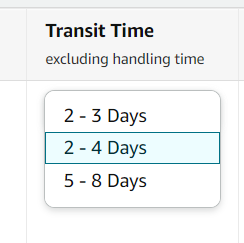
For media sellers, 5-8 days is probably the best choice (I think). Note: I don’t sell books, so any book seller who disagrees with this, please speak up!
Amazon automatically creates a separate region for your state, and separates it from the others. They think you’ll want to offer shorter transit times to local buyers.
If you want some states to have a different delivery promise than others, you can put those in their own region. First, you have to remove them from the main region using the Edit button. Once removed, click Add New Region and give them their own. In this example, I put AZ, NV, and CA into their own region and gave them 2-4 day delivery, while leaving the rest of the country at 5-8 days. My own state, OR, gets a 2-3 day promise.
Remember - Amazon uses the selections you make here to set the delivery promise that appears to your buyers. What you set in your templates determines the dates that show here:
And it’s that final ‘deliver by’ date that Buy Shipping compares each carrier service to, in order to decide whether to let you use it or not. In this example, if Buy Shipping “thought” media mail would arrive on June 27, it wouldn’t let me buy it because it would expect a late delivery. But if my template settings had created a ‘deliver by June 28’ promise instead, then June 27 delivery would be good, and media mail would be offered.
Any more questions, don’t hesitate to ask!
Also, BTW, if you’re on a Windows PC, there’s a snipping tool (Windows logo key + Shift + S) that will let you copy a section of your screen to memory and then you can paste it directly into a forum post. You can also use the Print Screen button on your keyboard, then paste into an image program like ‘Paint’ and edit if desired (to remove any personal parts). No need to take a photograph and upload.