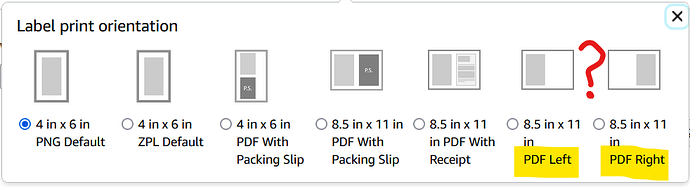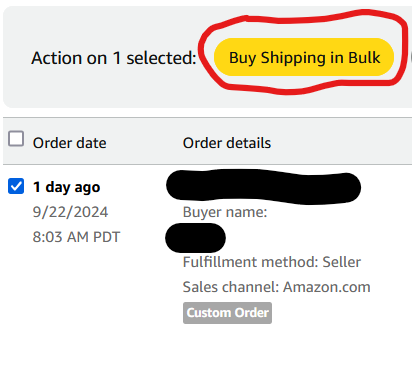In case Amazon wasn’t satisfied just screwing with FBM shipping time re “promise gaps”, they took it another step further by arbitrarily changing the label orientation. Surprise! Wasted label.
I have a laser printer, 2 labels per page. Amazon decided poof to change the label to Portrait orientation.  I changed it back to Landscape, and Surprise again! the label printed on the bottom half of the page, not the top as it should.
I changed it back to Landscape, and Surprise again! the label printed on the bottom half of the page, not the top as it should.
Since I only print one label at a time and remove the second half because it sometimes gets clogged in the printer, the label printed on the empty waxy side — which means that, when I turned the sheet upside down, all the ink from the waxy side smeared onto the printed label. 
Which probably also means that I need to clean the printer drum again. I’m repeatedly tired of Amazon breaking things which were working just fine.
7 Likes
We don’t see a change.
Are you printing from the Order detail page > print label?
We find it is easier to select one (or even more) from the Manage Order Page and click the Buy Shipping in Bulk button. When you do this, the label is a PDF that can be set to open in Adobe. You will see how the label is going to be set before printing and the controls are the Adobe print controls based off of your computer print settings. We use the 4x6 png and print it on a 4x5.5 label (it could be a quarter sheet 4.25x5.5 if we wanted to set it that way). We get 4 labels per page of paper that way.
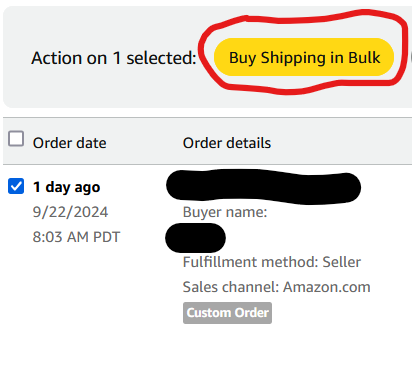
But just having it open to Adobe as a PDF using the 8.5 x 11 in PDF Left or PDF Right should eliminate not knowing which end it would be printed on.
6 Likes
Thanks for the instructions.
I set it up before and everything was fine. The problem is that Amazon abruptly changed it for no reason, so I didn’t even think to look for it.
Yes.
I’ve never used bulk shipping, but I’ll look for it next time.
4 Likes
![]() I changed it back to Landscape, and Surprise again! the label printed on the bottom half of the page, not the top as it should.
I changed it back to Landscape, and Surprise again! the label printed on the bottom half of the page, not the top as it should.![]()