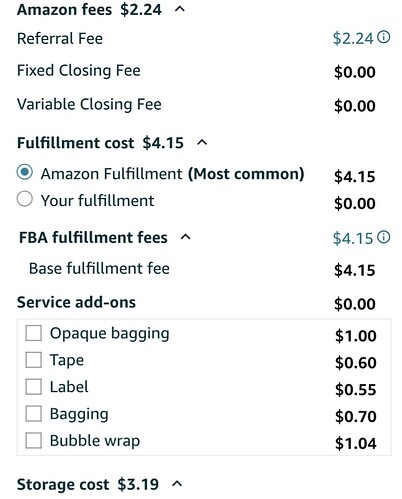My issue is that when we add a new single item they just plop it at the top of the inventory stack. Granted we can sort by a variety of methods BUT we cannot drag and drop and sort within the Manage All page to be able to group like items together.
Question: IF we were to download to a flat file (or?) and rearrange the individual items the way we would like to see them presented on the Manage All page - When we upload will remain this way?
or are we missing something and there IS a way to shuffle the deck and have them presented ‘our way’?
TIA
2 Likes
Yes, that is how it works when sorted by date (which is the default)
Only until something has any type of edit.
2 Likes
We have our Manage Inventory Edit page sorted by SKU decending and it stays that way.
2 Likes
Now now… Nothing is ever “Always” on Amazon. 
3 Likes
My SKUs are designed for sorting. I use a 2 letter manufacturer code, then mfr item number followed by expiration date when applicable. I keep my inventory page sorted by SKU as default.
You could create a’type’ code at the start of the SKUs. But you can’t edit an existing SKU, new listing offers would have to be created with new SKUs.
3 Likes
Tried this today
Try the new Manage All Inventory BETA
Under Calculate Revenue link on FBA listings it shows Service Add-On packaging costs. Are these Amazon prep fees?
I’ve never used Amazon prep, I do my own.
1 Like
I do my own prep too, and the “Service add-on” fees are also listed on mine. I think Amazon is showing what it will cost us if we do use those service. It’s same as the “Inbound Placement” fee, it’s showing all the different placement fee there, but we are not necessary are going to pay for it.
3 Likes
Those costs must include labor, $1.04 for bubble wrap is high!
3 Likes
Feel sorry for the employee who has to blow up those bubbles …

6 Likes