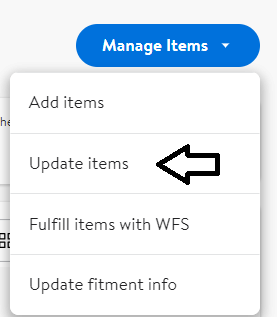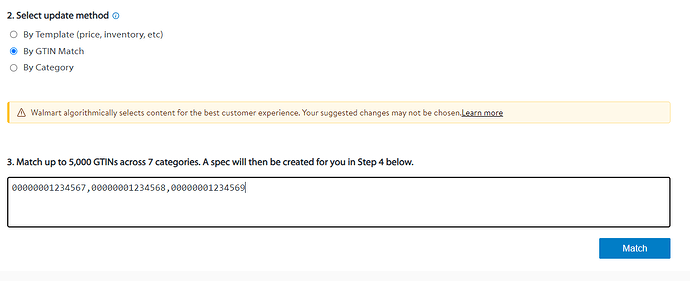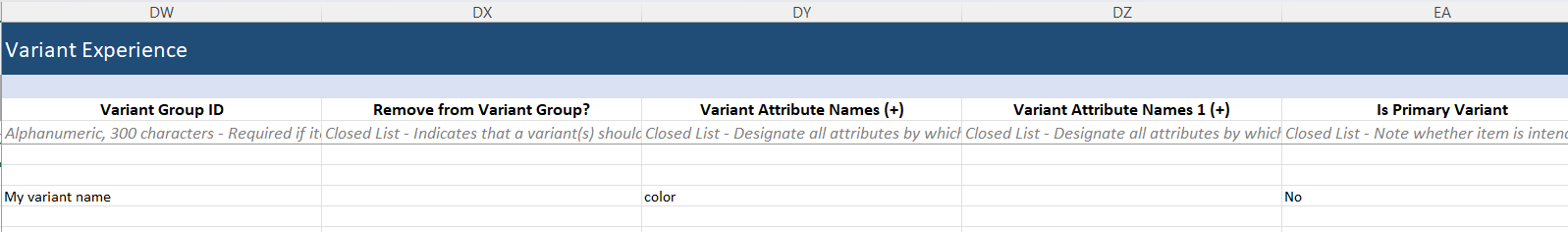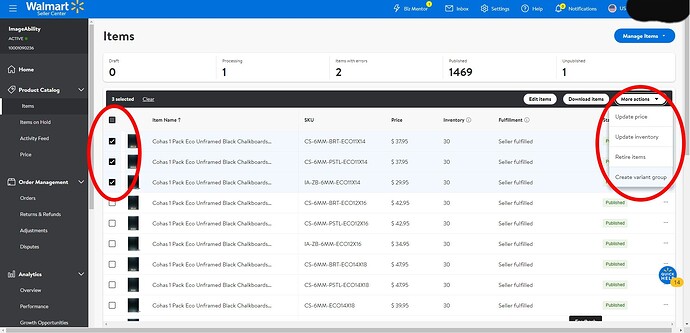Hi all!
Steve’s “right hand woman” here. (AKA Jackie  )
)
I’m not as familiar with adding listings manually, I usually use the file uploads and have no issues. I also understand your hesitation to royally mess up the listing, especially if it’s successful.
Manually looks pretty straight forward. Unless the new product is already in the Walmart catalogue (I assume it’s not), you’ll create it as a brand new product through Seller Center. List it in the same category as your original, as this comes into play when you link them. Once it’s listed and up, go to your product catalogue and select the listings that you want to put in a variant group.
Then you can give it the variant group ID, category and attributes. Our convention is to use a SKU “parent” as the group ID (so existing product would have the SKU “ABC-VITAMIN”, new would be “ABC-VITAMIN-2PACK” and group ID would be “ABC-VITAMIN-PARENT”). But obviously whatever works best for you. Once you pick your category, attributes would be your variation identifier. So probably something like “count per pack”. Then fill in the attribute for each listing - 1 Pack, 2 Pack, or however you want the options presented. If you want one to be the main variant, hit the star icon in the actions column. Then submit and wait.
I like the idea of testing with a crappy listing to get the hang of it. I do that here sometimes if I’m not sure how it’s going to work out so I don’t break the good one. I would either pick two crappy listings that already exist in your catalogue, or create one or two new ones to link. If you do create new listings, I don’t recommend using the real identifiers (UPC, SKU, etc) for the new product. I don’t know if you would run into issues when you’re ready to launch the real one. I’ve never deleted and tried to reupload items from Walmart, so don’t know how long that process takes and how it will affect listing the item when you’re ready to launch it for real.
I also think downloading your existing listing would be helpful. It will show you all the information you filled in for that listing and be helpful for building the new one. You can make sure you’ve got all the required info and that they match closely when you’re ready to launch.
I hope this was helpful! We started with Walmart almost immediately after they launched and it was quite clunky then. They’ve definitely improved their backend and made things a lot easier, especially the file upload method.
You’ll have to keep us updated on your testing and launching!
Jackie