Just noticed this new change to the metics, instead of 30 days time window, it is using 14 days now:
Is this going to be helpful for the sellers to keep the Handling time gap under 2 days, or is it going to have the opposite effect now?
Just noticed this new change to the metics, instead of 30 days time window, it is using 14 days now:
Is this going to be helpful for the sellers to keep the Handling time gap under 2 days, or is it going to have the opposite effect now?
I just noticed this as well. It is 14 days instead of 30 as of today; earlier today it was still 30. My handling time gap increased by one-tenth this evening, from 0.8 to 0.9 days, so not a huge deal. I think it’s all going to boil down to each individual seller’s shipping practices and promises.
They have moved a lot of the goal posts with this.
The 30 days is now 14.
It use to be that the 30 days was 12 days in the past. Now ours is 8 days in the past. Today is 9/17/2024 and the report covers 8/26/2024 to 9/9/2024 (only 8 days ago).
The handle time gap has also changed. We now have a 0.1 day handle time gap. As we all know, 0.1 day is about 2 hours in time. For this to be true, we would have to be having our acceptance scan at about 9:30pm PDT (or 11:30pm CDT our time). Their calculation is exactly 12 hours off. How do we know? … Because we take our packages to the post office daily between 10:30am to 11:30am CDT (8:30am to 9:30am PST). We were consistent at 0.7 to 0.8 days up until we refreshed tonight. If you add 0.5 day (or 12 hours) back into the 0.1 day, then we would be back up to what it should be … 0.7 to 0.8 days.
The calculation of handle time promised is also off. We have 2 day handle time and get more orders Thursday through Saturday then Sunday through Wednesday. That means we have more items that are 4 and 3 days promised than simply 2 days after the order. If our average is 2.8 days handle time promised, then the two weekend days have been removed from the calculation.
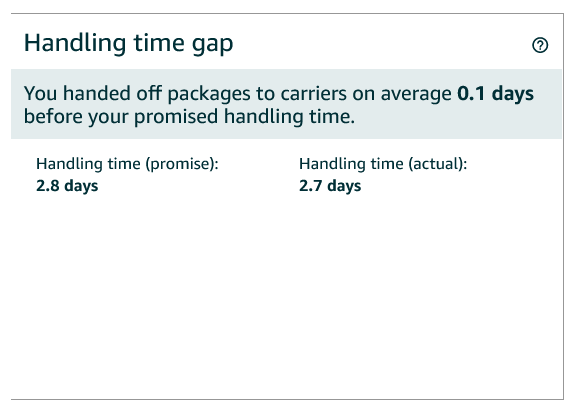
Our transit time gap has dropped another 2.0 days from 4.8 days to 2.9 days. This one we expected with the move to SSA.
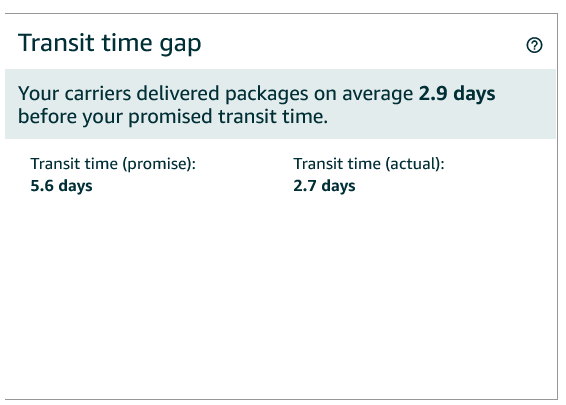
September 25, 2024 is about a week away so get ready for Glitchmas to start.
Keep an eye on this one too … Item Handle Time Settings
And this is what Amazon has stated as far as calculation of OTDR
How is OTDR calculated?
OTDR measures the percentage of your tracked seller-fulfilled units that were delivered on or before the seller-promised “Deliver by” date. OTDR is the average of all of your tracked shipped units, not just a specific SKU or shipment.
To calculate OTDR without promise extensions, we’ll consider a 14-day window of time. We’ll pull data from shipments that had a promised delivery date in the last 21 days, and exclude the most recent 7 days as the shipments from last 7 days may still be in the process of being delivered. For example, if you had 130 units with a promised delivery date in the last 21 days, and 30 of those has a promised delivery date in the last 7 days, OTDR will be calculated excluding the 30 units from the last 7 days (130 – 30 =100). Of those 100 units delivered, if 90 were delivered on or before the promised “Deliver by” date, your OTDR would be 90%.
Seller’s promised “Deliver by” date is calculated using seller-set handling and transit time, prior to the addition of promise extensions. This date may be different than the delivery date shown to customers if promise extensions were added.
For example, for a seller with a set handling time of 1 day and set transit time of 2 days:
- The promised “Deliver by” date will be in 3 business days.
- So, if an order is received on a Monday, this order would need to be delivered by Thursday (seller-promised “Deliver by” date) to be considered delivered on time.
- However, if 1 day of promise extensions was added to that offer, the promised delivery date the customer saw while purchasing would have been Friday. Irrespective of the date shown to the customer (Friday), sellers must deliver by their set “Deliver by” date (Thursday) for the shipment to be considered delivered on-time.
Shipped units will be considered as OTDR compliant if either the delivery occurred on or before the “Deliver by” date shown on Seller Central, or the following 3 conditions were met:
- The shipped SKU was assigned to a shipping template with Shipping Settings Automation (SSA) enabled.
- Your account has automated handling time enabled.
- You bought an “OTDR Protected” shipping label on Amazon Buy Shipping.
Note: OTDR Protection is only applicable to Professional sellers shipping from the US, as all of the required tools are currently not available on Individual selling plans or to Professional sellers that are shipping from outside of the US.
Note: For the US store, the “Deliver by” date is measured in Pacific Time (PST/PDT). For example, if an order has a “Deliver by” date of Jan 1, all items in the order must be delivered by Jan 1, 11:59:59 p.m. PST/PDT to be OTDR compliant.
Agreed:
We posted on NSFE to explain the new calculations (otherwise known as Amazon moving the goal posts).
It only took 4 days and it is again back to 30 days …
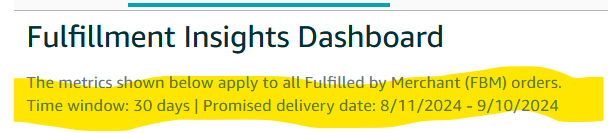
… and our Handle Time gap change with this change also … now it is 0.2 days ( which means we ship by 7:00pm PDT or 9:00pm CDT … so that is still inaccurate )
I noticed mine was back to 30 today as well. My handling time gap dropped by one-tenth from the day before. I smell Glitchmas coming extra early…
I don’t know why, but this morning, Sept. 25 at 8 a.m. Pacific, our time window was back to 14 days (it changed sometime between about midnight and then).
We were on the road and unable to check it again until about 1:15 p.m., and it was back to 30 days (Promised delivery date: 8/15/2024 - 9/14/2024). I promise neither I nor my husband hallucinated this. Don’t understand it. Don’t like it. Just wanted to report.
We think Amazon has conflicting ways of calculating OTDR from the Account Health page and the Fulfillment Insights Dashboard and haven’t decided exactly how to do the calculation.
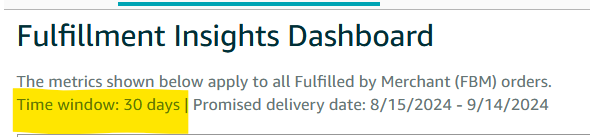
Amazon has also played with the time that is used to measure the end of Handle Time on the Fulfillment Insights Dashboard. Prior to September 17, 2024, Amazon used the time associated with the purchase of the label ( or input of the tracking number if the label was purchase off of Amazon). After September 17, 2024, Amazon is using first scan as Arrived at or Accepted at ( which now makes it match with INR policy ).
Glitchmas season is upon us just in time for the holidays.
does it still count against our OTDR to ship early? I have 2 day handling set at asin level. I can often print label within hours and ship same/ next day. but I don’t want that to cause a defect on my account. I know it used to be a problem, but not sure with the new rules. any insight appreciated!
I’ve been waiting for this fix…as the old way of measuring at label print was absolute lunacy. I know you have been well versed on all these new OTDR rates and tips and tricks as I’ve been following your posts, but can you confirm this to be true as of September 17? I’m just asking, how do you know? Does it say it somewhere or have you been monitoring? I would love to stop holding my ready packages and printing labels all at once the day of when I can do it the night before and stagger it.
Comparing what we do to our Handle Time gap number.
Monitoring
First … 0.1 day of gap = 2.4 hours when you convert from decimal to hours.
When you print your labels changed with the changes that happened September 17, 2024. The way we know is that our gap prior to September 17, 2024 was 0.7 to 0.8. After September 17, 2024, our gap changed to 0.1 or 0.2 overnight.
0.7 days = 16 hours 48 minutes
0.8 days = 19 hours 12 minutes
0.1 days = 2 hours 24 minutes
0.2 days = 4 hours 48 minutes
We know that gap is from the time the order is placed (Pacific Time) to the last ship by date at 11:59:59pm Pacific Time.
We buy our labels on the last ship by date between 8am to 10am Central Time (= 6am to 8am Pacific Time). From 6am PT to 11:59:59pm PT is 18 hours and 8am PT to 11:59:59pm PT is 16 hours. Before September 17, 2024, the gap matched with the time that we were purchasing the labels as it was coming in at 0.7 day (16 hours 48 minutes) to 0.8 day (19 hours 12 minutes).
Our packages are scanned at the post office daily around 8:30am Pacific Time to 9:30am Pacific Time. They leave our post office at 1:00pm Pacific Time and make it to the local USPS Distribution center in Amarillo TX between 8pm Pacific Time to 11pm Pacific Time.
8pm Pacific Time to 11pm Pacific Time is 4 hours to 1 hour before the deadline of the last ship by date at 11:59:59pm Pacific Time. After September 17, 2024, our gap has been 0.1 day (2 hours 24 minutes) to 0.2 day (4 hours 48 minutes). The only way we could have a 0.1 day or 0.2 day gap calculation would be if Amazon was using the first scan through our local USPS distribution center.
With the way the calculation is being done after September 17, 2024 and to stay below 2.0 gap threshold, you can print your labels the day before the last ship by date (using the date of the last ship by date as the day shipped) any time after 12:00pm (noon) Pacific Time and take them to the shipper on the last ship by date. We would suggest knowing what times your packages are making it to and through your first local USPS distribution center in Pacific Time as that scan needs to be before 11:59:59pm Pacific Time. If the packages arrive after 11:59:59pm Pacific Time, then they could be marked as a late shipment.
The more consistent you are at purchasing the labels at the same time and at taking your packages to your shipper (carrier) at the same time, the easier it is to tell how Amazon is measuring you handle time gap.
I had an order the last ship by date was 10/2, I took it to the post office on 10/2 morning, the tracking showing “USPS in possession of the package” on 10/2 at 9 AM, but the next scan of “Arrived at the distribution ctr (in other city)” was on 10/3 at 12:08 AM (PT).
I have been watch my shipping performance metric, and so far it didn’t seems to be counted as late shipment, I assume this metric is updated to the dates showing on it:
So, it’d seem Amazon uses the date USPS has “possession” of the pkg to determination whether the order is late or not.
I hope this conclusion is correct, because we sure have no control of what date/time the package goes from our locale PO to the distribution ctr. Most time the pkgs get there before midnight the same day, but then sometimes the 2nd scan might not be until the pkg arrived at the destination PO.
Please continue to monitor as it is valuable info. We have the same issue with the 2nd scan through the local distribution on whether it is before or after 12:00am PT.
Amazon appears to be using some A/B testing calculations on the Handle Time Gap measurements which revolve around the label purchase verses first “Arrived at” scan.
Might we ask … what is your Handle Time Gap? and what is your Handle Time Actual?
I think Amazon using different ways to determine Handling time gap and Late shipment rate.
Today my HTG is at “2”, and my actual handle time is listed as “1.6”, promised handling time is “3.6”.
I never quite figured out how Amazon determines all my handling time/gaps, especially since I’m not able to ship orders always at the same time/day for each order. I try not to ship until at least the day after the order came in, sometimes on the last ship by date, but not always.
My HTG went up and down, up and down like a yoyo since beginning of Aug. It went as low as “1”, then went up to around 2.4 by 9/5. I did receive an email like some other sellers mentioned that telling me on 10/8 they’ll auto enroll me in AHT, but it also say AHT can be turned off. Who knows, we’ll see.
I’m actually not that concerned about enrolled in AHT, I don’t have problem ship in one day, only have it set on 2 days to give me some safe net, incase USPS take longer than usual to deliver. My shipping time is set as 2-4 days now, so if I get stuck with 1 day AHT, I might change shipping time to 5 days to get an extra day for the whole delivery time.