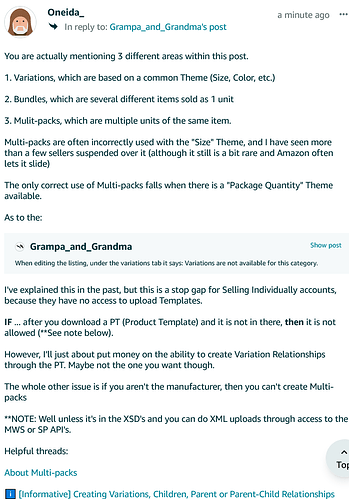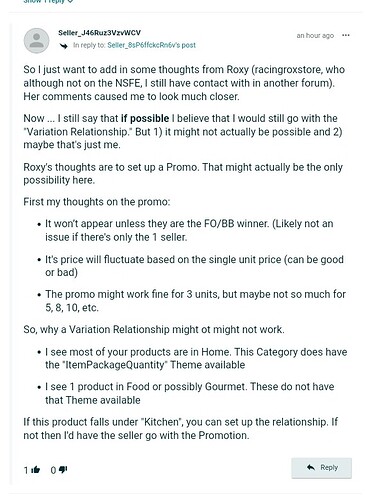I would have taken a different approach to helping him.
He’s asking about creating a variation, but what he should be asking about is setting up a promotion (discounted price when people buy more than one).
My response would have been something like…
It’s great that you’re getting people buying in multiples, but the way to encourage that, or offering a discount when they do, is by using a promotion, not by creating variations.
It appears that you want to offer a lower per-item price when people buy 3 at once. This would be done using a promotion, where you can either offer a percentage discount or a set dollar amount off, when a purchase meets certain criteria - in this case, a purchase of qty 3.
What you’re suggesting as a variation wouldn’t meet Amazon’s rules on variations, as ‘1 pc’ and ‘3 pcs’ are not valid children of a variation family.
What you want to do is simply offer a discounted price on purchase of multiple pieces, and you do that with a promotion.
… instructions on how to use promotions…
I think someone needs to tell Grandpa he needs to stop thinking in terms of variations, because that’s not the way to do what he’s trying to accomplish.
Unfortunately, I think @oneida_books may have confused him a little, because Grandpa seemed to take his post to mean - you can do it if you’re the manufacturer.
My take is that Grandpa needs to tell his seller to set up a promotion. For those who haven’t read Grandpa’s response, he says that he is the manufacturer and creates the Amazon listings, but he has a different person (the seller) authorized to actually list the product for sale on Amazon.