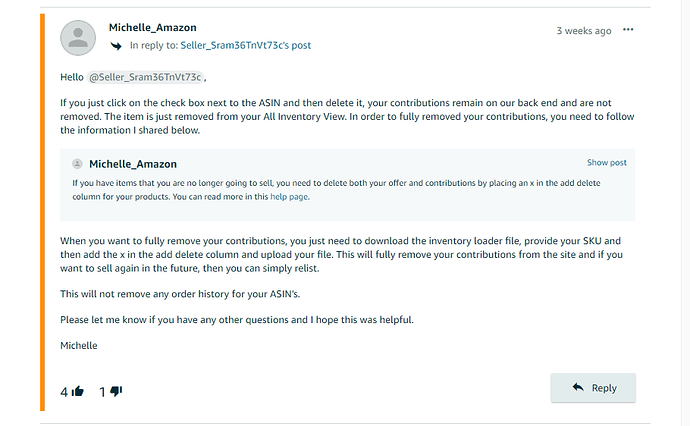I come across this post on Amazon seller forum and I never know that in order to fully delete a listing, I need to use flat file upload. I tried the method Michelle_Amazon said BUT the x in add-delete column is not recognized, this is an error. I wish to know how other people delete ASINS ?
On an excel flat file, the update/delete column is limited to 3 drop down selections 1)Update 2)Partial Update and 3)Delete. One has to select from the given values or the file when submitted will return an error.
Hello. The x works on a specific type of template called Inventory Loader.
you can find it here:
https://s3.amazonaws.com/sellertemplates/ff/na/us/Flat.File.InventoryLoader_b2b.xls
You just have to fill in the cells under the “sku” and the “add-delete” columns.
Save it to txt tab delimited (before saving to txt, delete the rest of the sheets with the instructions inside the file, so that you are just left with the sheet containing the table.)
I hope it helps.
@Spaghetti is correct. If you just delete via Manage Inventory or via a normal flat file upload, it just removes your offer on the ASIN. By doing it via the Inventory Loader template with an “x” in the add-delete column, it will remove all of your contributions to the ASIN. If you ever have support tell you to delete, wait 24 hours, and relist, then this is what you want to do.
That is exactly how we do it.
open the inventory loader template.
Enter the SKU & an X
Save as Tab delimited Text file & upload.
I wish Walmart marketplace was this easy.
I’m putting my hair out trying to figure how to do anything in bulk there.
For those of us who do not use file uploads, but rather list one item at a time with the Add A Product tool: To completely delete an item (SKU) from inventory, go to Manage Inventory, find the item you want to purge, check the box on the far left and choose “Delete product and listing” on the dropdown menu on “Edit,” at the far right. (Or you can access the same dropdown menu at the top of your inventory, on the right, that says “Action on selected.”
I know many people already know this procedure, but posting it here for anyone who might be having problems making something completely go away, or for new sellers.
In conclusion, file upload is not the only way to completely do away with a listing.
Well jeepers, this is brand new information to me!
I have always deleted via Manage Inventory–not just “close listing” (I do that first), but “delete”. ![]()
![]()
Thank you for sharing this @ceciliang !
Here’s the link to the NSFE post and the text:
Manage Inventory
Me too ! I only go to Manage Inventory page and click “Delete product and listing” , I was shocked to know that clicking the delete button still cannot completely release me from the ASIN.
so, what is the point of the “Delete product and listing” button for ? so puzzled.
the title of this NSFE post is :
Getting nailed on metrics for “Policy Violation” from 12 YEARS AGO!!!
then Michelle_Amazon replied because this person did not delete ASIN contributon completely and thus led to such policy violation.
Same here… good to know about this.
I call BS on Michelle’s advice. I believe she’s mistaken. We use a different SKU for every item we sell, each individual book. I have never done a file upload. We never reuse a SKU. The big reason I believe that clicking “Delete product and listing” does in fact vaporize the listing is that before I began diligently deleting sold listings, we were getting a lot of high price warnings on items we had sold, sometimes years before. Now that our sold SKUs are deleted, no more violations on stuff we don’t even have for sale anymore.
I believe this issue, and the importance of not simply leaving sold items in inventory with quantity at zero, was even discussed on the OSFE, and “Delete product and listing” was the method espoused.
If sellers had to upload a file to actually delete a listing, I don’t think the Add a Product method would exist. Or at least it shouldn’t.
I will point out that we have never created a detail page, we only list on existing pages. I wonder if Michelle is confusing deleting a listing with deleting an entire product page? Like probably all of the mods and a lot of sellers, Michelle may not understand that some of us, especially booksellers, never use file upload. I don’t even know how.
Why would Amazon needlessly hang onto a copy of every single listing sellers have deleted? Even for Amazon, that seems ludicrous.
Like you, I will never re-use an SKU
However I will relist a book that has previously been deleted – same SKU
I regularly delete all inactive – through the site interface, not uploads.
I have always found, upon relisting, that the system remembers all the data for that SKU.
I have not had occasion to do this for quite some time, so cannot verify it still continues.
This would only mean something if another bookseller who does the same with relisting books and uses upload file to delete would compare their experience on re-adding that SKU
It may be that Amazon retains that data anyway – just “invisible” in the background
Why would Amazon needlessly hang onto a copy of every single listing sellers have deleted?
To maintain past history sales data within their framework.
Why would Amazon needlessly hang onto a copy of every single listing sellers have deleted? Even for Amazon, that seems ludicrous.
Because regulatory requirements and legal liability.
This is interesting. How do you tell if it remembers the data? In the past, when you input the SKU, did the offer form auto-populate? I just now tried to relist some items we have sold using the same SKUs, and the form did not automatically populate any field. However, there seems to be some evidence that at least the original listing date may be remembered for a re-used SKU, but perhaps only for a certain amount of time.
My husband said there have been times in the past when he’s relisted a book because he wanted to change the condition, and if he has used the same SKU, the book shows up in our inventory according to its original listing date. But we are unaware of any other retained attributes.
So I tested four SKUs today (we have a comprehensive database of everything we’ve listed and sold since 2009). A book originally listed in January 2024, deleted product and listing today, relisted with same SKU, showed up with its original listing date. Same for a book listed in June 2023, sold July 2023 and deleted from inventory about two weeks ago.
Results were different for older SKUs. I relisted a sold-item SKU from January 2014, but it showed up with today’s date, at the top of our inventory. Same for a book listed and sold in June 2020. Both of these SKUs were deleted more than two years ago, at least.
All four relisted items showed the status-changed date as today.
So, maybe it depends on how long ago the item was listed, or, more likely, how long ago the item was deleted from inventory. But I don’t believe Amazon hangs onto every seller’s inventory details in perpetuity.
How do you tell if it remembers the data?
Fields are populated, including images.
However, maybe this does not occur now – I have not had occasion to relist for some time (in fact now mostly I just don’t put the book back on Amazon).
Fields are different now than when older listings were created, so it might not do that any more. Or only do it with a more compatible SKU (same type of fields)
The big reason I believe that clicking “Delete product and listing” does in fact vaporize the listing is that before I began diligently deleting sold listings, we were getting a lot of high price warnings on items we had sold, sometimes years before. Now that our sold SKUs are deleted, no more violations on stuff we don’t even have for sale anymore.
I have always used the ‘Delete Product & Listing’, but have still gotten the occasional policy violation or warning for products we stopped selling and deleted almost a decade ago. It is usually for items that a manufacturer no longer allows to be sold on Amazon, or listings that were hijacked years after we deleted them and turned into completely different products by some fraudulent seller. I don’t think any removal method truly deletes a seller’s association with the sale of a product in the past… I would guess using the file method or the manual method makes no difference.
I have always used the ‘Delete Product & Listing’, but have still gotten the occasional policy violation or warning for products we stopped selling and deleted almost a decade ago. It is usually for items that a manufacturer no longer allows to be sold on Amazon, or listings that were hijacked years after we deleted them and turned into completely different products by some fraudulent seller. I don’t think any removal method truly deletes a seller’s association with the sale of a product in the past… I would guess using the file method or the manual method makes no difference.
I’ve read many, many reports of the same from 3P Sellers over the years, in both the various iterations of the ASF (“Amazon Seller Forums”) & related discussion venues.
This phenomenon is one of the prime movers behind our own policy of downloading our CLRs (‘Amazonese’ for “Category Listing Reports” aka “Reverse Feeds Reports”) @ least once every biz quarter.
Doing so has pulled our fat out of the fire, more than once, when this or that Amabot has dredged up old data & accused us of wrongdoing…