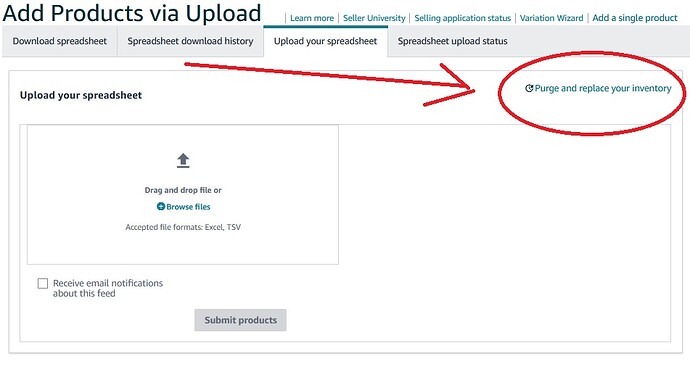I dont know if its possible, but i am wondering if there is any way to remove and upload your entire catalog so its relisted.
#1 - Why do you want to do this?
#2 - https://sellercentral.amazon.com/listing/upload
You have a file ready to go I assume??
I want to do this because recently all of my listings became inactive for an authenticity violation. But then it was resolved and my listings should be active in 24 hours. It hasnt been 24 hours yet but it will be soon. Just in case it doesnt do it on its own, I would like to be prepared and know how to do this. Do I first upload an inventory report from the reports tab and then upload it to this excel and submit it?
Can you also tell me a quick way to upload all of my inventory onto this spread sheet or do I have to collect the sku individually?
I would consider deleting all my items an absolute last resort!.
I would try a partial update on any field first to see if it triggers what you need to get fixed (probably a price (by a penny) or qty field).
You can download an “All inventory report” but I do not believe you can just upload that SAME FILE.
You have to transfer the data to an updated template:
https://sellercentral.amazon.com/listing/cards
We only use category specific templates:
https://sellercentral.amazon.com/help/hub/reference/1641
If you want to delete…
***I would try this with 1 “bad” item first to see if it even works.
Hi @Ssiddiqi21 just a friendly reminder that “24 hours” in Amazon time can easily actually be 48 hours, or even 72, for a change to update to all relevant servers.
Please tread carefully and thoughtfully!
Give Amazon extra time before you do anything very extreme, ok? ![]()
![]()
![]() I know everyone hates it but sometimes with Amazon its better to be patient. You never know what kind of issues could arise from removing all your listings and trying to reupload.
I know everyone hates it but sometimes with Amazon its better to be patient. You never know what kind of issues could arise from removing all your listings and trying to reupload.
It’s not quick, but I’ll post here the same thing I emailed you. It’s basically from a post I created many years back.
You can create an upload file with a little work.
Create and download an “All Listings Report (Custom)” inventory report - https://sellercentral.amazon.com/listing/reports/ref=xx_invreport_dnav_xx
Download a template for the upload. You could use #1 or #2
- https://sellercentral.amazon.com/listing/cards/add-offer (listing loader is likely the easiest for you)
ETA: There’s a new Listing Loader, so the Books Template might be easier
- Just click Generate Template button on the next screen at the bottom right
- Books Template - https://s3.amazonaws.com/category-custom-templates/ff/na/us/Flat.File.BookLoader_b2b.xlsm
In the Report delete all the listings you don’t need to relist row by row.
Copy columns from the Report into the Template (SKU, ASIN/ISBN for the Product Id, quantity, price, ect)
*** I would test with just one listing.
*** Upload here - https://sellercentral.amazon.com/listing/upload
I PERSONALLY would NEVER IN A MILLION YEARS CLICK THAT BUTTON.
Your situation in my opinion, is simply to wait. a day, a few days, and go from there.
Now, I suppose if you do not care that a mistake will cause you weeks or months to fix, then click on. Think you have no help from Amazon now, just click on.
If your products are easy, with no variations, no customizations, just a few vanilla products. Click on it (maybe)
If you are a pro at downloading, in excel, in upload and errors, then click on, it won’t be to much of a problem, if your product list is small and simple
Yeah i decided not to do it that way… im way too scared something will go wrong.
Yes! Thank you!
Agreed.
Assuming you can get into the listings to edit them, change 1 letter in the title, description, or bullet points, and hit save.
This sometimes works to refresh the listings and bring them back. I’ve done it in the past after a violation was dropped / resolved but the listing never came back.
Test this one of them and see what happens.
Just because Amazon says 24 hours, doesn’t mean it should ever take that long if it’s actually going to work as they say. 3AM PST is the daily refresh of the site where anything that was going to come back would have.
If your issue was resolved at 2AM PST, your listing should be back just an hour later.
I would make a minor change to 1 listing, click save, wait an hour or 2 and check. It shouldn’t even take that long.
Wow, this is perhaps the most useful thing anyone has ever said on this forum!
We can’t control what Amazon does, but this is nice to know that we have a reference point to see if our attempts to fix things worked or not.