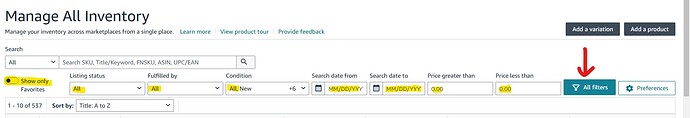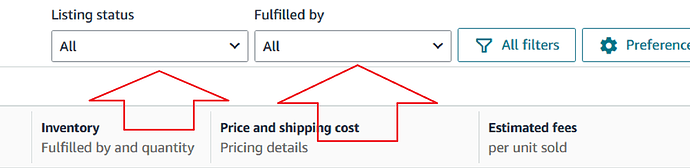Why is an ASIN not showing up under Manage All Inventory when I added a FBM listing to an already FBA listing that I currently selling? I went to the current FBA ASIN, clicked on three dots and selected “Add another condition” and then selected Merchant Fulfilled and all the other steps and clicked on “Save and Finish”. I did that for this ASIN and so far is not showing up in my inventory. I then setup a FBM listing for another one of my ASINs and that one has already showed up as a FBM listing under Manage All Inventory. What could be the issue here and how to fix it?
2 Likes
Just out of curiosity, have you clicked on All Filters to see if anything was entered?
I keep mine blank like this with Show only Favorites turned off.
3 Likes
It just showed up under my inventory. Don’t know why it took so long for this ASIN. However, I am noticing that on the Amazon catalog page only my FBM listing is now under all the seller’s list. Before it was my FBA listing even though it was still in FC transfer, but with extended delivery date. Shouldnt both of my listings be there, FBM and FBA with different delivery dates?
1 Like