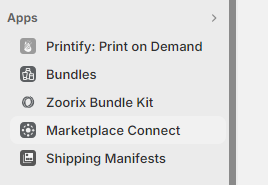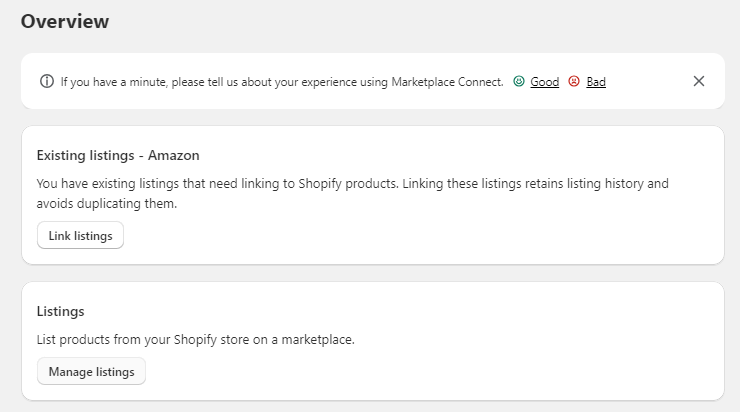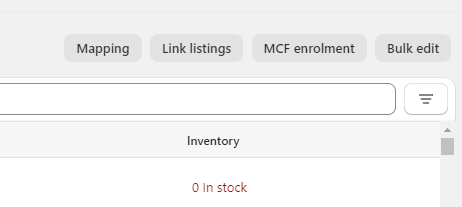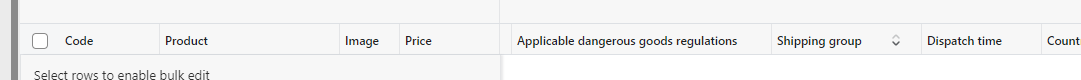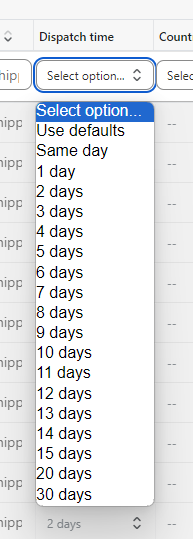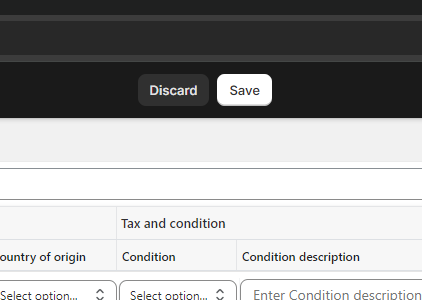tl;dr at the bottom
So in a previous post I discussed having issues with Amazon requiring me to ship same day for all orders placed before 10am and next day for those placed after. It’s been fixed.
So this issue was going on for months. I had two tickets opened on it (the first one timed out before i could keep it going so I had to open a second). For months I got one of three canned responses:
- You can Edit the handling time at the SKU level
- You can update the handling time uploading a file
- Please send us screenshots/batch ID/URL showing the issue.
Each and every time I got a response it was a new person’s name and they gave me one or more of the above canned responses. Each time I tried either #1 or #2 I provided proof. And it would revert to 0 within the day.
Finally I got fed up and had them call me back. “Federico” was “understanding” of my issue. I kept saying in the ticket I needed this to be escalated and no one ever did. Not to worry he told me, he would make sure this gets escalated and someone would get back to me to resolve this issue.
Next response on the ticket: Did you know you can edit the handling time at the SKU level?
I was already pissed, so I just responded that nothing they are saying works and I still need it escalated to someone who actually reads the entire ticket (currently 8 pages long).
The next day I got a call from the Amazon number (I had not requested a second callback). “Sharon” from support says she is calling about the issue. And she even said “I sat here and read through the ticket and even I was getting mad on your behalf, why is no one actually checking the feeds??” Anyways, she spent maybe about 3 minutes total checking my account and lets me know that there is an update feed coming from a third party app that is giving inventory quantity and handling time of 0 every 10 minutes. She can’t see the name of the app, but was able to see the merchant ID number. It’s a long one, so she said she would just copy and paste the info into the ticket for me.
She did. And I did a search on the merchant ID, already thinking I knew the issue, and sure enough it was my inventory sync app on my Shopify store which I had never set up to do handling (or in their terms “dispatch”) time.
I spoke with shopify support to figure out how to change it, it took 5 clicks, and now my handling times are set correctly. An Amazon support person actually looked into the feeds to figure this out for me! They HELPED! (months later but still).
tl;dr
My shopify inventory sync app was giving 0-day handling times without my knowledge which was overriding all my settings on my account. Amazon support figured this out by actually doing the work I needed them to do to figure out why. Took months, but the one support rep actually solved the issue. Now handling times are fixed!