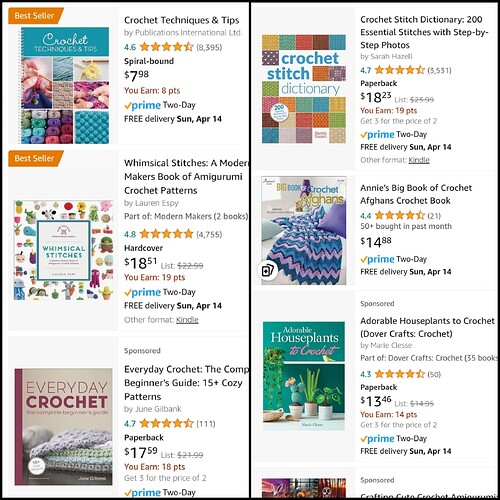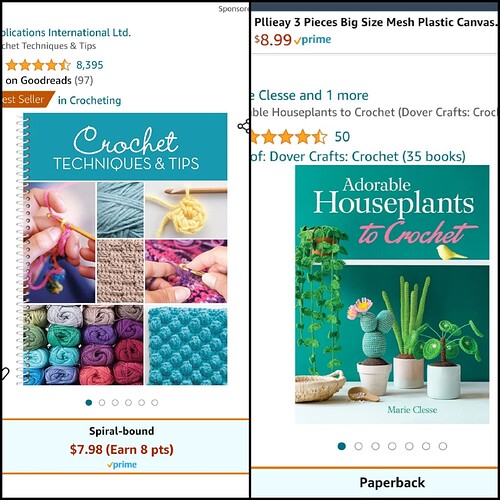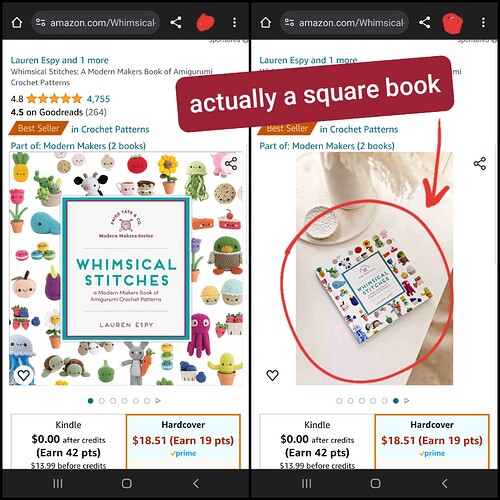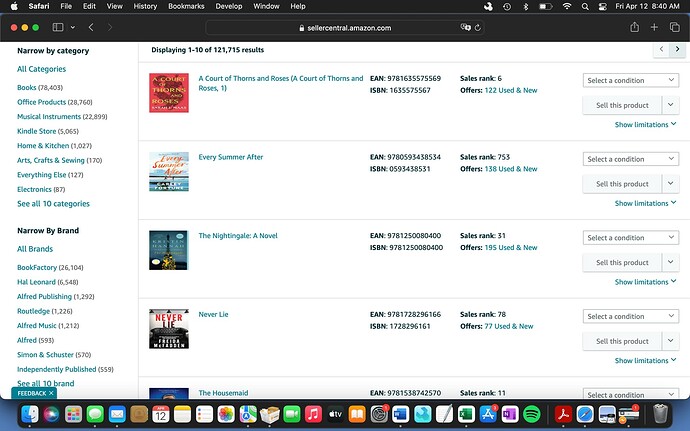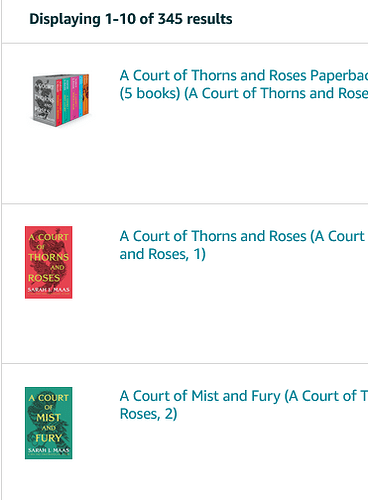In case book listings were not confusing enough , it looks like they have been distorted from their natural shape into square images, cutting off some of the front cover image. Is it just my computer playing tricks on me or has Amazon made another genius improvement?
I haven’t seen this – are you using a device or computer?
My usual computer
(feigned reticence) Oh well, guess I need to search some books… ![]()
I searched “crochet books” using my mobile browser (not the app) while logged in.
I didn’t see any oddly rendered or cut-off images in search or after selecting random samples:
There was one book I wasn’t sure about, but I clicked, and it is actually a square book:
@suzq48 can you please share an ASIN or screenshot where you’re seeing this? It could be a category issue that just didn’t show up in my narrow search.
So I see that it only happens to me when I search for a book to post…I searched for “popular books” and got a long lists, all with square images.
I copied and pasted but don’t see it here, just the code for it. Sorry I am not good with these things. duh.
OK ,guess I did it! If it is only for when I look to post a book that’s not as bad as when people are just browsing for one. Still, it is annoying.
Only sellers see the “Add products” page, so no big deal.
OK. Thanks, sorry for the false alarm…( I still don’t like it though)
What can I say? At least you can see what I saw so you know I am not hallucinating ![]()
No, not a false alarm! You are indeed seeing truncated images in Seller Central. That’s weird and unhelpful, especially for booksellers because the complete cover helps with matching what you have in hand to the correct edition. Yes, there are other ways to verify, but having one more hiccup in the Amazon process is a frustrating time thief.
Exactly how I feel. Thank you for validating!!