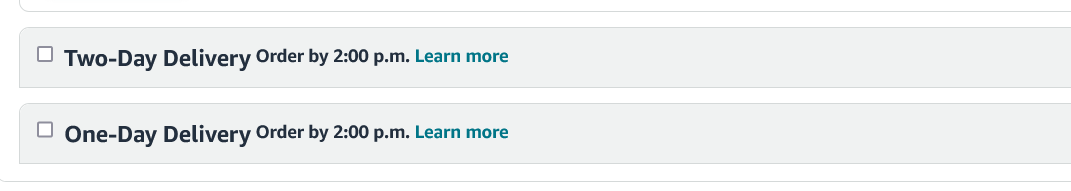These options being available seem to not be disableable on the shipping template, and the problem is it overrides the handling time that I set. I can disable expedited shipping, but not the one and two day shipping options.
Assuming you are looking for this …
For Professional Account …
On your shipping templates (if you use more than one … do each one), click edit, scroll down and uncheck or check the boxes shown above as needed.
If you are qualified for Seller Fullfilled Prime items, the items within that program may not follow those selections as SFP has it’s own set of rules.
Automated Shipping would ignore the settings and follow what it thinks is correct.
Not sure on how Automated Handle Time would play with either of those two settings.
If not enrolled in Automated Handle Time, Automated Shipping or Seller Fullfilled Prime and you can not change, we could only suggest a computer restart and standard clear the cookies, clear the browser temp file, make sure browser is updated, etc … and close and reopen the browser.
I am reading something wrong and do not understand the question being asked.
The title says, “How to disable one day and two day shipping options?”
The last sentence says, “but not the one and two day shipping options.”
I actually disabled 1Day and 2Day because they exclude handling time.
I kept my Expedited set to 1-2 Day delivery because it includes handling time of ASINs. I use FedEx 2Day for my Expedited shipping orders.
1Day and 2Day override handling time settings, usually, I think.
And here lies the problem.
Unlike you, my boxes are permanently checked
They’re greyed out and I cannot uncheck them
They are checked because Shipping Setting Automation (SSA) is activated.
Your location can serve those areas with Ground Advantage Light or UPS Ground.
Got it, turned that off and it let me disable it now
Great.
I am actually a fan of SSA. I use it on most of my shipping templates.
For some Automated Shipping (SSA) works … but for us it does not as we like to maintain our control options.
![]()