No
No
No
No
No
No
Then …
These 2 orders of the same item were placed less than 2 hours apart but have different handling times. I haven’t changed any handling times today, how is this possible?
Ship by: Wed, Sep 18, 2024 PDT
Deliver by: Fri, Sep 20, 2024 PDT
Purchase date: Tue, Sep 17, 2024, 6:45 PM PDT
Ship by: Wed, Sep 18, 2024 PDT to Thu, Sep 19, 2024 PDT
Deliver by: Mon, Sep 23, 2024 PDT to Tue, Sep 24, 2024 PDT
Purchase date: Tue, Sep 17, 2024, 4:58 PM PDT
We are beginning to think you are apart of an Amazon A/B test with Handle Time that is connected with the move next week to push those above the 2.0 day HTG limit.
Just another part of Amazon behind the scene moves like this one reported yesterday …
We just posted this on NSFE which explains the new calculations and how Amazon has moved the goal posts.
The new calculation is off by 0.5 days or 12 hours. We show…
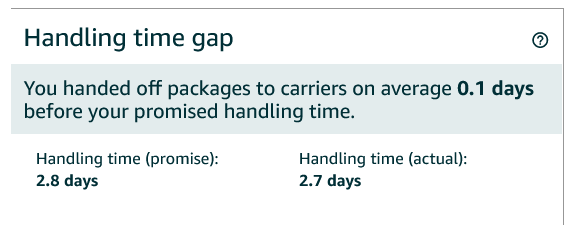
For us to be handing off our packages an average 0.1 days before the promised handle time, we would have to be handing off these packages and getting them scanned at 9:30pm PDT scanned by USPS ( 0.1 days = 2.5 hours). Your last ship by date ends on that date at 11:59:59pm PDT.
We ship our orders every day between 10:30am to 11:30am CDT (8:30am to 9:30am PDT). Prior to yesterday, it showed we were handing of our packages between 0.7 days to 0.8 days. Doing the math, it is easy to see this new calculation is off by 12 hours (or 0.5 days).
We have a 2 day handle time. The Handle Time (promise) calculation is also off with this new calculation. With a 2 day handle time, orders for Thursday and Friday will have a handle time promise of 4 days (plus usually 0.5 day for the day ordered) and Saturday orders will have a handle time promise of 3 days (plus usually 0.5 day for the day ordered). Prior Handle Time Promise has been 3.0 days to 3.8 days which would be accurate when taking into account the number of orders we get Thursday, Friday and Saturday compared to Sunday, Monday, Tuesday and Wednesday.
Since I started SSA, I have had 10 orders delivered late and my OTDR has dropped from 100% to 84.5%. This BS isn’t working the way it’s supposed to.
I have also realized that I am unable to change my handling time on some SKU’s is because I don’t have control of the product detail page. If there are other required changes on the PDP, I can’t change my handling time whether I do it manually or with an upload. These are listings that were created a long time ago.
There is a typo in this reply. It should have said, “My OTDR has dropped from 100% to 94.5%.” As of now, it has dropped to 93.8%.
To set or update SKU-specific handling time for each product, one at a time:
- In Seller Central, go to Inventory and select Manage all inventory. Locate the SKU and click Edit, select Offer, and then select Handling time .
To set or update SKU-specific handling time in bulk, you have three options:
Using Inventory Loader:
- On the Inventory file templates, style guides, and browse tree guides page, navigate to the Choose a file template section and download your Inventory Loader file.
- Read through the instructions in the Data definitions tab in the Inventory Loader file.
- In the Template tab, fill all the required fields (one SKU per row).
- Save the file in text-tab-delimited format (.xls or .tsv).
- Upload the file through Catalog, select Add products via upload, and then select Upload your spreadsheet.
Using Price and Quantity file:
- From Inventory file templates, style guides, and browse tree guides page, navigate to the Choose a file template section and download your Price and Quantity file.
- Read through the instructions in the Data Definitions tab in the Price and Quantity file.
- In the Template tab, fill all the required fields (one SKU per row).
- Save the file in text-tab-delimited format (.xls or .tsv).
- Upload the file through Catalog, select Add products via upload, and then select Upload your spreadsheet.
Using Listing Loader:
- From Upload inventory using the Listing Loader page, download your Listing Loader file.
- Read through the instructions in the Data Definitions tab in the Listing Loader file.
- In the Template tab, fill all the required fields (one SKU per row).
- Save the file in text-tab-delimited format (.xls or .tsv).
- Upload the file through Catalog, select Add products via upload, and then select Upload your spreadsheet.
It only took 4 days and it is again back to 30 days …
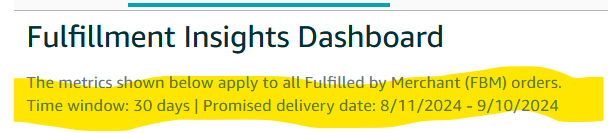
… and our Handle Time gap change with this change also … now it is 0.2 days ( which means we ship by 7:00pm PDT or 9:00pm CDT … so that is still inaccurate )