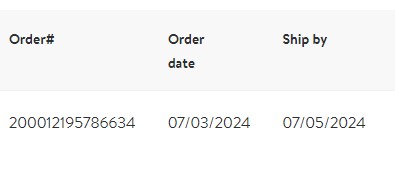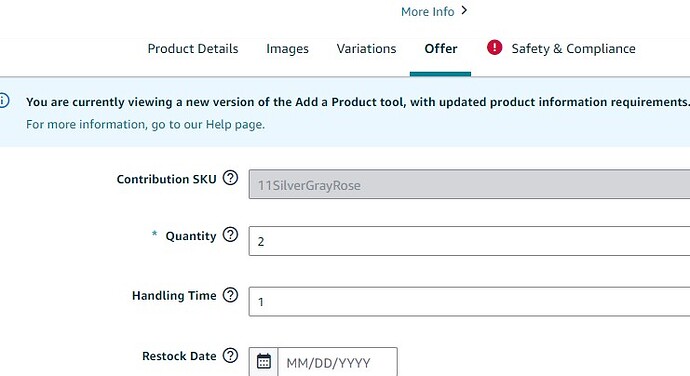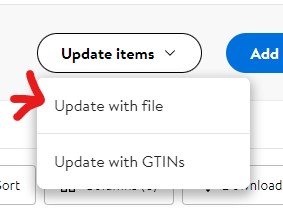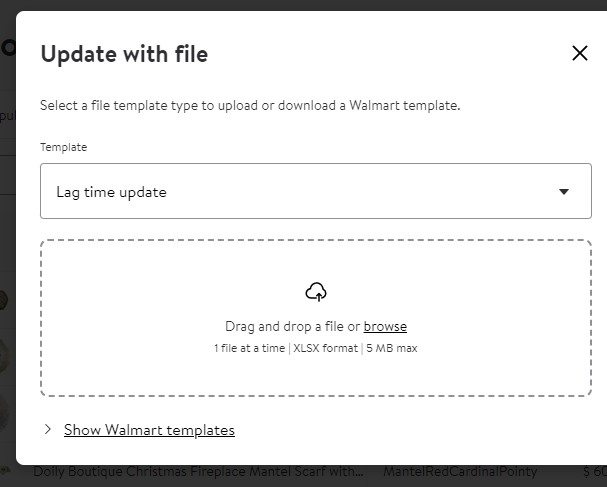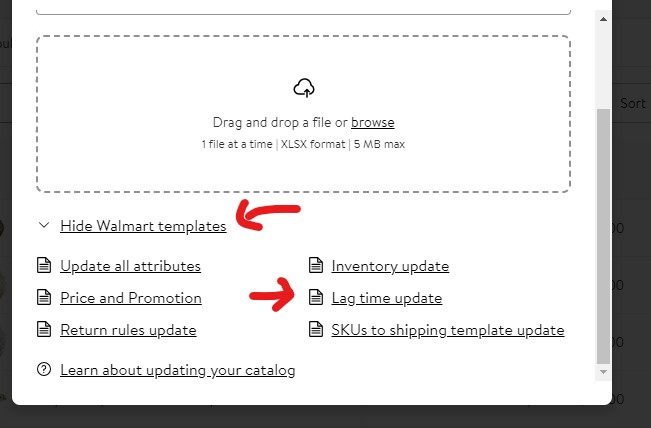Really don’t want this “solution” or suggeston to get lost in the other thread.
Basically, I’ve been complaining that Walmart only lets you mark 15 days off and 10 of those are federal holidays with no USPS service, or ANY service on some days.
Walmart said “OH WELL”
A lag time spreadsheet seems to be the way to go. Long time ago, I was told that anything for more than 2 days must be waived on a SKU level. So I submitted all of my actual handmade items and requested 3 days. They said they would not go beyond 3 days. (On Amazon, I have them at 4 days to give me a chance to sew what I may not have sewn already and ready to go).
That 3 day lag time didn’t seem to stick. I’d sell one, make another available and bam, sell another one the next day without the 3 days to sew it up. So I sewed my butt off and now try to make sure I have one ready to go at all times.
But yesterday, I uploaded a 2 day lag time sheet. And “wow” – great results, though not the results I was expecting either. But I can work with it.
Yesterday morning, I uploaded.
This morning I have this:
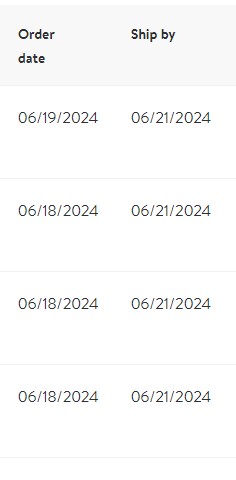
So I did the math wrong. Since it was before 11 am, I though “Tuesday, Wednesday, ship Thursday”
But that top order was done on the 19th and it still says ship the 21st. Well, OK.
AND I find it funny that I got so many orders, when Walmart usually has one or two a day…I got more than that today.
So after 11 am, I’ll set it back to 1 day. 0 days didn’t work at all because I got an order in like at 6 pm and Walmart still expected me to ship it out, so I uploaded 1 day and leave it there.