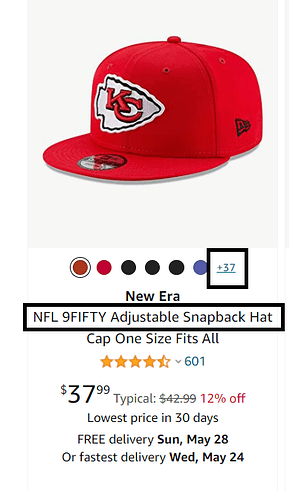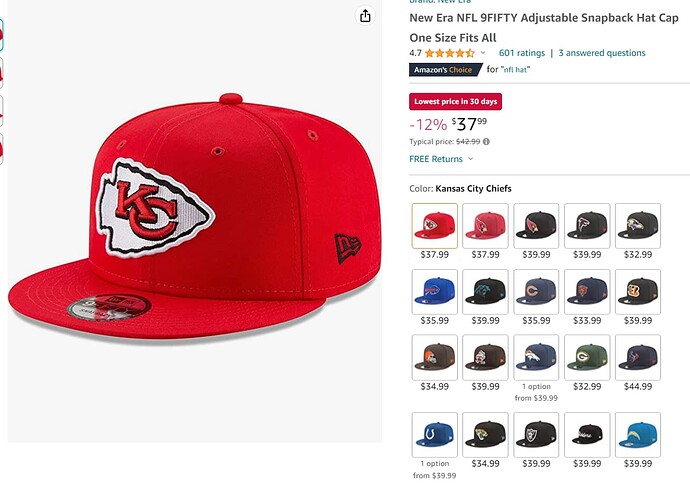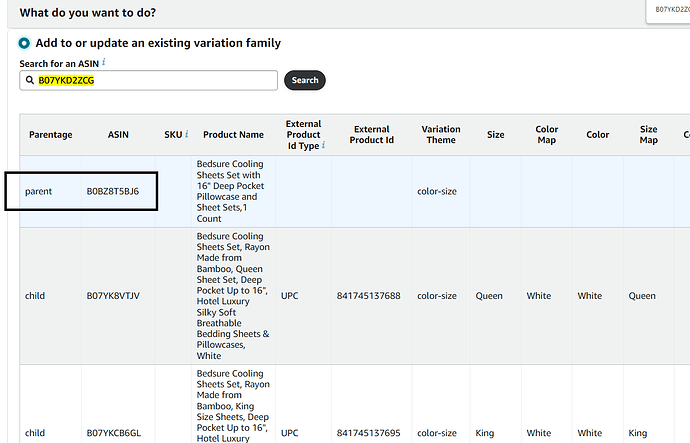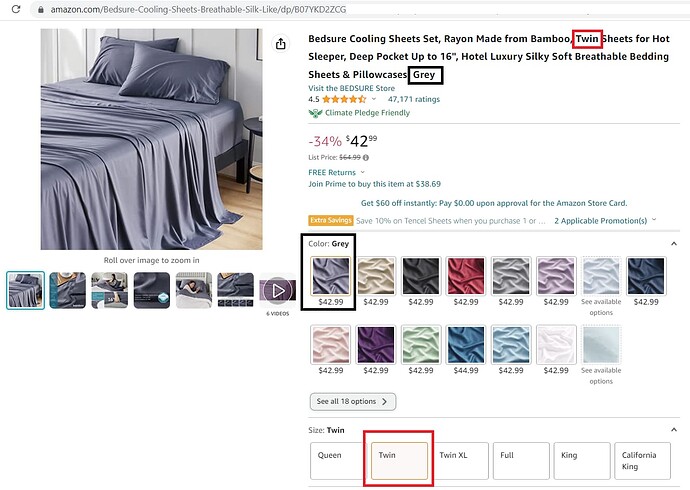Ok, one size fits all is sort of tough comparison for importance of sizing. Here is searching “bamboo bedding”. Of the top sellers of listings, 78% have the variant size in the first sentence, before the first break
Sorry, I didn’t realize who you were, or what you were selling yesterday, so now it’s easier to address your specific issue.
Amazon seems to have changed the way they handle variations recently, or maybe they’ve always done it differently for things like sheets? In either case, the “new” way builds a title dynamically depending on the values you set for your variations.
Take the parent B0BZ8T5BJ6, for example.
Side note: Do you know that you can find the parent ASIN of a variation listing, by entering any of the child ASIN’s into the ‘Add a Variation’ tool?
I took the ASIN for the gray, twin size sheets, B07YKD2ZCG, and plugged it into the Add a Variation tool to get the parent. It also shows you what the variation theme is -
Amazon builds the title dynamically, using the values the shopper selects under the variant choices:
This isn’t anything the sellers have control over, beyond specifying which values the listing varies on, it’s a fill-in-the-blanks sort of thing that Amazon does automatically, when you tell it your product varies on both color, and size.
What you should keep in mind when creating stand-alone listings, is whether you might want to put them into variation families later, and if so, create the standalone titles using a format that will be compatible with that. That should save you a bunch of headaches later on.
As you can see from the above listing, the seller created it using the “color-size” variation type, which led to this title, with the bold/italic values being dynamically pulled from the user’s selected options.
Bedsure Cooling Sheets Set, Rayon Made from Bamboo, Twin Sheets for Hot Sleeper, Deep Pocket Up to 16", Hotel Luxury Silky Soft Breathable Bedding Sheets & Pillowcases, Grey
I am about to connect 4 ASINs, and I don’t want their titles or model numbers fiddled with.
The best way to achieve this is make sure when you first create the listings, that they are ‘variation-compatible’ so when you try to group them together, Amazon’s BOTS don’t scratch their little bot heads and wonder - what am I supposed to do with this? Because you know they’ll make the wrong decision.