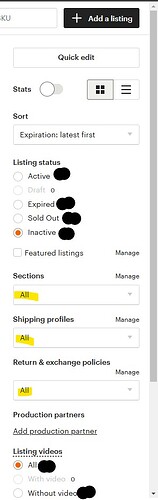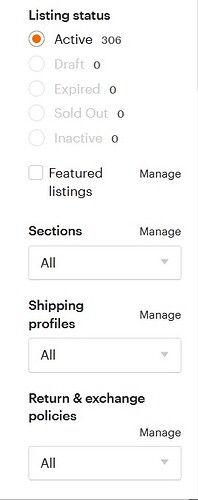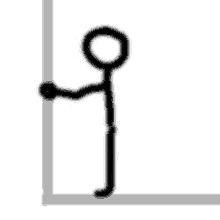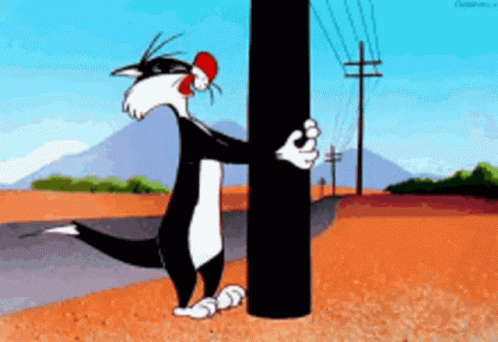Received the following notice from Etsy and it says the item in question is in my “Inactive” folder/section.
I have NO listings in “Inactive” so I’m at a loss. Anyone know how I can find out what listing they are referring to? I have submitted support ticket but no response yet.
Hello,
This is a message from Etsy regarding your shop SalishInspirations. We’re getting in touch to let you know that we have removed one or more items from your shop in accordance with our Seller Policy.
We’ve refunded you the listing fees associated with the removed item(s). You can see your deactivated listings here: https://www.etsy.com/your/shops/me/tools/listings/state:inactive
Etsy is a unique marketplace intended for buying and selling handmade goods, vintage collectibles, and crafting supplies. Listings on Etsy must be solely for newly created, tangible items, in either a physical or digital format. In accordance with these guidelines, certain types of services do not qualify for sale on Etsy.
Examples of services that are prohibited in our marketplace include:
** Wholesale vendor lists*
** Rentals of tangible items (all items must be for sale)*
** Professional services like accounting, marketing, SEO, and website building services*
** Supernatural or metaphysical services (e.g.: prayers, rituals, spells, distance healing sessions)*
** Streaming and social media services, such as access to subscriptions and social media followers*
You can read more about this here: https://www.etsy.com/help/article/4524
Please be aware that continuing to list items that violate our Seller Policy may lead to the suspension of your account. We don’t want that to happen, so we ask that you please review the rest of your items and ensure that they meet our policies, which can be found here: https://www.etsy.com/ie/legal/sellers/
Thank you for being a member of the Etsy community.
―――
This message is a private conversation between you and Etsy. Please respect this confidentiality and refrain from distributing this communication without permission from Etsy. If you feel this message was sent to you in error, please delete it and let us know. Please note that feedback or ideas you share with us are non-confidential and non-proprietary to you. You can read more in Etsy’s Terms of Use (Section 6).
If you live in North America or South America, this email is sent by Etsy, Inc., 117 Adams Street, Brooklyn, NY 11201, USA; if you live elsewhere, this email is sent by Etsy Ireland UC, a subsidiary of Etsy, Inc., 66/67 Great Strand Street, Dublin 1, D01 RW84, Ireland having company registration number 495696 and VAT registration number IE9777587C. All rights reserved.