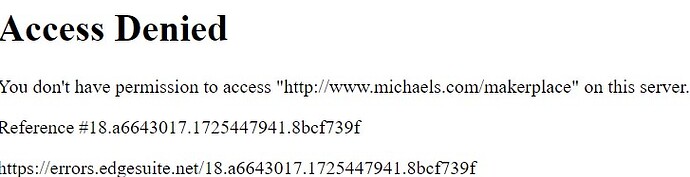Anyone else getting this when trying to login to MakerPlace either via Chrome or Edge? It has been happening to me since yesterday.
I just logged in, on Chrome, as usual - had to put in the 2 step vericiation code.
Did you get the above notice before it ask you to enter verification code?
ETA: if you haven’t or don’t have the address, here is the seller help email address: [email protected]. Try to contact them about it.
Their whole site looks clunky today, images aren’t loading.
8 hours later… did you mean https://www.michaels.com/makerplace/? Seems resolved now. Maybe a lot of back-to-school or Halloween traffic?
I couldn’t even get to the sign in page. I got the error right away when I clicked on my book mark and when I searched for the web page through Google. Since it is still happening this morning, I will use the email you provided. Thank you for sending it to me.
Yes, and when I clicked on your link, I got the same error just now. I will try the email address @Dreamscape-Studio provided. I have only had about 6 orders there with no problems or complaints by buyers, so pretty sure they haven’t fired me. ![]()
Here is the link to the sign-in page:
https://www.michaels.com/signin?returnUrl=/makerplace/sellertools/dashboard
If you just type in search: michaels.com, it should bring you to their regular website, click “MakerPlace” tab on the top, it should bring you to the MakerPlace page, and there is a Sign-in button at upper right side corner. Click that will bring up the same sign-in page I linked above and I just signed-in that way.
So I tried this on my computer and got the access denied message again. Then I tried it on my iPad and it worked just fine. I confirmed my shop is still online, my login worked and that I hadn’t received any orders. At this point, since I am not smart enough to figure out why it doesn’t like the “server” my computer is using, I am going to wait for a response to my email. I have already received a generic response asking me to try all the things I have already tried. ![]()
Try to log in using chrome with incognito mode.
I would double check your chrome version is up to date. Then clear the cache AND restart your computer.
Good luck. Frustrating for sure.
This ![]()
![]()
![]()
When I “clear cache”, do I want to check all 3 boxes?
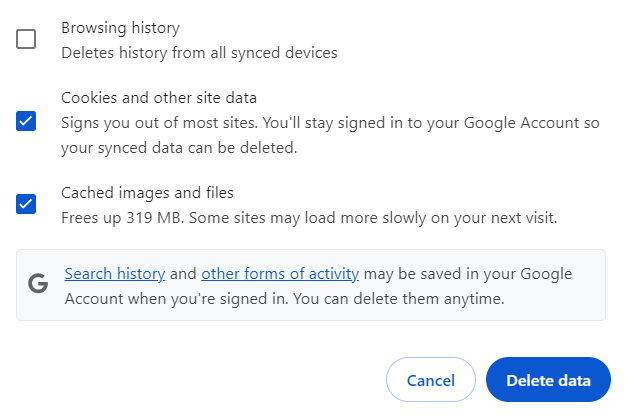
If you don’t use your browser history to get back to pages you opened in the past, then yes. If you have never done this, it could improve the performance of your browser.
We normally do all 3.
I do. It will slow the first load on new visits but will clean things up and perform better thereafter.
Ok. I am holding my breathe here, but I believe with everyone’s help, we were successful. I am able to login to my account and see everything. I did the clearing the cache thing, didn’t use my bookmark–just went to the Michael’s link. Thankful for all of the help. ![]()