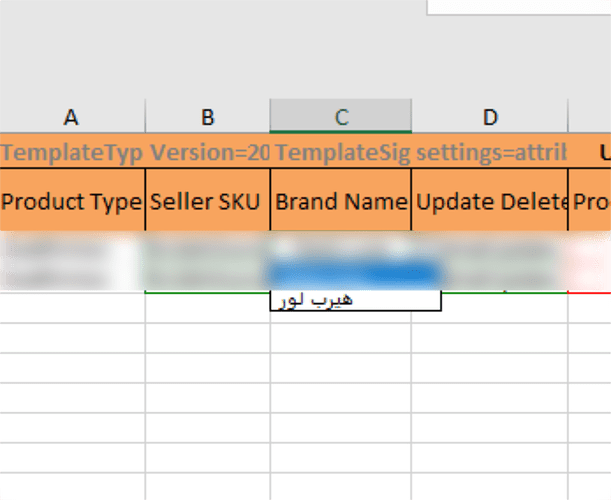Copy the incorrect brand and go to the Report a Violation tool. Put the incorrect brand in the search box and search. Look for any item that you would have a listing of and check to see if you have an offer on that item with that brand name.
It only takes one item to be hijacked for the incorrect brand to show up in your category specific excel template.
We also would check back in 24 hours or so as Amazon made an announcement about everyone needing to download new templates as of December 11, 2024. Today being that day, there is that possiblity that there are glitches in this roll out.
December 4, 2023
December 7, 2023 - This article has been updated for the following reason: A URL was changed
Changes to listing requirements to improve the shopping experience
Starting December 11, 2023, the requirements to create listings will change for all products in Amazon’s worldwide stores (1750 types) except those from media, digital and handmade categories. Impacted product types and attributes are available in this spreadsheet.
These updates will reduce listing errors caused when attributes are required but may not be marked as “required” when you list a product. The changes are also designed to help customers make more informed purchase decisions.
Important note: Your existing listings won’t be affected.
These changes will apply when you create a new listing. When you edit an existing listing, you may be asked to provide additional information to meet the new requirements. You can continue to update your prices and inventory levels using the Manage Inventory page, or price and quantity templates, as usual.
The following changes will gradually roll out to all sellers between December 11, 2023 and February 1, 2024:
- Add Products: As the changes roll out, sellers who use the “Add Products” page will see updated requirements when they create or edit listings. Note: If you see a required attribute that isn’t relevant for your product, alert us by hovering over the “?” next to the attribute and selecting the “Irrelevant attribute” option. The team will use this feedback to determine if the attribute should be made optional or removed.
- Add Products via Upload: From December 11, all sellers who use “Add Products via Upload” can choose to upgrade to new listing templates with updated attribute requirements. When you select a product category for your listing, you’ll see a banner with a link to download the new template. However, we will continue to accept listing submissions using templates with the previous requirements. To download the previous template, click the toggle button on the top right of the banner. We’ll give you at least 30 days’ notice on the Add Products via Upload page before the updated template becomes the default option.
We welcome your feedback on these updates and will monitor Seller Forums for reports of any issues.
For more information, go to Updated attributes within the Add Products and Add Products via Upload interface.