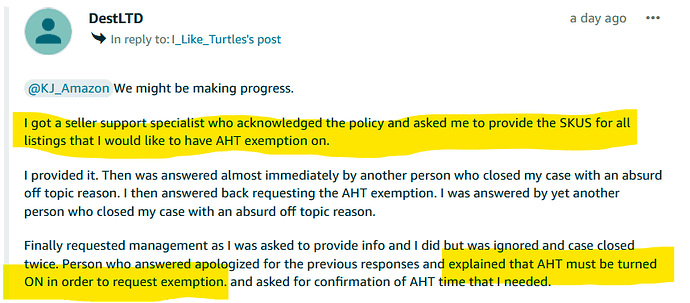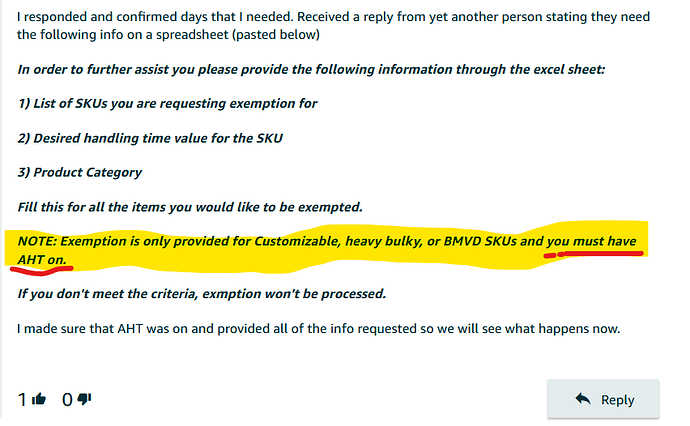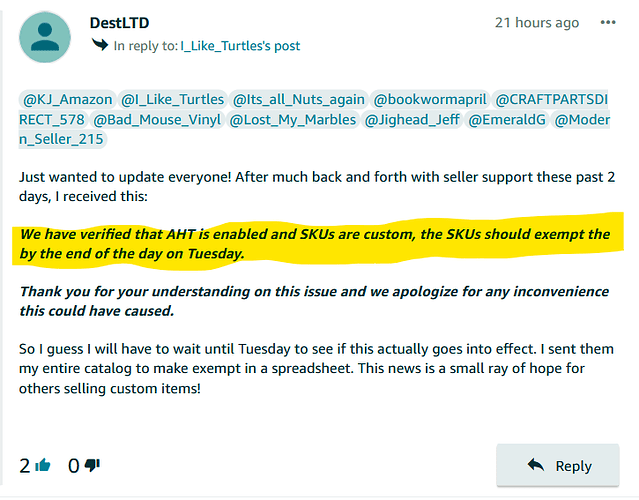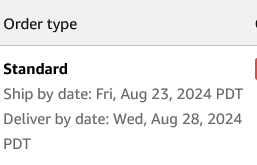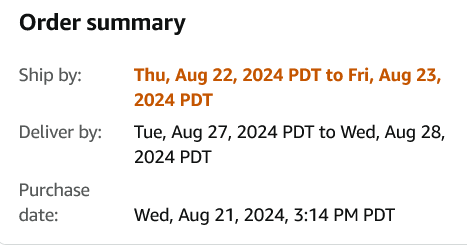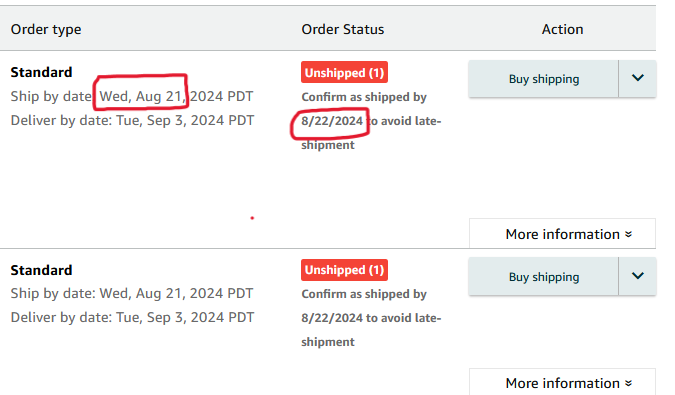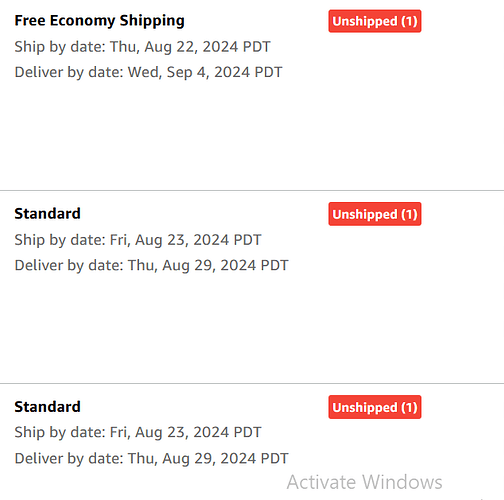For Customizable, heavy bulky, or BMVD SKUs, there will be an exemption for AHT.
But to get the exemption, you have to have AHT turned on.
Look at this process to get the exemption. Open a case with Seller Support and provide them with an excel sheet containing the SKU, the handle time you want for that SKU and the Product Category AND you have to have AHT already turned on.
Doesn’t mean you will get the exception. Amazon already knows our items are customized, their category and the handle time associated with them … yet to get the exemption you have to provide them with the info. And then wait … meanwhile during that decision time, orders will come in with whatever Handle Time that Amazon decides is your handle time.
Because you have to have AHT turned on before submitting, you will not have a choice of turning it off later … so, if Amazon doesn’t grant the exception, you are stuck (screwed).
Amazon is also wanting the order handling capacity set. Amazon wants to know how many orders you can reliably ship in a day. It sounds simple except orders come in at different times. Any order before 6pm (our time) usually makes it out the next day (1 day HT). But an order at 11:50pm might not make it out the next day … it would go out on the day after that ( 2 day). It wouldn’t matter if it was the only order for the day … it’s about the timing of the order and our USPS cut off times to get it out on any one given day.
If you have a 2 or 3 day handle time right now, you should only be shipping on the very last day. In doing so, you will be training the bot. That may be your only defensive move right now. It is very clear that AHT is here to stay and will be the way.
Your volume will play a role also. If we remember correctly, the trigger is over 20 orders in 14 day period could mean AHT. That is important for those who do not do custom items and where the order handling capacity becomes important to set to maintain some form of control on your handle time.
In addition, single items (like you have only one copy of a book etc) will not have a track record for the bot to go on. When this happens, the bot is to use the Handle Time on the SKU at item level. If you do not set the handle time at item level, then the bot would use the shipping template handle time. If that is not set, then the bot would use the general handle time. If you sell items that have only one copy offers, then make sure you are setting handle time at item level to be safe.
Mark your calendar … September 25, 2024 … the day that NSFE explodes on a new level and seller support collapses under the pressure.