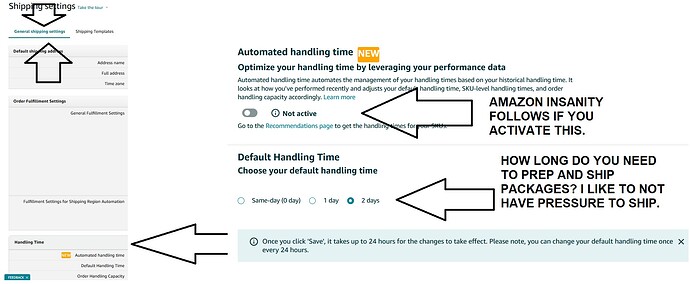So today when I went to buy shipping on Amazon for books I am finding no Media Mail options for any of the orders.
Is anyone else noticing this?
I don’t use ‘buy shipping’ since I want everything in one spot for costs across multiple outlets.
It seems every time this comes up though it’s because Amazon has decided that Media won’t get the item to your customer by the last ‘deliver by’ date.
The normal fix (for future orders) is to tinker with your shipping settings.
Were these for orders from Friday that didn’t get out?
Our suggestion would be to use another shipping service … USPS.com, ShipStation, Pirate Ship, etc.
Just remember to put the tracking number in Amazon as soon as you are done printing the label to avoid forgetting to do so.
It probably revolves around Amazon’s implementation of Ground Advantage into their Buy Shipping. In addition, we have seen some issues with Priority Mail Flat Rate envelopes that started in early May.
No. This is for ALL orders. Most of them are from today. I think it is a glitch.
As one seller learned once when they asked Seller Support about this a couple of years ago – it’s because USPS has deprecated Media Mail.
They never just say they don’t know. Answers come easily though.
This is for ALL orders. Most of them are from today. I think it is a glitch.
I don’t sell books, so can’t confirm if Media Mail is there or not. However, if it’s not, it’s usually because the programmers changed the code for Buy Shipping.
Buy Shipping has code that specifies the number of transit days for each shipping service. They use that number to arrive at the ‘estimated delivery date’ for each service.
For instance, in this example, they have the system programmed for first-class mail to be 4 transit days, while Ground Advantage is 5. (For USPS services, Sunday is not counted as a transit day, even though mail moves on that day).

As you’re probably aware, the estimated delivery date (Sept 18 or 16) of each service is compared to the latest deliver-by date shown here -
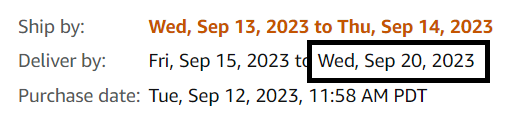
Any services that estimate late delivery are suppressed and you don’t see them.
Normally, Buy Shipping might have media mail programmed as a 6 transit day service, meaning if you shipped it on Tuesday, Buy Shipping would determine it would arrive next Tuesday. If all your orders show ‘deliver by next Tuesday’, then media mail would be considered on time and all would be good.
BUT… if the programmers start tweaking things and change media mail to a 7-transit day service, then Buy Shipping would estimate arrival next Wednesday, and if your orders say they must arrive by next Tuesday, you suddenly won’t see Media Mail as an option anymore because the system thinks it would arrive late.
That’s the most common reason why a service suddenly disappears. The programmers change the number of transit days in the code, causing the estimated delivery date to fall after your required delivery date.
The solution, as offered by @dwat0870 earlier, is to change your shipping templates so your orders will have a later deliver-by date, and the new estimation for media mail will fall before the final date and once again, be considered ‘on time’.
Over the last couple of weeks, the code for transit days has been fluctuating, as Amazon has been tweaking it, and this may be why your media mail option disappeared.
Did it ever come back?
The example of USPS Ground Advantage 9/18 and USPS First Class 9/16 is an example of Amazon getting the programing wrong. Both of those are to be processed the same with the same service level.
This ![]()
![]()
![]() is an understatement. It is more like a panic to get the code close without breaking the system while doing it. Shipping Performance metrics have had reported discrepancies which would be reflections of Buy Shipping issues.
is an understatement. It is more like a panic to get the code close without breaking the system while doing it. Shipping Performance metrics have had reported discrepancies which would be reflections of Buy Shipping issues.
18 mores days and counting …
Not sure we would spend the time adjusting shipping templates until after Oct 1, 2023 when Amazon “should” have Buy Shipping up to USPS current standards.
If you click the 3 dots on this post and select the ![]() bookmark option, you can set a reminder on SAS for October 1.
bookmark option, you can set a reminder on SAS for October 1. ![]()
BOOKMARKING!
Put that in your pipe, Katie, and smoke it `til you choke.
Thanks Roxy. I think it definitely has something to do with transit times. I can get Media Mail in Buy Shipping if I jump on it shortly after the order is placed. I used to have 48 hours to buy my shipping no matter where it was going, although I rarely waited that long. For now I will try to buy it quickly and reassess after October 1.
I hate tweaking the templates so I hope I don’t end up having to do that.
Yeah, that sounds like the Amazon programmers changing things. ![]()
You have probably been enrolled in Amazon’s Shipping Automation. This happened to me a few days ago - without my consent, and without notice.
Check your shipping settings. There should be a link to dis-enroll.
Unfortunately, you will either have to buy priority if you use Amazon’s buy shipping, or you will have to buy postage from some third party and lose the protections that come with Amazon’s buy shipping. The damage for the affected orders is already done, and dis-enrolling will not undo it.
The good news is that once you dis-enroll, media mail and other options will reappear. Future orders will not be infected.
( The other good news is that you can sell on eBay )
Future orders will not be infected.
Whew, that’s a relief! ![]()
Are you sure you were pushed into Shipping Automation, not handling time automation? Shipping automation isn’t really an opt in/opt out thing, once you choose to use it, you still have to choose your settings.
I must confess that I don’t recall the exact wording. I was so enraged at the idea that someone at Amazon screwed with my shipping settings that I did not take a screenshot.
Frontal brain: “The rational thing to do is to take a screenshot.”
Hind brain: I WANT HEADS ON PIKES!!!"
Fortunately for Amazon execs, neither they nor a pike was within reach.
True enough, but there were multiple reports of SSA being turned on by Amazon’s own volition last year in the OSFE; there was even a News Headline about that which led to a Qualtrics-hosted Satisfaction Survey which included ‘opt-out’ functionality.
Which is one of the reasons why we monitor our shipping templates as p/o our “Daily Checklist” - it hasn’t happened (yet) to us, but I simply don’t trust an Amabot not to foul things up.
Don’t know about how it works for others, but I have never been able to do this when printing a label the night before shipping (when using another service).
The next day’s date doesn’t appear as an option in the drop-down menu on Amazon until, well, until the next day.
I have to leave myself multiple reminders.
![]() Took me a minute to understand what you mean, but now I’ve got it, and it makes sense.
Took me a minute to understand what you mean, but now I’ve got it, and it makes sense.
I feel this.
Since we do not have to face this often, we just select the current day and input the tracking. This is the same as when you forget to change the day and create the label even though you are shipping the next day. The day is more important to USPS than for Amazon which means … just don’t mail until the day the label was printed for. Amazon is going to refer back to the day USPS accepts the package for any INR claim.
Lot’s of reports on the NSFE of similar issues; many, if not the vast majority of them, have turned out to be the result of Amazon changing handling and/or transit times, without permission, and without even notification.
But according to the mods that have been asked, there is a lot of positive feedback from sellers; (just not a single one on the forums)
I’m starting to think that perhaps I need to set a reminder every month (maybe even more often) to go in and check all of my templates carefully. As if I don’t have better things to do…
“Lots of good people saying they love when Amazon dix around with stuff”
Ain’t none of 'em actual 3P FBM Sellers tho:
“My competitors love when Amazon de-optimizes my listings and settings!”