So glad to know this Amazon. Thanks!
Your updates to the NSFE are working, no doubt, as intended…
Had to give the laughing emoji, it’s either that or cry, isn’t that the saying? And we don’t have a crying emjoi.
In true Amazon fashion, when you click on it there ARE actual responses.
Only Amazon can turn a ‘1’ into a ‘0’.
Maybe THAT is what is wrong with their ‘shipping gap’ attempt to force us all into slavery (more than the normal version).
You just have to get creative and hit the ‘windows’ and “;” keys!
![]()
![]()
![]()
![]()
I now see this type of error in my NSFE Notifications. One that said “You have zero replies on your post” did actually have a reply.
Thanks for that. Unless I write these kinds of things down (and remember where I put such notes), my dinosaur level of computer usage causes me to not remember this kind of thing. I always take the easy way out, because I could have searched for this here ![]()
I’m used to being old now.
The one that I forget every once in a while if I have not used it in a few days (or, sadly HOURS some days) is to use the "windows, shift, ‘s’’ to do a screen copy of a section!
Like this :
Those can be fun sometimes…
[FN] [Print SCR] does same function on Windows 11
Too modern stuff for me. I’m an antique. So is my equipment – ALL of my equipment.
And if you use Firefox … you can right click to get
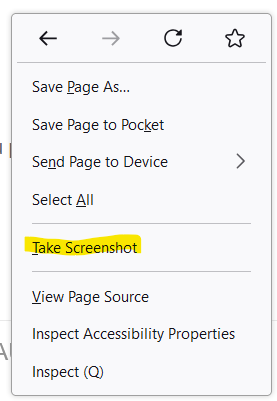
Well, NOW you tell me…
I’ve been using the window/shift/s to keep my left hand dexterity. Now I can just let it go to pieces…![]()
![]()
![]()
![]()
![]()
![]()
![]()
Yes, I have that too – a notification about zero replies.
I also noticed (and now cannot find an example) threads that have several replies with the opening post declaring “0 replies”
This notification is the NSFE-equivalent of calling you a loser on the playground but tripping while saying it.
Related and hilarious! Watch the whole thing ![]()
![]()
Oh, I see that works too. I’ve always used “windows” and “.”
Just for the adventure, I tried it with the “,” key and got the page magnifier. Never knew that!