I added UPS as an option, on Amazon, and I want to delete it.
Where did I do that? I’ve clicked around this morning and simply don’t remember.
Iris
I added UPS as an option, on Amazon, and I want to delete it.
Where did I do that? I’ve clicked around this morning and simply don’t remember.
Iris
If you’re using shipping automation or premium shipping options,
Shipping settings, general shipping settings, order fulfilment settings, scroll down
You can also adjust carrier prioritization by going to account info, buy shipping preferences, scroll down to “Preferences for your business name”, edit
It should look like this
For Shipping Templates that use Shipping Automation, there is a UPS checkbox.
To de-select the UPS checkbox for Shipping Automation Templates:
open the Shipping Templates [link]
open the correct Shipping Template
click Edit Template
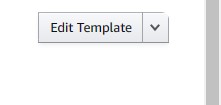
then on the right side click Edit Information
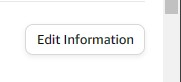
Click Next, twice
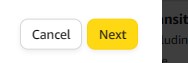
then
De-select UPS on this screen
(I think)
I found that – thank you. That’s what I remember.
Now it won’t let me click and drag or do something to simply put UPS back over to the right.
It’s a drag and drop thing.
But if you move the tile, you need to drop it precisely above the others (sorry, I don’t have software to do gifs in the computer ![]() ) but it should allow to drop over the other tiles
) but it should allow to drop over the other tiles
Yep, not letting me do this.
So I opened a case.
It shoud be THAT simple like you said.
Thanks for helping me get back to that screen.
Iris
There are people that willingly use the Shipping Automation ?! ![]()
![]()
![]() I guess it works better for FedEx/UPS than USPS.
I guess it works better for FedEx/UPS than USPS.
No me for sure.
I remember clicking on it and then wondering a big WTF happening to mail choices available etc.
I prefer the KISS principal – Keep it simple stupid.
I do have a separate Shipping Automation templates for US First Class mail items.
Plus another non-shipping automation template for our customized items.
And another non-shipping automation template for free economy first class stamped envelopes.
But our shipping automation has been working very well.
![]()
![]()
![]()
![]()
But our shipping automation has been working very well.
Do you mind if I ask what it does that’s working better for you than a manual set-up? Forgive me if I sound a little too skeptical, but I detest the shipping automation.
From a first-class mail standpoint, two main issues include:
I can’t think of a single thing it does to help, other than make the template set-up a bit faster/easier, but that’s more of a benefit for newbies than folks like us. So what benefit do you find you’re getting out of it?
I had a first-class automation template set up as a test, to help others who had questions. It had one product assigned to it. It set less accurate shipping promises (by far) than I could do manually, and it did nothing to increase sales.
Here are some examples. Keep in mind that, for some reason, I have lightning fast FC delivery from my area. I’m in Portland, OR. Here’s what the automation promised, compared to what actually happened.
Buyer in Arkansas
Actual delivery: Oct 20
Automation promised: Oct 25
Buyer in Mississippi
Actual delivery: Dec 5
Automation promised: Dec 7
Buyer in CA
Actual delivery: Nov 5
Automation promised: Nov 8
Buyer in WA
Actual delivery: Oct 13
Automation promised: Oct 17
The rest of my orders were too old to still have tracking, but as you can see, it promised times that were 2, 3, 4, and 5 days longer than needed. That’s really bad for a product that claims it can set ‘more accurate’ delivery promises than sellers can.
I do not have the available time to provide a decent reply today at work, but I should be able to this evening while enjoying an adult beverage.
For what it’s worth – it worked today. Click, drag and drop.
Frustrating because I swear I did the same thing yesterday.
Thank you
Iris
sorry, I was incorrect in this statement. We do not use automation on first class stamped envelopes. Those items are set to a Free Economy 3-5 Day (AK HI 4-8 Day)
I was wrong here. Our template works but not very well. Here is a quick assessment from 40 shipments.
I grabbed 40 shipments from late Nov.
40 shipments
6 late
11 on time
23 early