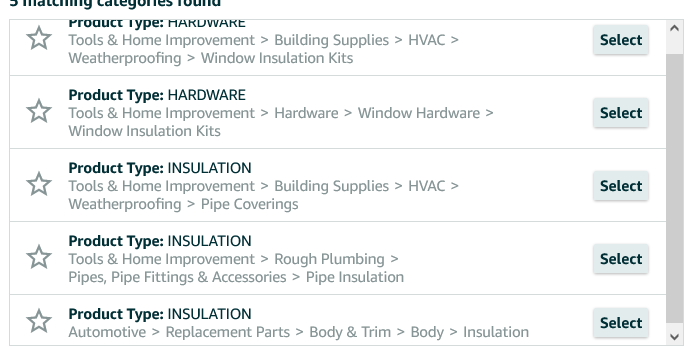So here’s the deal - we bought a company, and they had a huge listing with multiple colors and sizes. 35 variations.
We trimmed out a bunch of this, and am now down to 12 sizes and one color. Rather than try to run two accounts, we transferred the trademark, surrendered brand registry, made listings on our new account, and just left the existing parent in place to tie it all together. Then we downgraded put the other account on vacation and let it leave the professional world.
Now, we’re looking to expand this out a bit, update the brand storefront, and make it all look nice. In all this, I also wanted to get all these inactive ASINS off of my parent.
So I prepped a flat file V2, checked it over for errors, and then… Deleted the existing parent. I orphaned all of my sizes.
After this, I uploaded my flat file and was crushed by all kinds of errors - category, title, variation themes… It was incredible.
My best guess is that the old listing was grandfathered into an old configuration. Color is no longer a variation theme in my category, and neither is size.
Title updates weren’t allowed but I just made it match the existing listings and just dealt with it.
So now I’m in a state where some of my listings have their parent, and some of them are solo.
Then, because I cleaned it up, we lost hundreds of feedbacks because they were size-specific.
So now my boss wants me to fix it.
But I’m pretty sure once things are deleted, my best bet is to delete everything and start over from the top - but are there any other options?