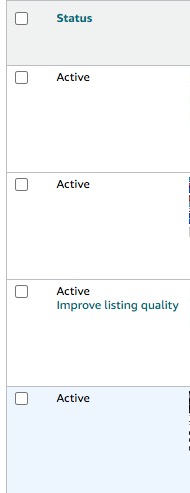In the last few days this has popped up on my Manage Inventory page:
You can now prevent search suppression and improve listing quality on this page by clicking the new “Address suppression risk” and “Improve listing quality” links in the status column below. If you prefer to improve your listing quality via file upload, click the “Improve Listing Quality in Bulk” link above.
Only I don’t see a link for “Address suppression risk”. Where is it?