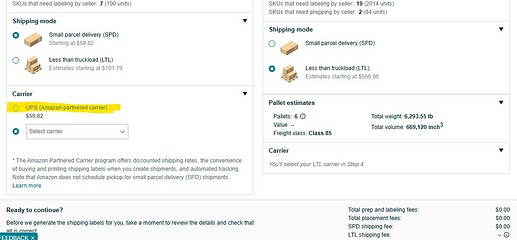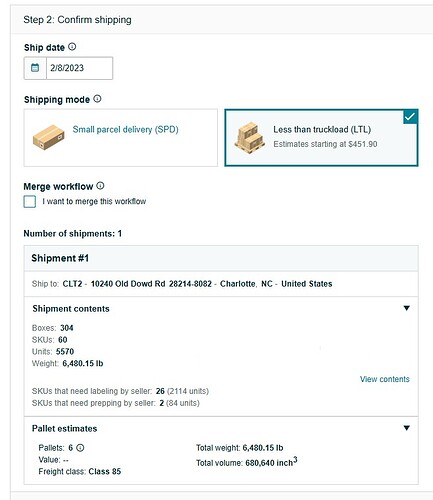I feel like I am missing something.
I cannot select UPS Partnered Carrier for Shipment #1.
I get the feeling that I just need to ship on our company FedEx Ground.
Does anyone know what I did or am missing that caused UPS Partnered Carrier to be un-selectable?
Probably some stupid glitch. I bet if you created those shipments separately, it would work.
2 Likes
Send to Amazon doesn’t allow using UPS as a partnered-carrier if a shipment has over 200 boxes. Is that the case? In addition, currently they don’t allow it either if the box quantity in all shipment combined is more than 200 boxes, even if one of the shipments does not exceed this number, which is a bug I’ve already reported. Your workaround is to ship the products in smaller shipments, or LTL.
1 Like
It was 11 boxes in Shipment 1. But Shipment 2 was over 200 boxes.
I think you are correct about that error you already reported.
Recreated the Workflow and it became 1 shipment total. Then deleted the original workflow with 2 shipments.
1 Like
The recreated shipment has a lower LTL cost with the same destination Fulfillment Center.
Original shipment was $566.01 for 2014 units.
New shipment is $451.90 for 2114 units.
Happy to save some money but a little odd.
1 Like
That’s about right on the cost for 6 pallets in our experience. They generally go from $103-$112 for a single and then $70-$75 each for more than 1.
If Amazon logistics is handling the freight, there’s a bid system which is based on how much volume there is at the moment and the space in the truck for the route at the time of booking.
Supply and demand. Results (and costs) may vary. 
1 Like