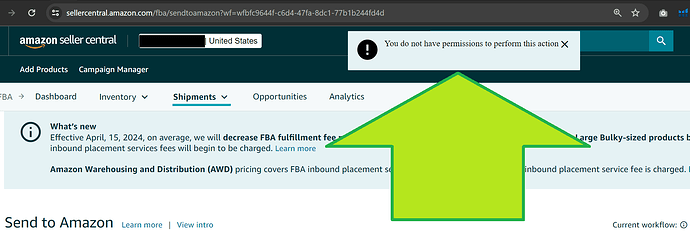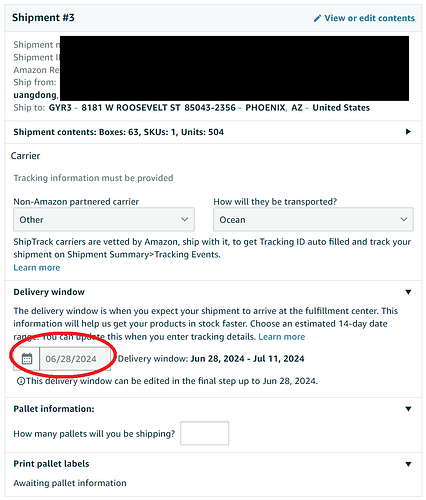Hi,
I received this pop-up (see green arrow) in the past and never paid attention.
Today I need to change the Delivery Window but the calendar (in red oval) is disabled. I entered the tracking number and still couldn’t change the Delivery Window date.
I wonder if the “You do not have permissions to perform this action” has something to do with it. Has anyone encounter this problem (Deliver Window calendar is disabled) before? Please share your thoughts. Thanks.
2 Likes
No taker… I just open a case on Seller Support. I’ll provide updates here.
2 Likes
I have not encountered your particular issue.
I have had other issues in the past where I had to adjust or increase my permissions for both areas: User Permissions and Global Permissions. (There are FBA settings inside both areas)
We ship directly from our warehouse which is probably why our screen does not look the same, but I did notice that your screen mentions:
“This delivery window can be edited in the final step up to Jun 28, 2024.”
Maybe in the final step, you will be able to adjust the delivery window date.
3 Likes
Thanks for your reply. I used to modify Delivery Window in the past and never had problems. This was the first time that I couldn’t do it…
3 Likes