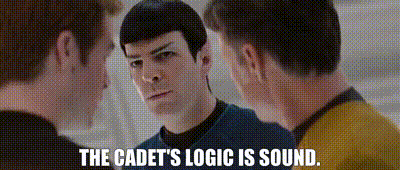I got back an interesting reply to the most recent case of Amazon losing a carton of my product on transfer between FCs after receiving, scanning, counting, and confirming the shipment at the FC to which the shipment was shipped.
There may be breakdowns between the FNKSU for a product and the ASIN for that product in Amazon’s systems - I have no idea what we are to do about that, other than scream bloody murder on a case-by-case basis:
We have received your request to investigate discrepancies with shipment FBA179N6LCSH. Upon investigation we have confirmed that the following items were not received at our fulfillment center:
[CORRECT ASIN]: -48
However, we did receive the following unexpected items:
[CORRECT FNSKU]: +48
***We believe these unexpected items account for those that you reported missing. ***
It is important that you make sure the physical items you send to Amazon match the ASIN listed in the shipping plan when you create a shipment. Correctly matching UPC/EAN/JANs or other external barcodes to ASINs is an effective way to reduce shipment errors.
For more information, see Send FBA Inventory to Amazon (http://www.amazon.com/gp/help/customer/display.html/?nodeId=201171200&referral=A3CNGYSAWU9VZZ_A3N59Q87RUCC3S).
Please be aware; units sent with shipment [SHIPMENT NUMBER] wasn’t labeled correctly. FBA uses barcodes to identify and track inventory throughout the fulfillment process. Each item you send to an Amazon fulfillment center requires a barcode. For more information, see FBA product barcode requirements (أمازون, sign-in required).
Amazon reserves the right to re-label items at your expense or, when ownership of the inventory is unknown, dispose of or liquidate incorrectly labeled items.
Not complying with FBA product preparation requirements, safety requirements, and product restrictions may result in the immediate refusal of inventory upon receipt at the Amazon fulfillment center, disposal of the inventory upon receipt, blocking future shipments to the fulfillment center, the denial of reimbursement claims, or charging for preparation at the fulfillment center.