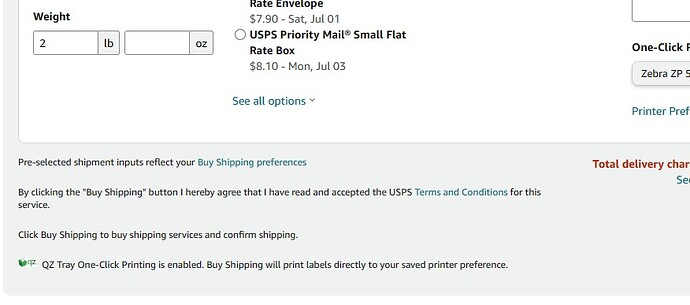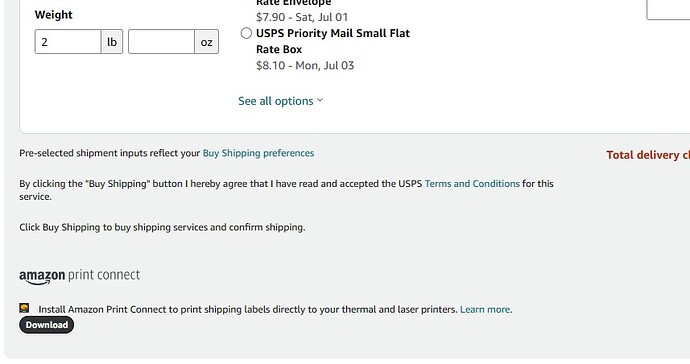Mark it as solution so others will know it works.
Awesome!!
Great job @Lost_My_Marbles!!
Alternatively, if you have a thermal printer that supports ZPL (like a Zebra printer) you can install a new printer on the port or IP address that your printer is connected to and use the Generic/Text Only driver that is supplied with Windows. Then you can open the ZPL with a basic text editor such as notepad and print the file to the newly install generic/text only printer.
ZPL is a rather simple text based programming language so you can create and modify a ZPL file using notepad or most ASCII/Unicode text editors. The complete unabridged Programming Guide for ZPL II, ZBI 2, Set-Get-Do, Mirror, WML (en) (zebra.com) can be downloaded from Zebra in a PDF. From Zebra’s support knowledgebase
This is happening again on another label that I need to reprint. I still have no idea why.
It happened to me yesterday when an employee purchased a United States order but had the dropdown box for the marketplace set to Canada.
I voided the label. Then made sure my marketplace as United States and it printed a new label correctly.
I was able to duplicate this issue. If I purchase a label for the United States order while we are in the Canada dropdown, it does not access QZ tray or Amazon Print Connect since it is the wrong Marketplace.
(may not be the same error, but possibly if you guys are also switching marketplaces)
We don’t sell in .ca, so I can’t imagine that was the issue. However, I will check tomorrow.
We don’t sell in CA either. Possibly, the employee who purchased the label had the wrong dropdown.
My United States and Canada marketplaces both show the same Manage Orders data. We can easily purchase a United States order on the Canada Marketplace. Then that label issue happens for us.
I didn’t discover this until yesterday. I actually now have 3 different pending refunds for testing label purposes from that order.
When buying a label on the Canada side for a US shipment, it actually mentions on the bottom of Buy Shipping to install Amazon Print Connect.
When buying a label on the US side for a US shipment, it shows QZ Tray is enabled. (or if you use Amazon Print Connect)
Amazon’s Global Expansion Initiative meets the ills inherent in the Silo Management Model of Business Administration in ever-expanding ways, dadgummit.
If there’s a silver lining to be found in that always-looming cloud of despair, I would posit that it’s the simple fact that it tends to keep us on our toes - but if I wanna dance, I’d greatly prefer that the duet NOT be completed by a partner who reveals themselves to be little more than this or that devil…
Dum Spiro Spero
Just a suggestion, switch web browsers, and see if a different web browser reacts differently - each install of a browser has a list of “Mime types” which tell the browser how to handle things like pdf files and xlsx files, and so on. The browser sends the downloaded file to the correct application. Or is SUPPOSED to.
In your case, the print spooler gets the .zpl file, but maybe that got screwed up, and you need to delete that mime type entry, and reinstall the print spooler/driver to get it fixed. But the short term solution is to just switch browsers, get a clean pdf, and use Adobe Reader (or whatever) to use the “Edit->Take a Snapshot → Print to printer” approach. That gets the labels out NOW, and you can debug later.
This just happened again.
I confirmed that I am in the .com marketplace.
I tried it in FF and Chrome, same issue. I do not believe this is a browser problem.
Did you confirm the application/plug-in for the either Print Connect or QZ Tray was operating prior to purchasing the label?
Last week, I had 1 where QZ Tray failed to load, and it did the download for the label.
I had another almost happen, but I hit F5 and reloaded the page before buying the label and it worked correctly when the page refreshed with QZ Tray.
Buy shipping looks a little different when QZ tray does not load. I do not remember how Print Connect appeared since we have not used Print Connect in a while.
The download label only happened to me once since this thread started.
I don’t print labels directly from Seller Central. I buy them through my inventory management program. I print hundreds of labels a week this way, and I only have these few very rare issues. If this is a QZ tray issue, I don’t see that before trying to print the label.
I voided the label and bought it again and it worked normally, so possibly the QZ tray issue is related. I really have no idea.
However, when this happens, I can’t reprin