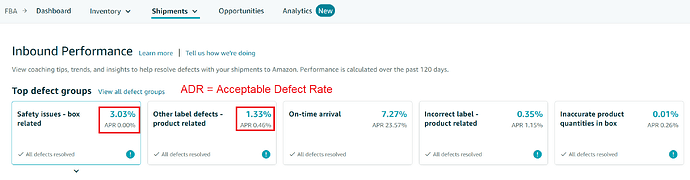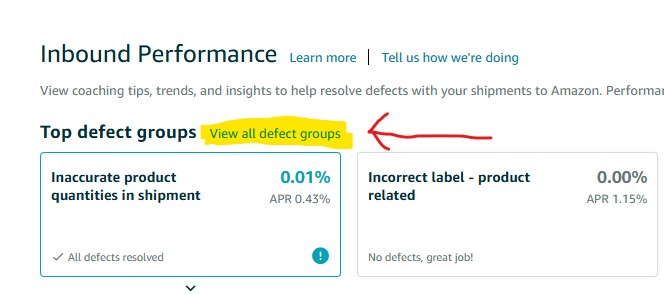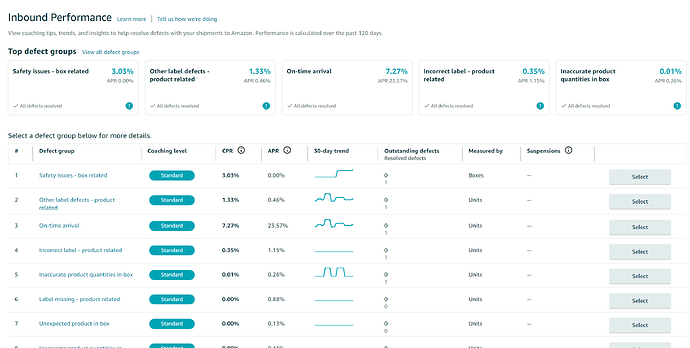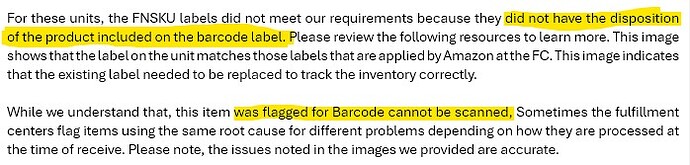Hi,
I just noticed that my FBA inbound shipping performance just got a lot uglier lately. See the two red rectangles in the screenshot below. They went way above the ADR.
I vague remember that when Amazon first introduced the inbound performance, they mentioned that if the matrix gets bad, they would remove the inbound shipment privilege. How bad does it have to be? I’m getting concerned because I blew through 2 out of 5 matrixes already  . Please share your thoughts/experiences. Thanks.
. Please share your thoughts/experiences. Thanks.
3 Likes
I do not have the answer to your question but there is actually 27 defect groups. Your screen is showing the top 5 defects but you may have additional.
You can click on View all defect groups to see all 27 groups.
This section also has a column for Suspensions which may provide you with additional information.
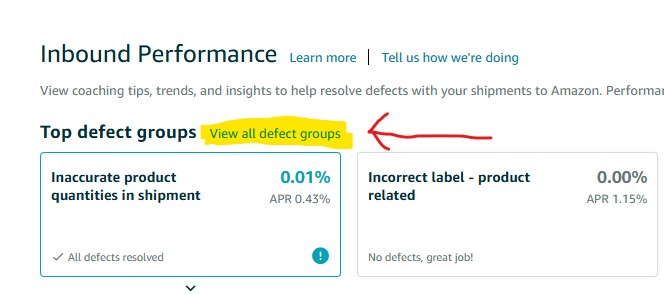
4 Likes
Thanks for the info. Here’s the view all defect page. It seems like I only have some numbers on the first 5. The rest is zero. However the first two already went above the ADR (Acceptable Defect Rate).
3 Likes
I could be wrong but,
your Coaching Level is currently “blue” or “Standard” which makes me believe you are currently okay. If the Coaching Level turns “Yellow” or “Elevated”, then I would be concerned.
Maybe other forum friends will provide additional insight or guidance.
Edit: I would try to send additional units within 120 days to help lower the CPR or CDR to be within the APR or ADR.
Side note: It bugs me that Amazon listed them as CPR and APR but then show up as acceptable defect rate and current defect rate. I assume Amazon is interchanging defect and percentage.
2 Likes
Are you certain you sent those shipments without the reported defects? If so, have you disputed them?
4 Likes
Thanks for your reply. The defect was that barcodes cannot be scanned. I used to dispute this kind of defect in the past but it didn’t work. So I didn’t do it this time.
3 Likes
This defect can be frustrating because there are actually many reasons Billy at Amazon warehouse will select “Barcode cannot be scanned”.
At first, I thought the barcode did not scan. I checked the product and they all scanned perfectly with the Seller Central app and a generic barcode reader.
After re-opening a closed dispute, an Amazon employee responded that the barcode was missing “New” as the condition therefore it fell under the “Barcode cannot be scanned” defect correctly.
Billy at Amazon warehouse was correct. We had produced an entire PO of playing cards without New on the barcode. We just printed small “new” stickers and applied them nicely to the existing barcodes.
Click for image of reply
3 Likes
Thanks for sharing this info. What baffled me was that all barcodes were part of the color box package. If it cannot be scanned for some reason, all units or only a few should fail. Instead about 1/3 of what I sent in failed to scan. Very strange… Dispute didn’t work the first time. So I didn’t bother to dispute this time.
2 Likes
![]() . Please share your thoughts/experiences. Thanks.
. Please share your thoughts/experiences. Thanks.