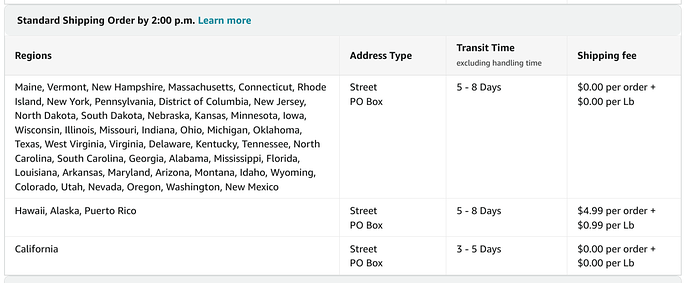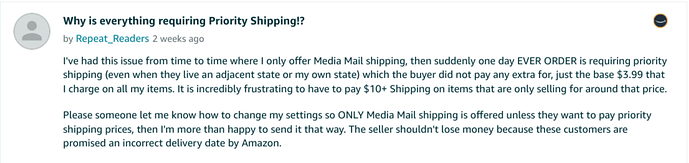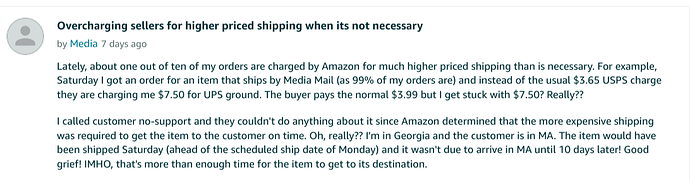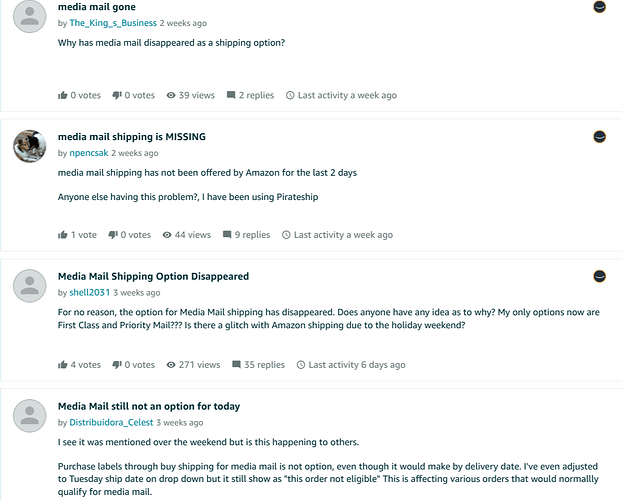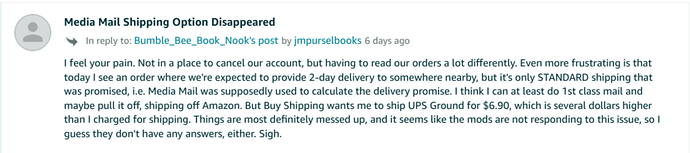Yes, we sell Medical, Fire and EMS supplies. Fire and EMS supplies to rural areas are kind of our stock in trade.
That’s probably the reason you see so many ‘no USPS’ shipping addresses then. Next time you get one, Google the population of their town, or use the USPS website look up a zip code tool. It should tell you if the address is valid for USPS.
I have never had an issue shipping to these areas with USPS for sales on other sites.
Amazon decided to “help” us by adding a poorly programmed address verification feature to the Buy Shipping code about 4 or 5 years ago. Since then, the system misidentifies addresses that don’t get USPS service on a somewhat regular basis.
Whenever you don’t see any USPS options, this is why.
This is the other issue with my issue. I will get the order have 2 days to ship it, 5 days to get it there (7 days) but it will only let me ship UPS ground or express methods. Makes no sense.
There are two separate issues that can cause the shipping option you want to be unavailable. One is the address-verification fail, where Amazon suppresses all USPS options because it thinks they don’t deliver there.
The other is the transit time issue, where Buy Shipping incorrectly thinks a desired service won’t deliver fast enough. That can be corrected through your shipping template settings.
even though we get out most orders the next or same day we always set 1-2 day minimum handling time.
I do the same, 1-2 days. There’s no advantage to using same day shipping, I don’t think, unless you’re using that to shorten your total delivery promise. Buyers only see estimated delivery dates when they’re shopping - they don’t see anything about your processing time unless you have it set to 3 days or more, then Amazon will add ‘usually ships in xx days’ to your offer.
But if you use 0 (same day), 1, or 2, there’s no indication of that, it just puts extra pressure on you. From a buyer’s view, 1 day handling + 4 days transit is the same as same day handling + 5 day transit or 2-day handling + 3 day transit. The buyer sees ‘get it in 5 days’ in each case.