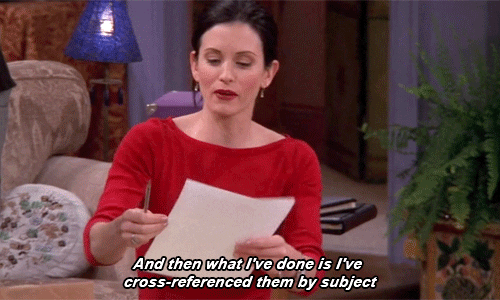All common sense stuff. In lieu of just a “blurb” on the topic, figured I’d copy the whole thing to just read here…
FBA holiday preparation guide
Plan and send your shipments early
Know your timelines:
- Plan ahead to ensure that your shipments arrive at Amazon US fulfillment centers by October 26, 2023, so that we can guarantee delivery to our customers before Black Friday. Check FBA inventory dates for holiday deal events help page for more information.
Send your shipments early:
- In your shipment creation process, consider unexpected supply chain constraints such as suppliers, carrier/customs delays and macro events such as port closures. Book carrier service in a timely manner to avoid pick up delays.
- Check your capacity limits in the Capacity Monitor on FBA Dashboard before and after creating shipments to ensure that you will have enough space to store all your planned stock. You may request an increase to your limit with the Capacity Manager.
- Create shipments with Send to Amazon, and be mindful of Inbound shipment defects which would slow down our receive process or cause delays of your sale. The Shipment Performance dashboard is your one-stop shop for overseeing and managing your shipment performance.
Let us know when your shipments are expected to arrive:
- Help us get your products in stock and on sale faster by providing an accurate estimated delivery window if you are shipping through non-partnered carriers. Delivery windows are an estimated date range of when you anticipate your shipments to arrive at Amazon fulfillment centers. Amazon relies on this information to prepare for your incoming shipments. You can edit your delivery window in the Tracking details step of Send to Amazon.
Avoid shipment receive delays:
- Avoid site congestion or shipping delays by selecting the Amazon Recommended Shipment Option that directs your shipments to multiple sites or to new regions for fastest receive times and customer delivery speeds. You may earn FBA fulfillment fee rebates, restriction and rules apply. You can also try the Box-Level Placement program that makes multi-destination shipping plans for Small Parcel Deliveries as easy as ever.
- Ensure you provide your carriers with the correct destinations for each of your shipments. When you create a shipping plan, we start preparing to receive. Mis-routing or abandoning shipments creates receiving delays for all sellers.
- You can provide tracking information through Send to Amazon on the Track shipment tab of a shipment summary page in your shipment workflow. You can also provide the information through Amazon Marketplace Web Service. Entering the tracking information including carrier name and shipping method that helps us plan efficiently for receiving your inventory, minimizing delays, and making in-transit inventory available sooner for sale to your customers.
Follow shipment guidelines:
Here are a few additional tips that can help with timely processing in the FC and avoid inventory discrepancies. Always make sure you enter accurate information each time you create an FBA shipment. For example, on the packing template please verify and be careful when entering the number of units per box, box dimensions, number of boxes in your shipment and weight, as inaccuracies can create discrepancies and delay receiving at an Amazon fulfillment center.
-
Provide box content information for each box during the shipment creation process either through Seller Central or Amazon Marketplace Web Service. Not providing this information will disqualify your shipment for auto receive and you will incur FBA manual processing fee.
-
Use the FBA Prep Service to ensure that your products are properly packaged and prepared for fulfillment. Correct packaging and prep helps to reduce delays in receiving time, protect your products while in Amazon fulfillment centers, and create a better customer experience.
-
Sending overweight or oversize boxes to the fulfillment center may lead to blocking of future shipments as it is unsafe for handling and receiving. For over-weight products you must attach a Team Lift or Mechanical Lift label on the box. Go to Shipping and routing requirements for details.
Manage and Track your Inventory
Stay in Stock:
- Maintain healthy inventory levels (typically enough to cover four to six weeks of sales) to take advantage of our faster speeds. On average, sellers who maintained healthy inventory levels saw a 15-20% increase in sales. You can download the Restock Report to view all eligible ASINs and recommended restock quantities.
- As mentioned earlier, if you need additional capacity, you can request to increase your limit with the Capacity Manager. To ensure that you stay in stock, you can use Amazon Warehousing and Distribution and we’ll automatically replenish fulfillment centers as needed.
Track inventory:
- The Shipment events tab on the Shipment summary page provides step-by-step updates about shipments from creation to closing, giving you visibility into the status of your inventory. This will help you to better understand where your shipment is and when it is received.
- If you use non-partner carrier, proactively communicate with your carrier to get progress report and delivery confirmation. If you use Amazon freight and carriers that partnered with Amazon, we can help locate the shipment. You may submit a Carrier Missed Pickup request to Amazon for additional assistance.
- You can use the Inventory Ledger report to monitor your end-to-end inventory reconciliation capability by showing your starting inventory balance, received inventory, customer orders, customer returns, adjustments, removals, and ending balance. Using this report, you can analyze your inventory movements to and from fulfillment centers.
The Account health page provides an overview of your selling account’s adherence to the performance targets and policies required to sell on Amazon. To deliver a great experience for our customers, you can regularly review the dashboard and take actions to improve your performance. Learn more at Account health.