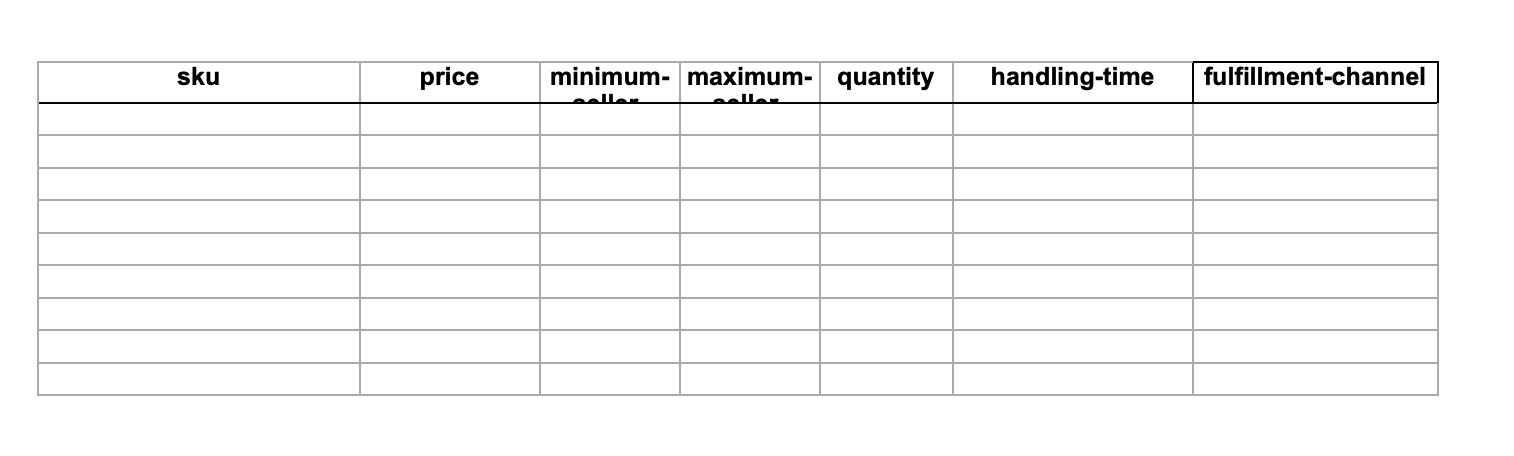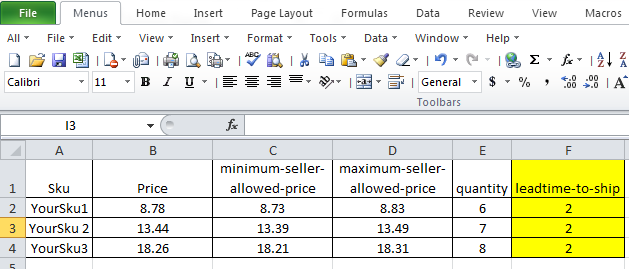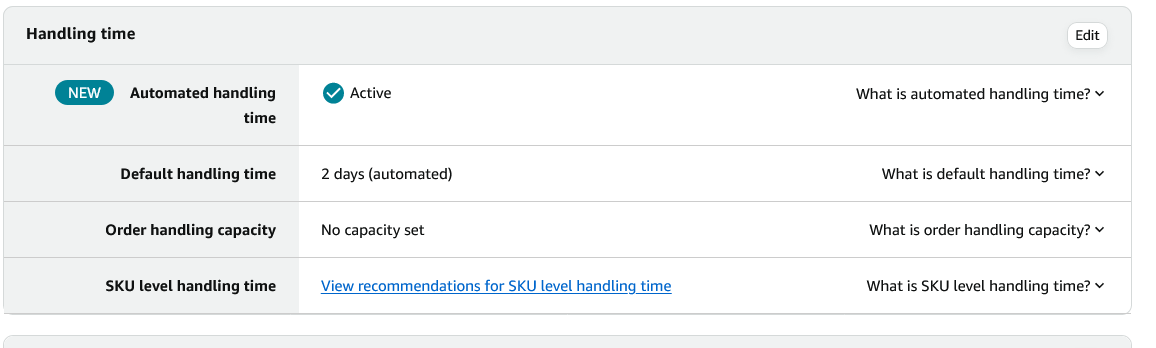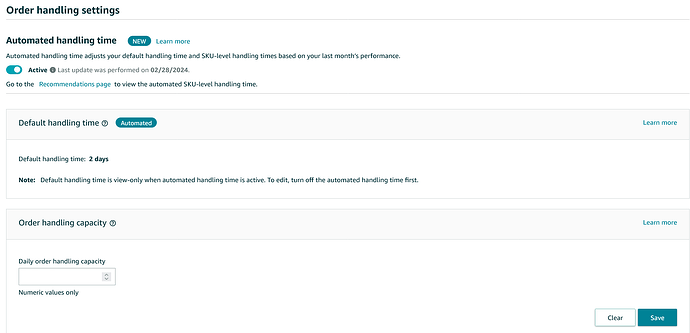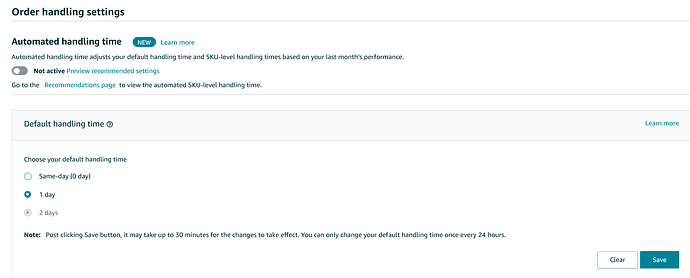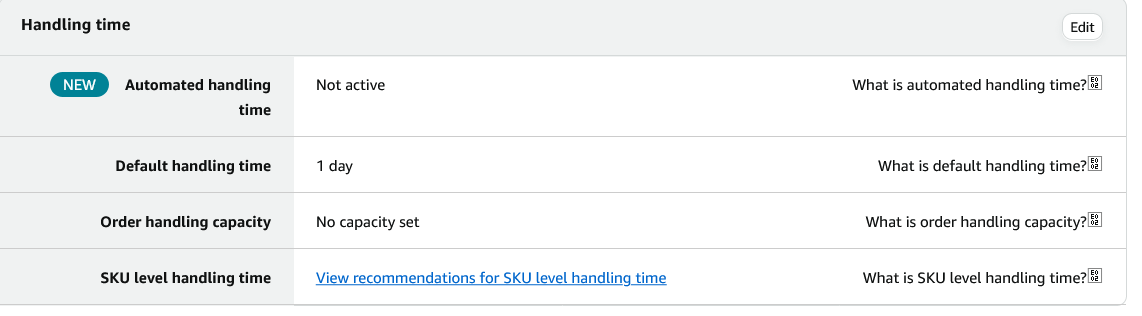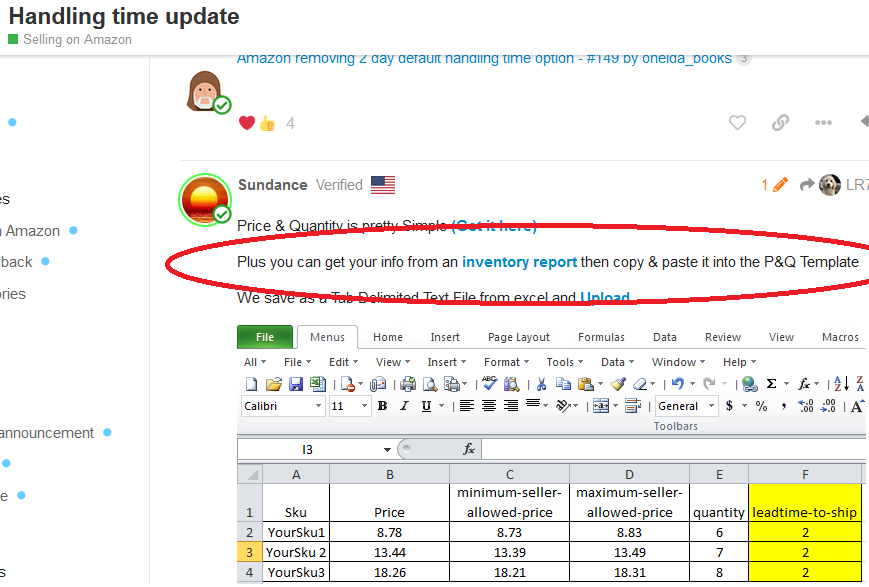Well, I just got hit with the Automated Handling Time bug. Turned it off, but I no longer have the ability to set 2 day as my default.
So the solution is to manually change every single one of my offers (based on the time it takes to load each one, should be able to do this in probably no more than a week, if I spend 6 hours/day without taking a break), or learn an entirely new process of ways to modify skus.
Why on earth does anyone think this is better than having a way to select 2-day as default? Why should I have to do so much more work? And why, if 5% late shipping is enough to ding your account, do they use 85% as the threshold to “upgrade” you?
I’ll point out that I got no notification of this. Only reason I noticed was that orders that came in early today were “ship by Monday”, later orders were “Ship by Friday”. not a problem at the moment, but if I had already headed out of town, counting on my business to run the way I set it up, I’d be screwed.