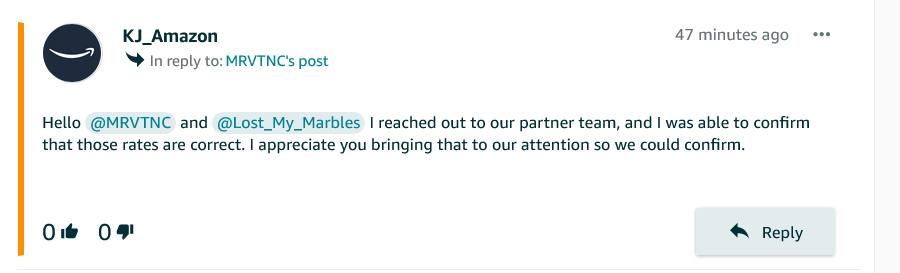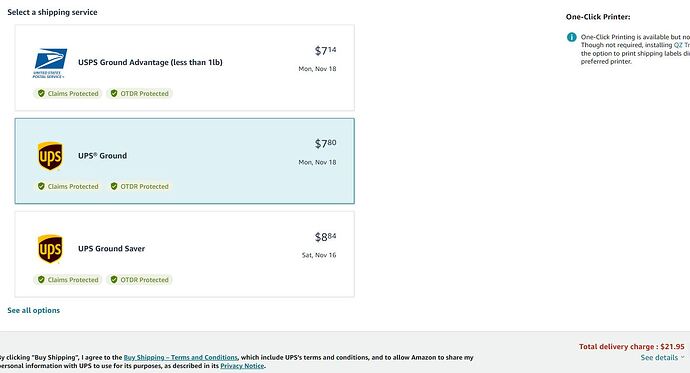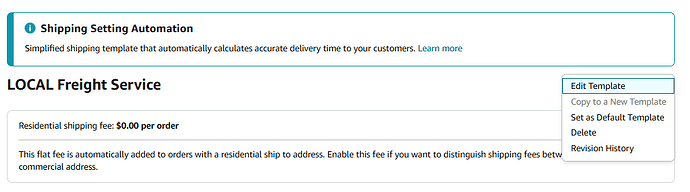Had a weird one a couple days ago. Was shipping a heavy package cross-country and no UPS options were showing, only FedEx. In the past when this has happened, bumping the weight up or down one pound would refresh the list and make UPS options appear. After trying this repeatedly with no luck, I bumped it up 5 pounds at one shot. When I did that, a FedEx 2-Day option popped up less than half the price of the other ground options. I foolishly reset the weight back to actual thinking the pricing would remain, but it didn’t (and the great price didn’t return when I raised the price by 5 pounds again). Seems to me like there is a lot wrong with Amazon’s Buy Shipping algorithm.
Well … this is interesting as a follow up.
The idea that USPS Zone 7 4oz would be $4.54 and USPS Zone 7 8oz would be $4.55 (just a penny more) seemed like it was a definite error on Amazon programming.
USPS Tiered price difference
But then we got a response back from KJ_Amazon …
It’s nice that the holiday surcharge isn’t going to be as costly as was announced by USPS … but we are going to monitor the difference just in case there is a future surprise other charge.
I suspect there’s a strong possibility that KJ has received faulty information, and that there will be future Shipping Adjustment charges.
Not sure … we had that one from PayPal Zone 5 6oz that was $4.43 which USPS holiday commercial would have been $4.78.
We have an Amazon Zone 5 that right now is showing the following …
4oz - $4.37
8oz - $4.43
12oz - $5.09
USPS holiday commercial would be
4oz - $4.37
8oz - $4.78
12oz - $5.50
That means that the one from PayPal (from the other day) and the current one from Amazon are priced the same at the 8 oz rate of $4.43
The shippings options available might have to do with what’s allowed with the category. The other day I went to ship a book and was not given options of Media Mail or Bound Printed Matter, just Ground Advantage, UPS and Fed-Ex. Reddit folks thought it was delivery time constraints from Amazon and I should change my handling time. I am not a Professional Seller and cannot change anything.
I opened a case with Amazon and several days later the shipping experts from FBA told me the problem. This book of crochet patterns (a perfect bound actual book) that I added my listing to was in the category of Arts and Crafts, and that category does not allow Media Mail.
This book had “book” in the title. The listing was very professional looking. Perhaps it was made by an arts and crafts seller. Amazon suggested I check all of my inventory for book category. I did, and this was the only one. I was very glad to have the mystery solved.
Yep, I once in a while get a book that is listed in another category (which is allowed in some cases, like your example, or gardening) and can’t buy MM. But the upside is that you are not charged the $1.80 extra fee that media is charged. So it typically comes out to not be a huge deal.
And you can still buy MM off-site, but you lose the INR protection, and some of the allowed methods are often not much more than MM (and at times, GA-Cubic is actually cheaper).
Good to know. Thank you. I thought everything had the $1.80 fee. I have been a non-Professional micro-seller of books since the week Jeff Bezos opened his online bookstore to used books and 3rd party sellers.
As Amazon branched out into other products I always assumed all 3rd party sellers had 2 fees and we non-Professionals had the 3rd fee. Wow. Learn something new every day.
When was that? I sold books on Half.com and eBay long before I sold on Amazon. I still remember asking on the old eBay Booksellers Board, which I miss to this day, just what was this place they referred to as, “The River.”
Amazon launched the “Amazon Auction” Program on 032999; the original Press Release is still available here (the 30Mar1999 date reflects an edit made after the original release):
As the chosen name implies, the program was largely an attempt to dislodge eBay; as other tech giants who tried the same (notably, Google & Facebook) found, that proved difficult to accomplish.
After the “Dot-Com Bubble” began bursting in the last weeks of Q1 2000, Amazon found itself bereft of a good deal of its market capitalization - well do I remember my Amazon stock’s worth falling nearly 90% from the previous high - a problem no doubt exacerbated by the advent, in the succeeding year, by many of the so-called “100 Charter Members” of the Amazon Auction Program (more than a few of whom were specifically invited by the original cohort of “Account Managers”) pulling out.
Amazon, however, had already hedged its bet with the creation of the “zShops” Program on 0929199, which was the (ultimately-failed, like Auction) predecessor of the current “Amazon Marketplace” now in play; the original 29Oct1999 Press Release is also still available (with the same disclaimer about the displayed date as the previously-linked PR), here:
The zShops Program failed of its promise largely because members of both Amazon Seller & Amazon Buyer Communities found it too complex to navigate, probably compounded by the growing pains presented by another of the 3 new services announced in that second PR, “All Products Search” - which was the immature predecessor of the Search Sales Engine later to become known as the “A9 Algorithm.”
The Amazon Marketplace was launched in November of 2000 - another example of Amazon hedging its bet; the original PR of that time has mysteriously disappeared from its archives, leaving this 031901 PR as the earliest-extant example of a reference to said launch:
Many are the developments, processes, & procedures of those formative times which are still evident down to this very day…
I noticed my shipping settings in “Manage Inventory” no longer show which shipping matrix is applied to each item.
I then get orders to ship books domestically and abroad that come with NO shipping money. I used to be able to go in and correct the shipping matrix, but now it is not showing at all.
I do not ship books out of the US on Amazon, but I do on other venues.
Is anyone else experiencing this?
I listed a book about Broadway by Brooks Atkinson today. Here’s how it shows up on Amazon:
https://www.amazon.com/dp/0304937908#
I thought the hijackers only came for widget sellers…
We aren’t seeing that - yet - but I’ve noticed a few reports from others complaining about it today over in the NSFE…
and yet again.
FedEX ground economy the only option for an order that is OTDR protected.
UPS ground economy and USPS ground advantage are at least unprotected options.
Other options are Overnight,
The OP of one of those two discussions has posted, in the other one a possible fix; the OP of that thread has now also reported that it worked for them, too:
The new MYI (‘Amazonese’ for “Manage Your Inventory” - aka “Manage Inventory”) Dashboard is still a work in progress, so it doesn’t surprise me to learn that resetting to defaults might restore functionality.
Presumably, once the dust from that has settled (I’d be inclined to wait @ least 24 hours), one can go back in and tweak the preferences to their liking.
Does anyone know if shipping templates can be removed? I have ONE that works for me, but Amazon often defaults to others of their creation that get sales of books to Argentina that come with NO buyer-paid shipping.
I only ship to US addresses on Amazon. Other venues allow me the needed flexibility when shipping abroad.
UPS Ground shows $7.80
Total Delivery Charge shows $21.95 base rate - nothing else shows in “See Details”…
What is this sorcery?
Yes, but everything needs to be changed to a different template before doing so. If there are any SKUs on that template it will not allow you to delete it.
After that is done, go to shipping settings and select the template you want to delete from the list on the left. To the right of the name of the template after selecting it, pick delete from the drop-down menu.
Does your ‘drop-down’ menu for the selected shipping template’s “Edit” button not include ‘Delete’ as one of the options?
ETA:
Lurker beat me to it!
I’m always afraid to remove ANYTHING for fear everything else will turn upside down.
Shipping settings came back to the, “Manage Inventory,” page today, but I hate having to go in to change them when Amazon applies the wrong setting.