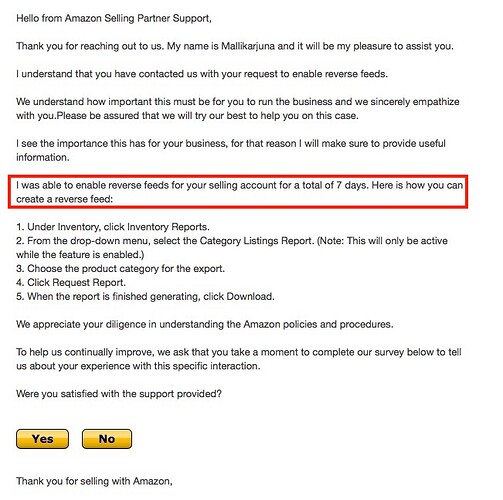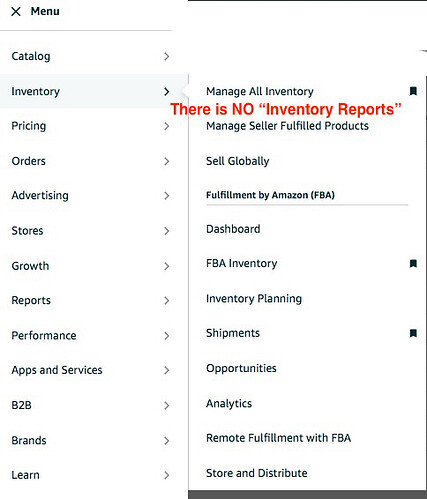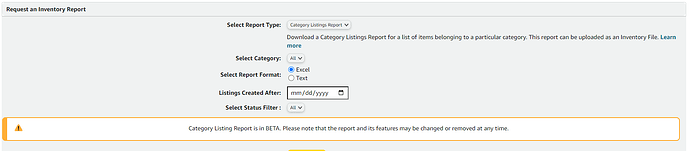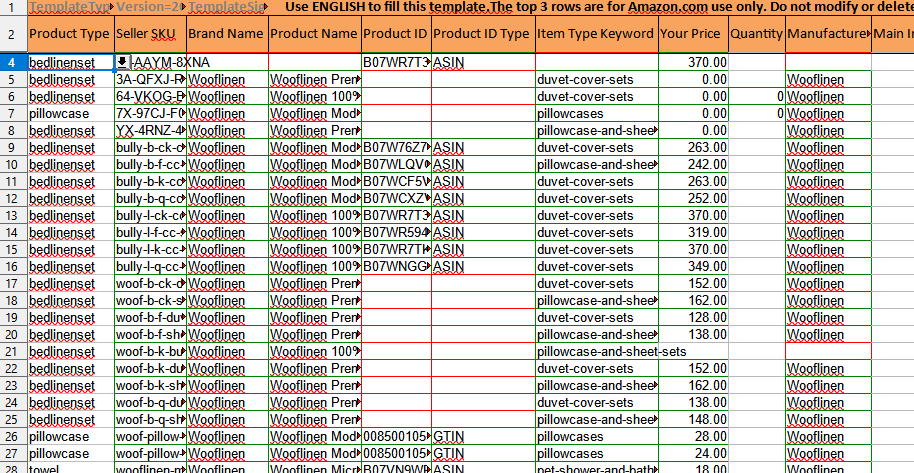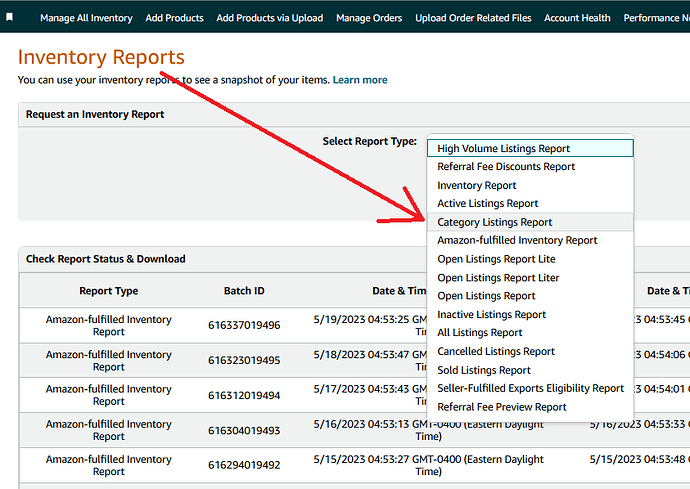I have 4 ASINs that refuse to update. I’ve already had them deleted (by Seller Support) and re-added, but they won’t update after that.
Brand Support says they’ve frozen the listings so hard that any attempt to edit them is pointless.
I need to delete them all again, and then re-add them with the updated information during the re-listing process. If I were, let’s say, to make a spelling mistake in any of the attributes, even minor ones, during the re-listing of the ASIN, there is no way I can correct or “edit” it.
I’d need to delete the listing again, wait 24 hours, and then re-add the listing.
Has anyone ever had this situation? An ASIN – I’m the brand owner – that is uneditable or “frozen”?
And, they recommend I delete with a flat file. Seeking feedback on how I do this safely without messing up inventory (FBA) and reviews.
Cheers!
Ryan
They said if I misspel
Personally, the only freeze I’ve seen is title freezes and catalogue node change freezes, but a flat file partial update has fixed those.
I would obviously test per ASIN - and do partial updates and see if they go through. And if they do, then repeat with the remaining ASINs.
What BR and SS say, do and reality tends to be different so always verify what they say.
Additionally, I’ve never ever seen anyone but you go through the ■■■■ you went through so there’s that too
2 Likes
Flat file delete is easy peasy. All you need is the template (of course), the SKU and then put “delete” in the update delete field.
As for the relisting. Well that will be very complicated, unless you know the exact data that you had before, otherwise you potentially will have multiple errors. The reason is because in the past 2 years Amazon has frozen many many many fields, like size, style etc and those field will not be able to be changed (well possibly SS can, but I never bother with incompetence and 5+ closed and re-opened cases to get them to read it).
anyway, if you get errors, they do NOW tell you the issue, so at least you can correct, and re-submit.
If this has to do with the parent/child issue on another thread, and you are only adding the parent, then there are only a few fields that need to be re-stored. Product Type, Seller SKU, Product Name, Parentage (Parent), Variation Theme (I also have Manufacturer, Item Type Keyword, Key Product Features - though I do not think those are required - I just have always added as I was clueless when I started doing this 7 years ago.)
For the future, you should download your entire listing.
Yes - I know you CAN NOT.
But you CAN - you need to contact SS and ask for the catalog team to grant you access
Since I have never done, I can not with specificity tell you how, BUT others here know the magic words.
Amazon will give you access for 1 week (I think) to download.
It may or may not have deleted listing, but at least it will have your other products and that might save you much time in the restoration if somewhat the same as those that you are having issues with.
1 Like
We need to search OFSE for Dogtamer’'s template on this as he gave instructions on this several times.
1 Like
Got it … here is the instructions given by Dogtamer
It’s called a reverse file
3 Likes
I just requested - curious what it contains. Will report back.
1 Like
Are you kidding me? What is going on? Dogtamer instructions worked like a charm.
It took 17 minutes !!!
4 Likes
Yep! Requested it earlier today.  it was approved immediately
it was approved immediately
ugh - figures. The download instructions are wrong - or I am clueless.
Under Inventory - There are NO Reports.
But Under Reports - There is Inventory Reports

But Under Inventory Reports - There is NO Category Listings Reports
Anyone do this lately? I have opened a case…
@casbboy
did you find where it is?
How long would you wait to see if they go through?
I see the updates appear on my end when I check the listing, but they don’t push live.
yeah, i’ve sent that ticket a few times in the past.  That’s one thing they are fast at allowing.
That’s one thing they are fast at allowing.
OK, it has appeared - 30 minutes (or maybe the 2nd request did it)
So we’re back at this issue?
I waited 48 hours for the updates. But again your issue is very different.
-
If those ASINs are child variations then I would do what Lost_My_Marbles and Chimanimani discussed.
-
If however they are separate ASINS and don’t have live examples then you’re going to have to rebuilt the listings and hope what support said about entering the updated information at the time of listing is accurate.
-
Then once it is up and live reverse file download all your listings.
I don’t know if any of this helps.
The good news is that they are back and active, they just get flagged repeatedly by the bot.
We can’t see what the bot is seeing, but I need to do edits to them anyway. So the good news is that they show as “active” in my Inventory, they just can’t be edited at all.
According to Brand Registry, no matter what I do, I will never be able to edit any attribute without deleting the entire listing for 24 hours and then re-adding and waiting.
Every time I have to change the tiniest detail I have to suffer a ranking hit. I asked if they could at least remove the “Edit” button from the listings, since it is clearly pointless being there.
That’s wild
And it makes no sense
Theoretically anyone should be able to list the product as its just a catalog
It’s a different matter that you’re brand registered and are essentially the owner of the brand
But now that they are up, I would definitely do the reverse downloads
And I would try doing partial updates as long as they’re up to see if the changes go through - which I’m assuming they should since the listings are live there is no issue with propagating to listing - or at least try doing the partial updates twice with a 24-48 hour wait in between to see if they propagate to listing
That’s all you can do now and within 3-4 days you’ll have an answer as to whether BR was full of ■■■■ or not
Now that I’ve downloaded the reverse feed, there is one really weird thing…
According to the reverse feed, the 8 of the 12 ASINs that have been reinstated, and I can edit thankfully, do not have a Product ID at all, nor a Product ID type.