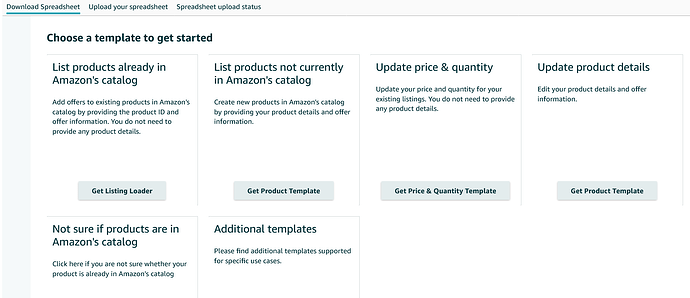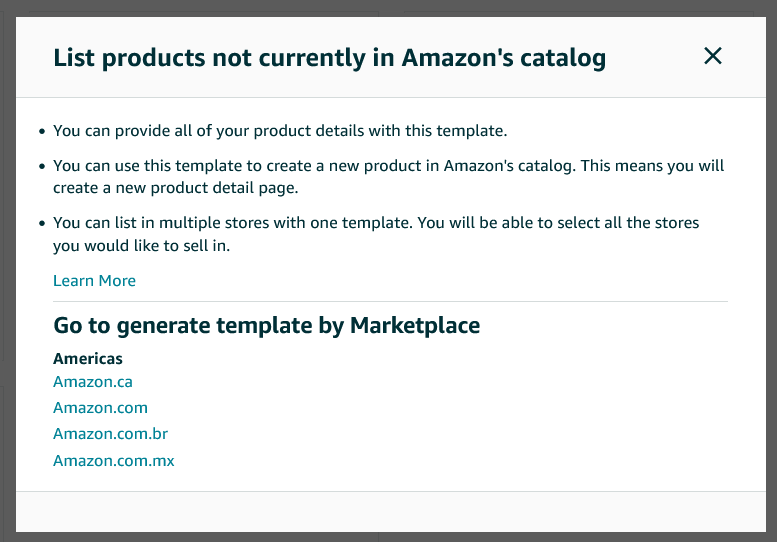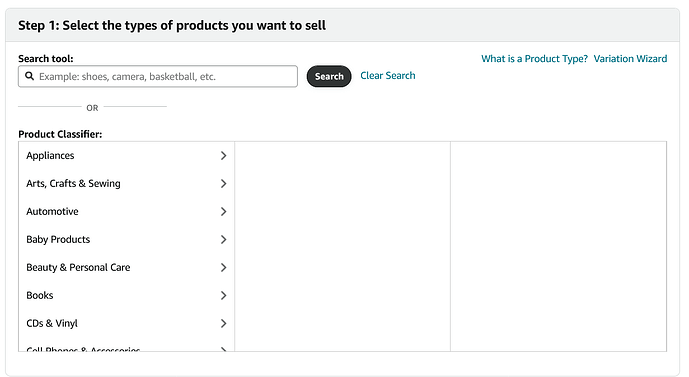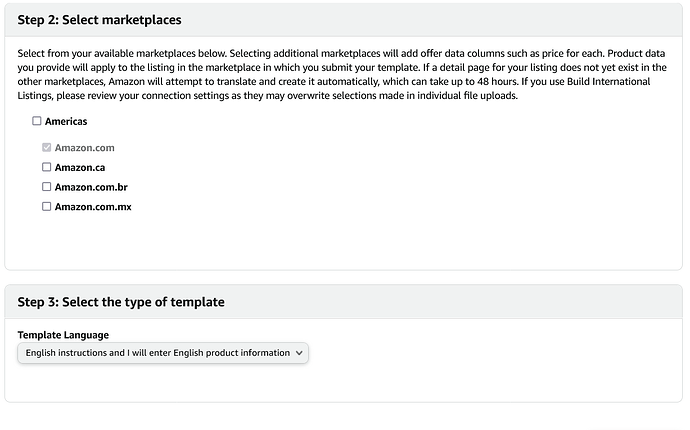3 bar Menu top left
Catalog > Add Products via Upload > Download Spreadsheet (tab)
Second widget > Click Get Product Templates button
From pop up screen > Select Marketplace to be added
We use the Product Classifier to go through the classifier tree to get to the “item type” we need.
After you select the “item type”, you can select all of the marketplaces or one or two or leave it on the original one you selected.
Then select the language you wish to have the file in.
When all is set, there will be a download file with the category node item type programed into it. If you are brand registered in that category node item type, then the brand will be automatically filled out in the template also.
Once you have your category specific template file and have opened it, if you have additional questions come back and asks those questions should you have any.