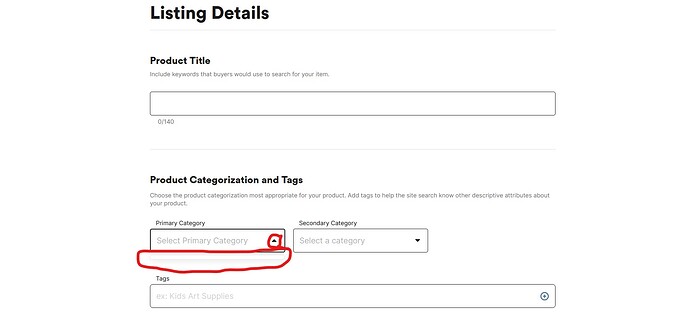When you click the selection arrow, you get the thin shadowbox below but nothing else.
Did Seller support have any answer/solution?
Nope. Still waiting but they do know it’s an issue with some people.
Hope they fix it soon. Do let us know when it works. Thanks.
This problem with “Product Category” also happens when editing an existing listing.
When I clicked for Edit, the boxes for the category were empty (Greyed out) on the listing page, the original category entered at the time the item was listed disappeared, and if I change anything, such as title, and then try to publish, the system wanted me to fill out the empty category boxes, but there is no way to do that, the boxes were greyed out, can’t even click the dropdown arrow. So all I can do was just cancel the edit and back out. The listing with the categories is showing fine on public side.
I’m doing this on my PC with Chrome. Guess I’ll just leave things alone for now, not doing any editing or adding new items.
Please open a support ticket if you have time. I think they are getting tired of hearing from me and don’t believe me. I’ve only heard of one other person on the facebook group that is having the problem so the more reporting the better.
@meredithbead, you have been listing items last few days, did you have any problem with the “product category” box when listing items, either by Duplicate or Create New? Also, are you able to Edit published listing (make some change then publish again)?
Just wondering if you, or anybody else here, are having any of the problem described above by Wade or me. Try to figure out if this is a wide spread problem or is just somehow isolated to some sellers.
I might do that after tomorrow when I have some more time, if the problem is still there.
Finger crossed it’ll just go away. If the support won’t believe us to fix the problem, I might just stuck with 21 listings forever. ![]() Maybe it’s a sign to quit.
Maybe it’s a sign to quit.
I just think there is power in numbers.
Hi Wade, Just want to give you a little update
I usually doing all my things on a PC with a Window 10, this morning after restarted this computer I was still have the same problem as I described last night: can’t edit/update existing listing, can’t duplicate nor create a new listing because the “Category” box were all either unfilled (greyed out) or there is no dropdown list to choose.
I decided to use another newer PC that has Window 11, and it turned out everything worked fine on that computer. “Create a Listing” has the dropdown list of categories to choose. When “Edit” an existing listing, the category boxes were not empty and greyed out, they were showing the proper categories for the listings. I was able to change the title and update quantity and then publish the update.
So I have a feeling the problem we are having with the “category” issue might be computer related, instead of glitch on Michaels side.
At this point, I’m not plan to email support about this problem unless I start to have the same problem on our newer PC too.
My older PC is still having the problem, and I really don’t know what to do to resolve it on my end. Not computer competent enough to want to mass with it, so I’ll use the newer PC if I need to list/edit anything for MakerPlace.
Hope you find a solution for your problem. Please keep us updated.
Just saw they’re allowing Digital Downloads - ugh. So I may not continue on there. Was hoping for a venue where people actually make things again. ![]() I just emailed them to ask if it’s allowed or if people are violating the TOS.
I just emailed them to ask if it’s allowed or if people are violating the TOS.
Update:
"We do not offer sellers the option to sell digital art downloads at this time. Our business team is looking into those sellers who have digital products posted. Part of the reason we cannot offer this is because in order to finalize the sale/get paid for the sale, sellers have to provide a tracking number which they cannot do for downloads. "
PHEW. I told them my opinion on it, of course. ![]()
I think she mis-interpreted my asking - like I was in favor of it and she was letting me down gently. My all-caps THANK YOU back fixed that. ![]()
Maybe they won’t - At the risk of jinxing it, I’m honestly shocked that Amazon hasn’t allowed it - but maybe they’re too worried about all the copyright infringement lawsuits they’d get saddled with. The biggest stores on Etsy (e.g. Northprints) are selling collections of downloads from libraries. It’s nuts. They get shut down from time to time, but Etsy always lets them back on - naturally.
I wonder if maybe they might be looking into it now. I’ve listed 4 items today and they are all pending review now. I did shoot them an email asking what was up with that. I can’t decide if I like the idea of everything pending review. If it weeds out all kinds of riff raff I’m all for it, but right now I have no idea if they would tell you if something didn’t pass?
Test to see if everything is “pending review”, I just listed another item, an pair of earrings.
No “pending review”, and it was published instantly to the public side.
@wadeorcas, any update on your “category” issue?
Just want to mention something that you might want to try if you haven’t.
I noticed when I use our Window 11 computer, each time I log on to Michaels, the first time I try to list/edit/duplicate, the “category” dropdown box would show that narrow box with no list, but if I click “Refresh”, then the whole dropdown list would show up, then it stays that way, until I get off the site and get back on again, then I have to repeat the refresh process again. A bid of bother, but at least it works.
Thanks to @meredithbead for mentioning about have to refresh when she listed things.
BTW, using “Refresh” on my Window 10 PC, doesn’t change anything, even after many repeated refresh. I still couldn’t list/edit on this computer.
unfortunately, the dropdown category menu hasn’t been working since yesterday afternoon, no matter how many times I refresh. Windows 11 laptop / Firefox
Support got back to about pending item reviews. Didn’t elaborate what is setting off the bot and that it can take up to 14 days to manually review items.
![]() Sheesh! And then they can’t tell you what the problem is. Sounds like Amazon and Etsy. At least you got a reply. They never responded to my inquiry.
Sheesh! And then they can’t tell you what the problem is. Sounds like Amazon and Etsy. At least you got a reply. They never responded to my inquiry.
I had to google to learn how to cleared cache and cookies on Chrome, did it, especially all Michaels’ (over 60s), last night. Then I went to MakerPlace (already opened on the Chrome) to check, and the problem was still there, so I thought clear cookie, etc didn’t solve it, got off the site and turned off the computer.
This morning when I turned back on the Window 10 computer, MakerPlace’s category problem is gone. Listing/Edit/Duplicate are all back to normal. So maybe after clear cookie/cache, we need to restart the computer before the process takes effect?
@wadeorcas , you mentioned that you have done all those clearing the data, and that still did solve the problem, or it did but the problem came back again, so I don’t know if the problem is going to come back again for me. Maybe we’ll have to keep clear Michaels’ cookies every day? ![]()