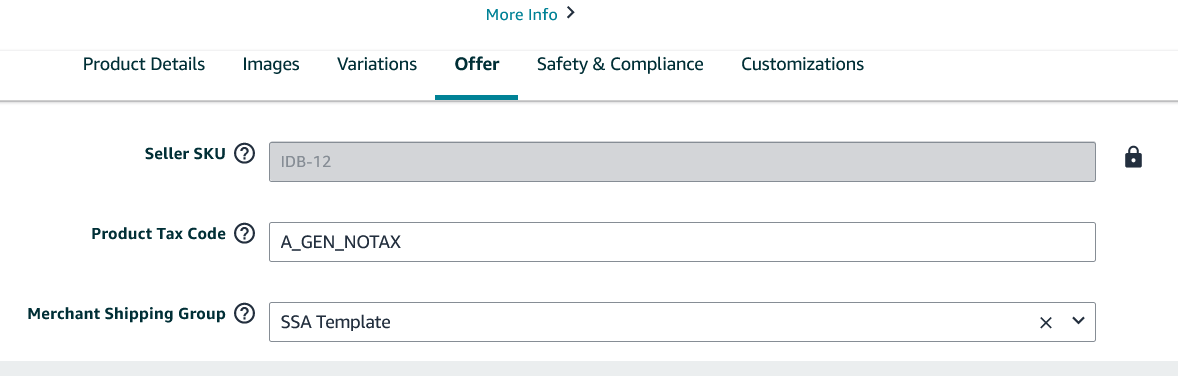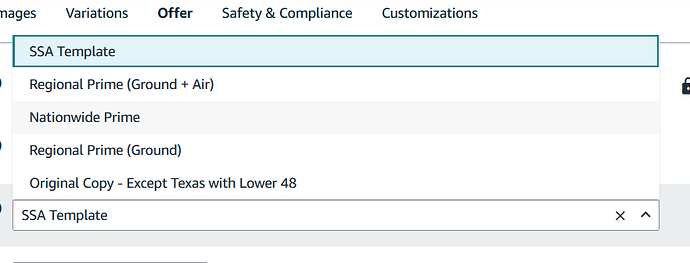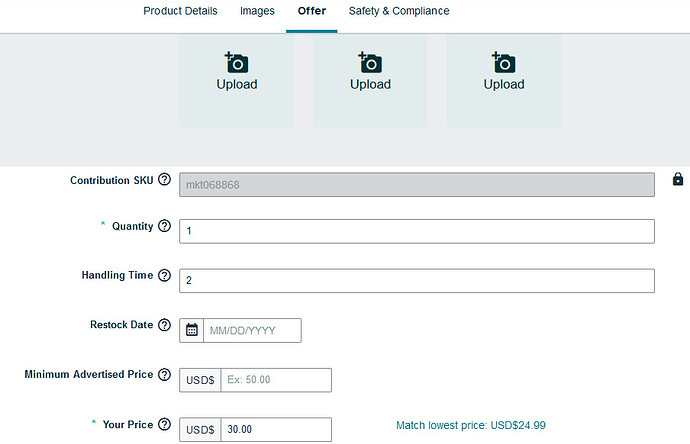And something else just started today too. When I edit a listing, I then receive an “Amazon Listing Created” email for it. I have never received emails before for just editing an existing listing.
I think you may be an exception in that regard. I’ve been getting those IRRITATING notices for a long time – maybe a year (but I’m too lazy to sort through files to find out!)
It would be a nice welcome if it exposed when a listing was being changed by a hijacker …
uhhh ...
but Amazon would never be that transparent
I wonder if there is an account setting where the seller can opt out of getting an email every time something is listed or edited. Or perhaps such a setting will be added in the future. That sounds like an excessive number of emails to be sent or received.
I believe there is, but I don’t remember where I saw the setting. I left it so that I get notified.
(knock wood) I have not had this happen yet. I was adding and editing this evening with only the usual “Listing created” email upon adding – but not upon editing.
Such as in the Notification Preferences?
Specifically this section:
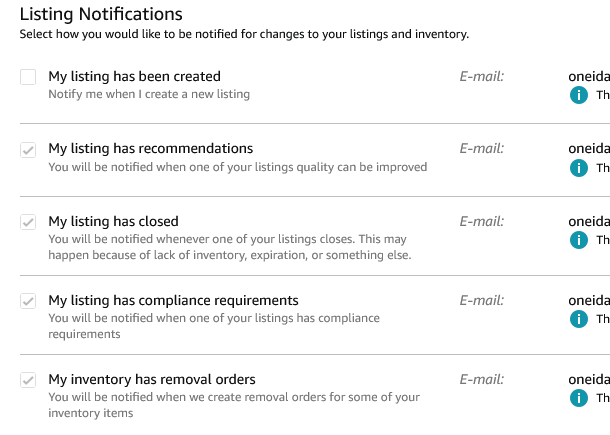
I should have mentioned that this happens (to me) only when using the new MYI page. I’ve tried editing in both, and the old way does not do it.
So it’s tied to the page, not the action, I guess…? Makes you wonder what other surprises lurk there.
I wonder if there is an account setting where the seller can opt out of getting an email every time something is listed or edited…
Yes, there is, and I long ago opted IN to getting emails of listing creations
What I don’t want is emails about editing because, as you say, that would be way too many emails, as I edit a lot. But I don’t know if there’s a way to distinguish.
(Apparently not, according to @oneida_books’ post.)
The only reservation I have about editing (but it doesn’t stop me) is that doing so wakes the sleeping giants now categorized as “Invoices needed.” I’ve hit a few, and those listings were deactivated, but sometimes ya just gotta edit! ![]()
but Amazon would never be that transparent
For those of us who have been around (TOO) long, Amazon used to send out notices of edits made to every listing that a seller had ever listed or sold.
Back then we were given the opportunity to object to changes and explain WHY the change should not be made.
As I recall, that was discontinued just about when Bezos was courting Chairman Xi Jinping and was ‘convinced’ to open Amazon.com to all the offshore sellers in order to be permitted to waste several BILLION dollars in trying to start Amazon.whatever it was.
I’m sure it is a pure coincidence that the ability to catch and object to such changes coincided with the invading hoards of offshore accounts. /S /S /S
![]()
![]()
![]()
I am of the opinion (and have a dim memory of it being confirmed by someone who knows) that the notification of changes was stopped because it took up too much of support’s time (especially the why isn’t the change correct part)
the notification of changes was stopped because it took up too much of support’s time
I believe that you are correct about that. The thing is that having AMAZON make that determination is a pretty damning statement about how much they value protecting the site from hijackers and black hats.
When you decide that protecting the site is taking too much time and effort the end result is inevitable.
For those of us who have been around (TOO) long, Amazon used to send out notices of edits made to every listing that a seller had ever listed or sold.
Back then we were given the opportunity to object to changes and explain WHY the change should not be made.
As I recall, that was discontinued just about when Bezos was courting Chairman Xi Jinping and was ‘convinced’ to open Amazon.com to all the offshore sellers in order to be permitted to waste several BILLION dollars in trying to start Amazon.whatever it was.
…
I am of the opinion (and have a dim memory of it being confirmed by someone who knows) that the notification of changes was stopped because it took up too much of support’s time (especially the why isn’t the change correct part)
The ill-starred decision by Seattle’s panjandrums - to throw open the US Marketplace in 2013 to the PRC-based sellers who had, under pressure from Beijing’s panjandrums, steered clear of Amazon’s attempt, with the launch of the Amazon.cn Marketplace, to compete with Jack Ma’s TaoBao/Alibaba conglomerate - was undertaken in 2012.
ASIN Change/Merge Notifications were deprecated in Q2 of 2017 - the last Merge Notification (Subject Line “Amazon.com ASIN Merge Notification,” received from [email protected]) we ever received was dated 2017-07-08 12:00 am; the very last Change Notification (Subject Line “Amazon.com ASIN Change Notification”, rcv’d from same email address) we ever saw was dated 2017-06-30 12:57 pm.
That same summer of 2017, the oft-irascible forum vet “Schady” (@The Schadenfreudist in the Age of Jive, when this occurred; later @Schadenfreudist during the Age of Discourse) posted a response he’d received from the ESR/ESRT which vaguely implied that April’s take on the reason for deprecation was likely a prime factor.
After seeing that, some of us opened case inquiries on the matter, and posted what we received in response; the available evidence suggested that this excuse was indeed going to be upheld as the Party Line on the matter.
That being said, I strongly agree with your over-arching point:
…
the notification of changes was stopped because it took up too much of support’s time (especially the why isn’t the change correct part)
I believe that you are correct about that. The thing is that having AMAZON make that determination is a pretty damning statement about how much they value protecting the site from hijackers and black hats.
When you decide that protecting the site is taking too much time and effort the end result is inevitable.
(knock wood) I have not had this happen yet. I was adding and editing this evening with only the usual “Listing created” email upon adding – but not upon editing.
Now being forced to new Add / Edit page and am getting “listing created” email notices for edits.
Sigh.
Also cannot choose a shipping template through either Add or Edit page.
Nor does it remember than I am always FBM – now have to set that every time, after many years of having the system remember.
Also cannot choose a shipping template through either Add or Edit page.
![]() … through Edit page we can …
… through Edit page we can …
We haven’t added a new product so can’t say on that one … but it still shows on the excel templates …
Not what I am seeing.
This is what I see, and I had to click on “suggest changes to product information” to bring up the headers (which differ)
The template does not appear until bottom of page and is grayed out – on the add page and on the edit page. No tampering. I can only change it through the main Manange Inventory page.
We don’t get any e-mail re listings at all-other than Congratulations when a title is sold. Spend a lotta time diddling w/our listings-mostly in the middle of the night when can’t sleep! (To fellow insomniacs: good way to put oneself to sleep instead of a hot, milky drink-which doesn’t appeal during S. Arizona’s 10-month long “summers”)
Received them earlier in career at one time but our e-mail was chock full of emails for edits that would take days to wade through. I do miss the merge e-mails, though and would have never stopped them…
Also cannot choose a shipping template through either Add or Edit page.
Ok … we understood the above “Edit page” to be the item Edit page from the
Manange Inventory page
That is where our images were from …
Have you tried the new path of selecting one to several items and then from the “Select group action” menu that appears at the bottom of the Manage Inventory page selecting the “Change shipping template” to change a group of new items after they have been added?
This
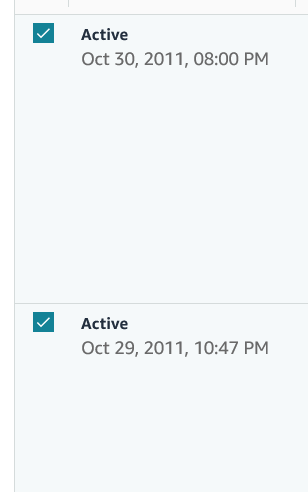
Then this
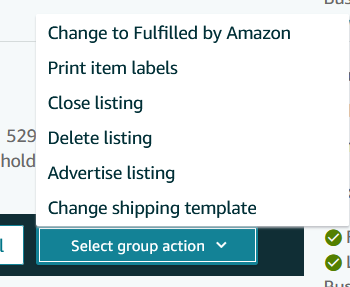
Belay (maybe) some of the above.
I carefully looked over the entire Offer page in Edit and found the new place for shipping template – I was looking at bottom of page where the template is displayed. But that’s not where it gets entered. It may or may not be in different places on different Add pages. So I’ll just have to take it on faith that it’s there somewhere and keep looking.
In my defense, I had carefully looked at the whole page without finding it. But there are too many useless fields now on that Add page and I just got glassy-eyed and missed it.
I can’t even find an “Edit” button on the new Manage Inventory page. Any assistance greatly appreciated, it HAS to be just me.