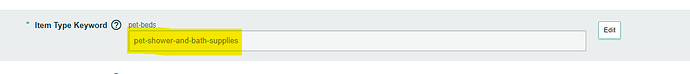Sometimes it’s the smallest things that you overlook, but some quick backstory.
Our first high-volume product ever was our Dog Bath Towels. They were amazon recommended for tons of search phrases and when about a dozen different popular search phrases were searched, we were listed as not only the top seller but were first in the Editorial section. (and best “Under $20” list)
We were constantly racing to keep these things in stock (which we did) and Amazon automatically launched a subscription program that was building. We did a large manufacturing run and in the course of a few weeks the listing was wiped out. We couldn’t figure it out, but sales fell by 96%.
We submitted a ticket assuming we had been penalized, which SS said was not the case, so that wasn’t it and we have been scratching our heads for over a year.
By chance, our PPC manager discovered the listing had been moved to the wrong Item Type category, as they were deciding it was maybe time to do some PPC to see if we can get momentum back.
The correct category still remains on our end, but the “live” data shows it had definitely been moved without our say.
How does this happen?
It seems that this was the definite cause of the listing’s downfall. I’ve submitted a ticket to Brand Support to correct the issue and am furious that I didn’t notice this when trying to figure out how the listing went wrong.
I am relieved to finally find what I think is the cause for the listing’s plummet, but also confused and irritated.