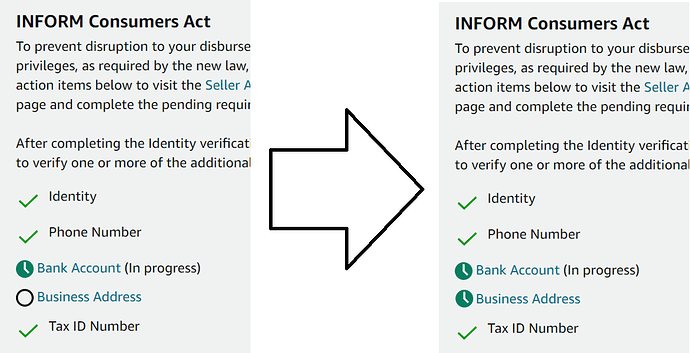I had received the post card but Amazon’s timeline still showed it hadn’t been delivered.
I can’t say for sure that the name boxes were on my page before I found them. I did have to correct the address, they had the verified check for the wrong one so it went away after my correction, That’s when I got the pink box message.
That “Business Address” looks like a link that you could click for the next page to open to submit doc.
I did that to get to Business address, but that page only shows Phone & Address were already verified successfully, no where to request for a postcard to get a verification code, and it didn’t automatically give me a estimated date for the postcard delivery nor the box to enter the code.
I even used “Add a new address” & “select an address” links to fill the address (same as before) again, and submitted, neither those function allowed me to request for a postcard, and didn’t gave the postcard delivery progress bar or the code box.
Just waiting and checking to see if anything changes, or if the “Alert”, banners and the Inform Act list will just go away. None have happened yet.
Strange. That’s how I did. I added a new address and submitted. I didn’t have to request for the postcard. It was automatic. I always screenshot steps that I took. So I could go back to review. Below is the picture of before and after submission of new address. The blank circle should change to a little clock icon. I believe that mine changed within 24 hours after submitting the new address. Only after the link changed to the little clock icon, you could track the progress of the postcard.
Amazon is processing your Bank Account verification and is also processing the Business Address. Be patient … the update statuses are slow to show up. You have a clock on the Bank Address so that probably means you are in que to be looked at (just not labeled “In Progress” yet).
Thanks for the Before & After screenshots. I submitted “Add a new address” info (which was the same address as already on the record) over 3 days ago, my “Business address” still looks like the Before version, no little clock and there still no tracking progress of the postcard.
One question, when you added a new address, did you add a “new” address, I mean a different address than the one that was already showing on your address page?
Yes, the address that I added was new. What Amazon has in the beginning (when signed up many years ago) was no longer valid. Did you add the same address as the one Amazon already has? If you did, what’s the reason?
Yes, I just added the same address as what Amazon already had, because I didn’t see any other way to “verify” my address when I got those “alert” and banners to do it, which I think was triggered because I had to update my phone # to the +1 format. I thought if I use “add a new address” link, it’d let me verify it with a postcard, but that didn’t happen.
One of the Mode fr NSFE said that not all seller need to get postcard to verify address, so I’m hoping that’s the case for me since everything is the same and was all already verified. Hoping it’s just a matter of waiting for the system to catchup updating and then all the warnings will go away.
Ok. It makes sense to not send the postcard if Amazon already know that the current address is still valid. Please let us know here whether your address got verified (green check) without receiving the postcard.
Finally last night I was able to talk to somebody using the “Call me now” button, after I explained the situation, he put me on hold for a few minutes to “check your account”, then asked me to sent him a screenshot of my business address page showing it’s verified. Don’t know why, couldn’t he see the page when he checked my account?
After I sent the screenshot, he just said he’s forwarded my issue to the concerned team and I should wait for them to resolve my issue. I was hoping if talking to a real person, they will be able to resolve the issue right there. It was pretty hard to understand him over the phone, so I didn’t try to ask more questions at that point.
So back to waiting game, nothing changed this morning, will updates if anything changes.
Thanks for the update. Sometimes people on the other side of the phone (customer service rep) have an access to different screens. That’s why he asked for the screenshot. At least he took the case, let’s hope with the fingers cross.
Update: Yesterday morning after I received an email from “The Selling on Amazon team”, Subject “[Action Required] Your account is at risk of being temporarily deactivated due to non-compliance with INFORM Consumers Act”, I reached out to one of the NSFE mod (who said he has escalated my issue to the seller reverification team on 6/9, but haven’t heard anything back from them previously), and ask him if he could please confirm for me with that team whether my address is verified or not.
Right after noon I received another email from someone on “Amazon Escalation team”, basically saying: “We are currently reviewing the information that you provided and will respond accordingly. Should we require any further information, or if there are any updates on your case, we will get back to you at the earliest”
Not sure if this email was responding to the escalations from the mod or the case I open on 6/9, or the escalation from the “call me now” case on 6/12, but it sure take them a while to just acknowledge receiving it.
This morning, I did found a reply from that Mod I reached out to yesterday, and he said:
“I have confirmed with the seller reverification team that you have successfully completed all the required verifications. They have acknowledged there is a technical glitch that is showing your business address as unverified and are looking into it. You should be all good to go now.”
He replied around midnight (PDT) last night (is there mods working in the forum 24/7, or maybe he lives somewhere our midnight is their daytime?), but as of now I haven’t see any change on my SC, all the warnings are still there. But I’ll take his word that I’m all verified and hope the glitch get fixed before 6/27.
When signed into your seller central home page, click on the link below. If you have verified your business address successfully, it will show it there.
Check your Business Address Verification result here.
The results of the various verifications posting to the Account Health widget and within the Amazon system has been slow and flawed through out this process.
Hopefully that is it, but keep looking anyway. I had more or less the same interactions as you did. They told me everything was good to go, then 4-5 days later I got a new message and the green box telling me to verify address and that the card was being processed, shipped.
I did receive the card, verified the code and it’s all good now. Even the yellow banner is gone.
I’m not trying to scare you or give you a new headache after all this but I would keep checking just in case. They admitted to me too that they really screwed this up. Better to be on top of it though.
Good Luck,
TJB
I couldn’t have myself but keep click that yellow “Alert” box on my SC a few time each day, so far nothing have changed. I’d not have minded if it shows me a postcard is on its way, then at least there is a end in sign.
I completely understand, it’s a mess that didn’t need to happen. No need to stress about it but keep checking that yellow box daily. If one of those circles changes and you can click on it, it will tell you what to do. If they are going to send you a card, there isn’t anything you can do but wait for the card anyway.
That’s why I’m saying don’t stress about it. You have no control over it, spend your energy on things about your business that you can control.
Good Luck,
TJB
Update: This morning the yellow “Alert” box and all the other warning banners are gone. Somebody must fixed the “technical glitch”. Let’s hope it stays this way.